Nissan Rogue (T33) 2021-Present OwnerŌĆÖs Manual & User Guide: System temporarily unavailable
When radar blockage is detected on the Nissan Rogue, the system will deactivate automatically.
The "Unavailable Side Radar Obstruction" warning message appears in the vehicle information display.
The Nissan Rogue safety systems remain unavailable until the blocked conditions are cleared.
The radar sensors may be affected by temporary ambient factors such as splashing water, heavy mist or fog.
The same blocked condition on the Nissan Rogue can also be caused by ice, frost or dirt covering the radar sensor surfaces.
NOTE:
If the BSW system stops functioning, the RCTA and Intelligent Blind Spot Intervention (I-BSI) systems on the Nissan Rogue will also stop operating.
Action to take:
Once the obstructing conditions are gone, the Nissan Rogue system will automatically resume normal operation.
System malfunction
If the RCTA system experiences a malfunction, it turns off automatically. A "Malfunction See Owner's Manual" warning message will appear in the Nissan Rogue information display.
NOTE:
If the BSW system stops working, the RCTA and I-BSI functions on the Nissan Rogue will also stop working.
Action to take:
Stop the vehicle in a safe area, switch off the Nissan Rogue engine, then restart it. If the message continues, the system must be checked by a NISSAN dealer.
System maintenance
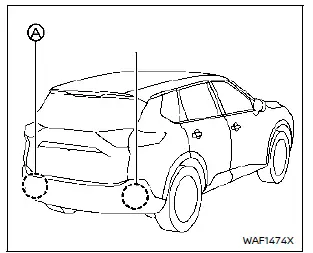
Basic information
The Nissan Rogue RCTA system uses two radar sensors A installed near the rear bumper.
Always keep the radar sensor area clean.
Radar sensors may become blocked by environmental conditions such as splashing water, fog or mist.
Obstructions such as accumulated ice, frost or dirt on the Nissan Rogue rear bumper area can also block the radar.
Remove any objects or buildup preventing the radar sensors from functioning correctly.
Do not apply stickers, paint, or accessories near the radar sensors of the Nissan Rogue.
Do not hit or damage the radar sensor area. If the area is damaged due to a collision, consult a NISSAN dealer.
Precautions on repairing the bumper
The radar sensors are built into the bumper of the Nissan Rogue, so caution is required during repairs.
The radar unit detects objects by emitting a radar wave and measuring the reflection.
WARNING
Improper repairs to the Nissan Rogue bumperŌĆösuch as filler made from different materials or incorrect repaintingŌĆömay weaken or block radar signals. This can cause detection failure and lead to serious personal injury.
If bumper repairs are necessary, it is recommended to visit a NISSAN dealer.
Radio frequency statement
NOTE:
FCC Notice:
For USA:
This device complies with Part 15 of the FCC Rules. Operation is subject to two conditions: (1) this device may not cause harmful interference, and (2) it must accept any interference received, including interference that may cause undesired operation.
CAUTION TO USERS
Unauthorized modifications may void the user's authority to operate the equipment.
For Canada:
This device includes licence-exempt transmitters/receivers that comply with ISED Canada RSS standards. Operation is permitted under two conditions: (1) the device may not cause interference, and (2) it must accept interference, including interference that may cause undesired operation.
 How to enable/disable the RCTA system
How to enable/disable the RCTA system
Steering-wheel-mounted controls (left side)
Vehicle information display
1. Push the
button until "Settings" appears in the vehicle information display and then push the scroll dial.
Use the sc ...
 Cruise control
Cruise control
Basic information
RES+ operation
SET- operation
CANCEL switch
Cruise ON/OFF switch
For Nissan Rogue models equipped with ProPILOT Assist, see the dedicated ŌĆ£Basic informationŌĆØ section.
WA ...
Other materials:
Component parts
Component Parts Location
Steering column (view with steering
wheel removed)
RH side of instrument panel (view with
instrument panel removed)
LH side of engine compartment
RH side of engine compartment
Left front wheel area
Brake pedal area
Left side of instrument pane ...
P0181 FTT sensor
DTC Description
DTC DETECTION LOGIC
DTC No.
CONSULT screen terms
(Trouble diagnosis content)
DTC detecting condition
P0181
FTT SENSOR
(Fuel temperature sensor ″A″ circuit range/
performance)
A
Rationally incorrect voltage from the sensor is sent ...
Power liftgate main switch
Power liftgate main switch
The power liftgate operation can be turned on or
off by the power liftgate main switch on the
instrument panel.
When the power liftgate main switch is pushed to
the OFF position, the power operation is not
available by the power liftgate switch on the
liftgate ...
