Nissan Rogue Owners Manual: Power liftgate main switch
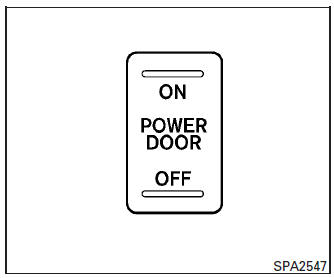
Power liftgate main switch
The power liftgate operation can be turned on or off by the power liftgate main switch on the instrument panel.
When the power liftgate main switch is pushed to the OFF position, the power operation is not available by the power liftgate switch on the liftgate close switch or liftgate open switch A or B .
Power operation is available when in the OFF position by the instrument panel switch and the keyfob button.
 Operating the power liftgate (if so equipped)
Operating the power liftgate (if so equipped)
WARNING
Make sure that all passengers have
their hands, etc., inside the vehicle before
closing the liftgate.
Do not leave children unattended inside
the vehicle ...
 Liftgate release
Liftgate release
WARNING
Always be sure the liftgate has been
closed securely to prevent it from opening
while driving.
Do not drive with the liftgate open. This
could allow dang ...
Other materials:
Removal and installation
POWER SOCKET
Removal and Installation
FRONT POWER SOCKET
Removal
Remove cluster lid C. Refer to IP-21, "Removal and Installation".
Release the pawls on the power socket and remove from the cluster
lid C.
Installation
Installation is in the reverse order of remov ...
Power supply and ground circuit
BCM (BODY CONTROL SYSTEM) (WITH INTELLIGENT KEY SYSTEM)
BCM (BODY CONTROL SYSTEM) (WITH INTELLIGENT KEY SYSTEM) : Diagnosis
Procedure
Regarding Wiring Diagram information, refer to BCS-50, "Wiring Diagram".
1. CHECK FUSE
Check that the following fuse is not blown.
Is the fuse blo ...
B0098 front door satellite sensor RH
DTC Logic
DTC DETECTION LOGIC
With CONSULT
CONSULT name
DTC
DTC detecting condition
Repair order
DOOR SATELLITE SENSOR RH
[SENSOR FAIL]
B0098
Front door satellite sensor RH has malfunctioned.
Refer to SRC-72, "Diagnosis Procedure".
...
