Nissan Rogue (T33) 2021-Present OwnerŌĆÖs Manual & User Guide: OFF-ROAD mode (for Rock Creek)
When the shift lever is not in the R (Reverse) position, selecting the OFF-ROAD mode with the Drive Mode Selector changes how the Intelligent Around View Monitor operates on your Nissan Rogue.
1. When the OFF-ROAD mode is selected, the Intelligent Around View Monitor automatically turns on and the front view/front-side view split screen is shown to help you see the terrain directly around your Nissan Rogue.
2. If the OFF-ROAD mode is turned on while the bird's-eye view is displayed, the image will switch to the front-side views (both driverŌĆÖs and front passengerŌĆÖs sides) so you can better monitor obstacles near the wheels.
When the OFF-ROAD mode is active, the Intelligent Around View Monitor will not switch back to the previous screen automatically. However, if vehicle speed exceeds 12 MPH (20 km/h), the camera view is canceled for normal driving on your Nissan Rogue.
The screen on the Intelligent Around View Monitor will automatically return to the previously displayed screen about 3 minutes after a driving mode other than OFF-ROAD has been selected.
Adjusting the screen
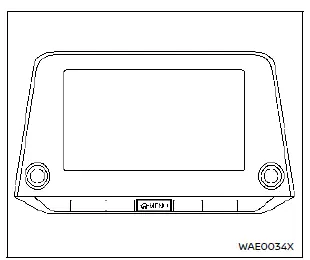
Models without 3D view
1. Push the MENU button.
2. Touch the "Settings" key and then select the "Camera" key.
3. Touch the "Display Settings" key.
4. Touch the "Brightness", "Contrast", "Tint", "Color", or "Black Level" key.
5. Adjust the chosen item by touching the "+" or "-" key on the touch screen display until the Nissan Rogue camera view is easy to see.
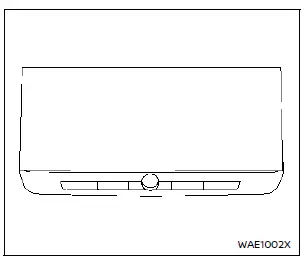
Models with 3D view
1. Touch "
 " on the Bottom Bar.
" on the Bottom Bar.
2. Touch the "Vehicle" key and then touch the "Camera" key.
3. Touch the "Display Settings" key.
4. Touch the "+" or "-" key of the desired item on the touch screen display. You can adjust the brightness, contrast, tint, color and black level to make the Nissan Rogue Intelligent Around View Monitor easier to read in current lighting conditions.
The "Display Settings" key can also be selected directly on the Intelligent Around View Monitor display by touching "
 ".
".
NOTE:
Do not change the display settings of the Intelligent Around View Monitor while the vehicle is moving. Always make sure the parking brake is firmly applied and the Nissan Rogue is safely stopped before adjusting the screen.
Setting the vehicle color (models with 3D view)
The color of the vehicle shown in the bird's-eye view and in the 3D view can be customized to better match your Nissan Rogue exterior. To change the color, follow these steps.
1. Push the CAMERA button.
2. Models without Invisible Hood View: Select the bird's-eye view.
Models with Invisible Hood View: Select any camera view while the shift lever is not in the R (Reverse) position.
3. Touch "
 " on the touch screen display.
" on the touch screen display.
4. Touch the "Vehicle Color" key.
5. Touch the desired color that best represents your Nissan Rogue.
Camera widgets (if so equipped for models with 3D view)
The camera-related widgets can be placed on the home menu screen of the touch screen display for quicker access to Intelligent Around View Monitor functions in your Nissan Rogue. See the separate NissanConnect Owner's Manual for more information about customizing the home menu screen.
Other materials:
Fuel Tank Temperature Sensor
Component Inspection
CHECK FUEL TANK TEMPERATURE (FTT) SENSOR
Turn ignition switch OFF.
Disconnect fuel level sensor unit and fuel pump harness connector.
Check the resistance between fuel level sensor unit and fuel pump terminals.
Fuel level sensor unit and fuel pump Condition R ...
Kr15ddt. System Description
Component Parts
Refrigeration System
Component Parts Location
In the heater & cooling unit assembly
No. Location Function
Internal heat exchanger pipe
Refer to Internal Heat Exchanger Pipe.
A/C Compressor
Refer to A/C Compressor.
Refrigerant pressu ...
Dtc/circuit Diagnosis. U225b-87 Can Comm Err (ipdm E/r)
DTC Description
DESCRIPTIONCAN (Controller Area Network) is a serial
communication line for real time applications. It is an on-Nissan Ariya
vehicle multiplex communication line with high data communication speed
and excellent error detection ability. Modern Nissan Ariya vehicle is
equipped ...
