Nissan Rogue (T33) 2021-Present Owner’s Manual & User Guide: How to switch the display (models without 3D view)
With the ignition switch placed in the ON position, push the CAMERA button or move the shift lever to the R (Reverse) position to operate the Intelligent Around View Monitor on your Nissan Rogue.
The Intelligent Around View Monitor displays different split screen views depending on the position of the shift lever. Push the CAMERA button to switch between the available views while maneuvering your Nissan Rogue at low speeds.
If the shift lever is in the R (Reverse) position, the available views are:
- Rear view/bird's-eye view split screen
- Rear view/front-side view split screen
- Rear-wide view
- Rear view/rear-side view split screen (for Rock Creek when the OFF-ROAD mode is selected)
If the shift lever is out of the R (Reverse) position, the available views are:
- Front view/bird's-eye view split screen
- Front view/front-side view split screen
- Front-wide view
The display will switch from the Intelligent Around View Monitor screen when:
- The shift lever is in the D (Drive) position and the vehicle speed increases above approximately 6 MPH (10 km/h) (except for Rock Creek, or for Rock Creek with the OFF-ROAD mode not selected).
- The shift lever is in the D (Drive) position and the vehicle speed increases above approximately 12 MPH (20 km/ h) (for Rock Creek with the OFF-ROAD mode selected).
- A different screen is selected on the Nissan Rogue display.
How to switch the display (models with 3D view)
With the ignition switch placed in the ON position, push the CAMERA button or move the shift lever to the R (Reverse) position to operate the Intelligent Around View Monitor on your Nissan Rogue.
The Intelligent Around View Monitor displays different split screen views depending on the position of the shift lever. Push the CAMERA button or touch the screen icon at the bottom of the display to switch between the available views, depending on how you need to maneuver your Nissan Rogue.
If the shift lever is in the R (Reverse) position, the available views are:
- Rear view/bird's-eye view split screen
- Rear view/front-side view split screen
- Rear-wide view
3D view is not available in the R (Reverse) position.
If the shift lever is out of the R (Reverse) position, the available views are:
- Front view/bird's-eye view split screen
- Front view/front-side view split screen
- Front-wide view
- Invisible Hood View (if so equipped)
- 3D view (touch the screen icon)
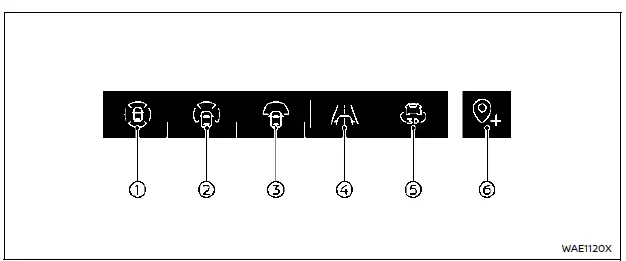
Screen icons (example)
- Bird's-eye view (with front or rear view)
- Front side view* (with front or rear view)
- Wide view*
- Invisible Hood View (if so equipped)
- 3D view (3D view is not available in the R (Reverse) position)
- Save Location (for front-wide view pop-up) (if so equipped)
*: The shape changes when the shift lever is in the R (Reverse) position.
The display will switch from the Intelligent Around View Monitor screen when:
- The shift lever is in the D (Drive) position and the vehicle speed increases above approximately 9 MPH (15 km/h) (models without Invisible Hood View) or 12 MPH (20 km/h) (models with Invisible Hood View).
- A different screen is selected.
- 3 minutes have passed without doing any operation on the Nissan Rogue display.
Other materials:
Driver Assistance System. Removal and Installation
Front Camera Unit
Without Propilot Assist 2.1
Exploded View
Front camera unit bracket
Front camera unit
Front camera cover
Metal clip
Pawl
Removal and Installation
REMOVALCAUTION:
Do not remove front camera unit bracket and front camera cover ...
Chassis Control. Precaution. Precautions
Precautions
Precaution for Supplemental Restraint System (SRS) "AIR BAG" and "SEAT BELT PRE-TENSIONER"
The Supplemental Restraint System such as “AIR BAG” and “SEAT BELT
PRE-TENSIONER”, used along with a front seat belt, helps to reduce the
risk or severity of injury to the driver and ...
Precaution. Precautions
Precaution for Supplemental Restraint System (SRS) "AIR BAG" and "SEAT BELT PRE-TENSIONER"
The Supplemental Restraint System such as “AIR BAG” and “SEAT BELT
PRE-TENSIONER”, used along with a front seat belt, helps to reduce the
risk or severity of injury to the driver and front passeng ...
