Nissan Rogue (T33) 2021-Present Owner’s Manual & User Guide: How to park with predictive course lines
Basic information
WARNING
- If the tires on your Nissan Rogue are replaced with different sized tires, the predictive course lines may be displayed incorrectly.
- On a snow-covered or slippery road, there may be a difference between the predictive course line and the actual course line, so always drive your Nissan Rogue with extra caution.
- If the battery is disconnected or
becomes discharged, the predictive
course lines may be displayed
incorrectly. If this occurs, please
perform the following procedures on your Nissan Rogue:
- Turn the steering wheel from lock to lock while the engine is running.
- Drive the vehicle on a straight road for more than 5 minutes.
- When the steering wheel is turned with the ignition switch in the ON position, the predictive course lines may be displayed incorrectly.
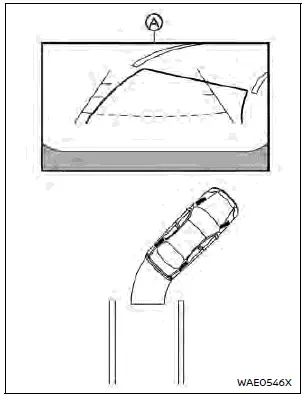
Models without 3D view
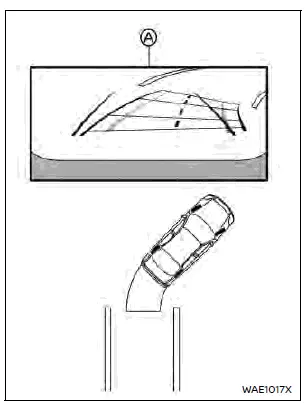
Models with 3D view
1. Visually check that the parking space is safe before parking your Nissan Rogue, making sure there are no pedestrians, pets or low obstacles.
2. The rear view of the vehicle is displayed on the screen A when the shift lever is moved to the R (Reverse) position.
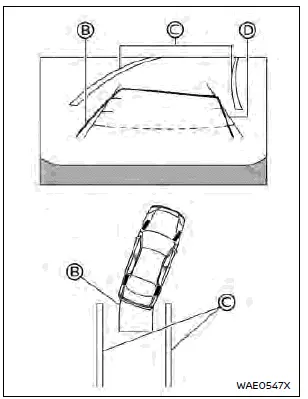
Models without 3D view
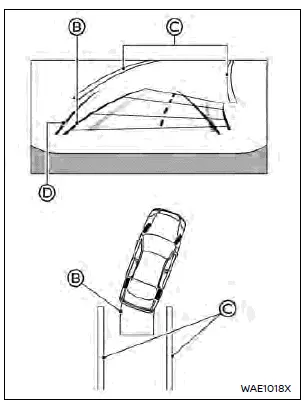
Models with 3D view
3. Slowly back up your Nissan Rogue, adjusting the steering wheel so that the predictive course lines B enter the parking space C.
4. Maneuver the steering wheel to make the vehicle width guide lines D parallel to the parking space C while referring to the predictive course lines for your Nissan Rogue.
5. When the Nissan Rogue is parked in the space completely, place the shift position in the P (Park) position and apply the parking brake.
Other materials:
Dtc/circuit Diagnosis. U3d00-06 Cell Voltage Circuit
DTC Description
DTC DETECTION LOGIC DTC No.
CONSULT screen items
(Trouble diagnosis content) DTC Detection Condition
U3D00-06
Cell voltage circuit
(Cell voltage circuit)
Diagnosis condition
Ignition switch is ON.
Signal (terminal)
BCM (CPU).
Threshold
When a CPU fu ...
C1f05-4b Front Camera Unit
Without Propilot Assist 2.1
DTC Description
DTC DETECTION LOGIC DTC
CONSULT screen terms
(Trouble diagnosis content) DTC detection condition
C1F05
4B
Front camera unit
(Front camera unit)
Diagnosis condition
When engine is running
When AEB system is ON
...
Dtc/circuit Diagnosis. Intelligent Key Battery
Component Inspection
CHECK INTELLIGENT KEY BATTERY
Check by connecting a resistance (approximately 300 Ω) so that the
current value becomes about 10 mA. Refer to Removal and Installation.
Standard
: Approx. 2.5 - 3.0 V
Is the measurement value within the specification?
YES>> ...
