Nissan Rogue (T33) 2021-Present OwnerŌĆÖs Manual & User Guide: How to enable/disable the systems
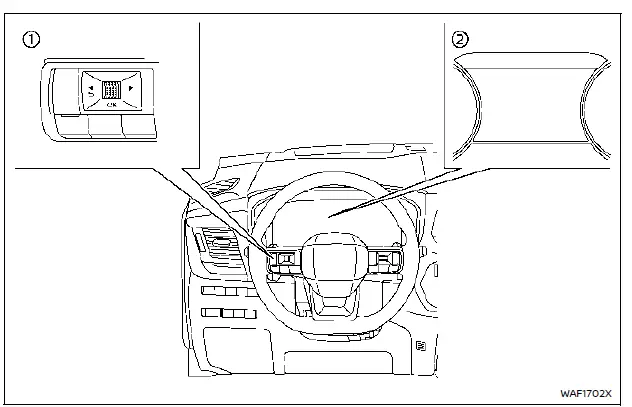
- Steering-wheel controls (left side)
- Vehicle information display
Basic information
The following Nissan Rogue driver assistance features can be toggled on/off using the settings menu.
- AEB with Pedestrian Detection
- Intelligent Forward Collision Warning
- Lane Departure Warning
- Intelligent Lane Intervention*
- Blind Spot Warning
- Intelligent Blind Spot Intervention*
- Steering Assist
- Rear Cross Traffic Alert
- Rear Automatic Braking
- Moving Object Detection
- Sonar system
- Rear Sonar System
- Speed Limit Assist
- Speed Adjust by Route
- Traffic Sign Recognition
- Intelligent Driver Alertness
- Lane Change Assist
- Passing Assist
*: To operate the I-LI and I-BSI systems, the ProPILOT Assist switch must be pressed after each feature is enabled through the settings menu.
Driver Assistance display
The Driver Assistance display appears on the vehicle information screen when selected with the scroll dial or briefly when the ProPILOT Assist switch is pressed (if equipped).
The Nissan Rogue display is divided into zones that show the status of each assistance system.
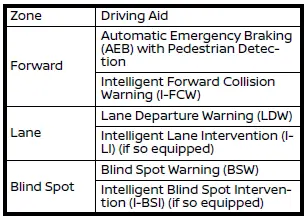
- When ŌĆ£WarningŌĆØ systems are active, the
 icon appears.
icon appears. - When ŌĆ£InterventionŌĆØ systems are active, the
 icon appears.
icon appears. - If no system is active, ŌĆ£OFFŌĆØ is displayed.
- A flashing yellow
 or
or  indicates the feature cannot be used.
indicates the feature cannot be used.
The display transitions through several layouts:
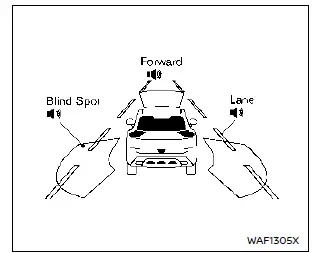
All: outline
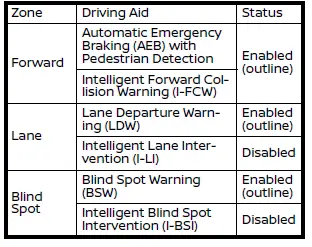
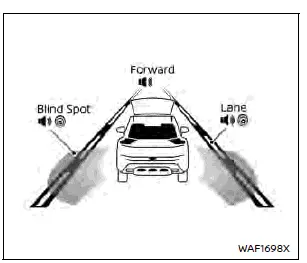
Forward: outline, Other: shaded
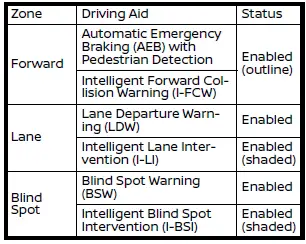
Other materials:
P161d Immobilizer
DTC Description
DTC DETECTION LOGICNOTE:
DTC P161D is displayed with another ECU.
Perform the trouble diagnosis for the corresponding DTC of another ECU. Refer to DTC Description.
POSSIBLE CAUSE
ECM
Intelligent Key unit
Electric shift control module
Power steering control modul ...
Component Parts
Nissanconnect with 8" Color Display
Component Parts Location
No. Component Function
1.
Rear door speaker RH
Refer to Speaker.
2.
Microphone
Refer to Microphone.
3.
Front door speaker RH
Refer to Speaker.
4.
Front speaker RH
5.
Front speaker LH
...
System Description. Component Parts. Defogger System
Defogger System
Component Parts Location
A.
View of engine compartment lower left
B.
View of Fuse block (J/B) (fuse block (J/B) removed)
Nissan Ariya Vehicle front
No. Component Function
1.
Rear window defogger
Refer to Rear Window Defogger.
2.
Rear window de ...
