Nissan Rogue (T33) 2021-Present Owner’s Manual & User Guide: Clock and outside air temperature
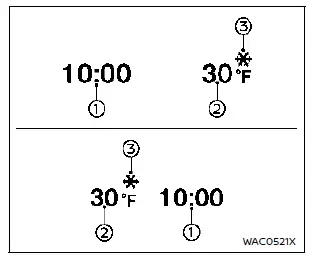
The clock 1 and outside air temperature 2 are displayed at the top of the vehicle information screen.
Clock
For instructions on adjusting the clock, refer to the ‚ÄúClock‚ÄĚ section or the separate NissanConnect Owner‚Äôs Manual provided with the Nissan Rogue.
Outside air temperature (¬ļF or ¬ļC)
The outside temperature is shown in either ¬ļF or ¬ļC within a range of ‚ąí40 to 140¬ļF (‚ąí40 to 60¬ļC).
The temperature display includes a low-temperature warning. If the outside temperature drops below 27¬ļF (‚ąí3¬ļC), a warning indicator will appear to alert the driver.
The temperature sensor is located in front of the radiator, and its readings may be influenced by engine heat, road conditions, wind direction, or other driving factors common during Nissan Rogue operation.
As a result, the displayed temperature may differ slightly from the actual outdoor temperature or from temperatures shown on signs, billboards, or weather reports.
Other materials:
Removal and Installation. Front Washer Nozzle and Tube
Exploded View
Front washer nozzle LH (integrated with front wiper arm LH)
Front washer nozzle RH (integrated with front wiper arm RH)
Tube connector
Front washer tube B
Joint
Front washer tube A
Washer tank
: Clip
Hyd ...
Dtc/circuit Diagnosis. U237c-87 Can Comm Err (seat)
DTC Description
DESCRIPTIONCAN (Controller Area Network) is a serial
communication line for real time applications. It is an on-Nissan Ariya
vehicle multiplex communication line with high data communication speed
and excellent error detection ability. Modern Nissan Ariya vehicle is
equipped ...
B12a4-81 Battery Current Sensor
DTC Description
DTC DETECTION LOGIC DTC No. CONSULT screen items DTC Detection Condition
(Trouble diagnosis content) [Malfunction type]
B12A4‚Äď81
BATTERY CURRENT SENSOR
(Battery current sensor)
[INVALID SERIAL DATA RECEIVED]
Diagnosis condition
When ignition switch is ON.
...
