Nissan Rogue Owners Manual: Blind Spot Warning (BSW) System / Lane Departure Warning (LDW) System (if so equipped)
The Blind Spot Warning (BSW) system helps alert the driver of other vehicles in adjacent lanes when changing lanes.
The Lane Departure Warning (LDW) system helps alert the driver when the vehicle is traveling close to either the left or the right of a traveling lane.
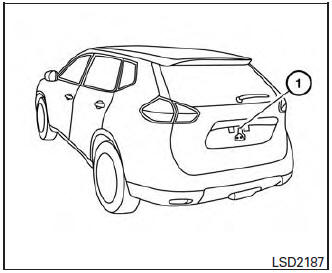
The BSW/LDW systems use the rear view monitor camera unit 1 with automatic washer and blower
WARNING
|
 ECO mode switch (if so equipped)
ECO mode switch (if so equipped)
ECO mode switch
The ECO mode helps to enhance the fuel
economy by controlling the throttle sensitivity and
transmission points.
To turn on the ECO mode, push the ECO mode
switch. The ECO mo ...
 BSW system operation
BSW system operation
BSW system operation
The BSW system operates above approximately
20 MPH (32 km/h).
When the camera unit detects vehicles in the
detection zone, the Blind Spot indicator light
located inside ...
Other materials:
Washer level switch signal circuit
Description
Transmits the washer fluid level switch signal to the combination meter.
Diagnosis Procedure
Regarding Wiring Diagram information, refer to MWI-32, "Wiring Diagram".
1.CHECK WASHER FLUID LEVEL SWITCH SIGNAL CIRCUIT
Turn ignition switch OFF.
Disconnect comb ...
Luggage room lamp circuit
Description
Controls the luggage room lamp (ground side) to turn the luggage room lamp ON
and OFF.
Diagnosis Procedure
CAUTION:
Before performing the diagnosis, check that the following is normal.
Interior room lamp power supply
Luggage room lamp bulb
1.CHECK LUGGAGE ROOM ...
Automatic Anti-glare rearview mirror
(if so equipped)
Automatic Anti-glare rearview mirror
(if so equipped)
The inside mirror is designed so that it automatically
dims during night time conditions and according
to the intensity of the headlights of the
vehicle following you. The automatic anti-glare
feature is activated when the ignition swit ...
