Nissan Rogue (T33) 2021-Present OwnerŌĆÖs Manual & User Guide: Basic information
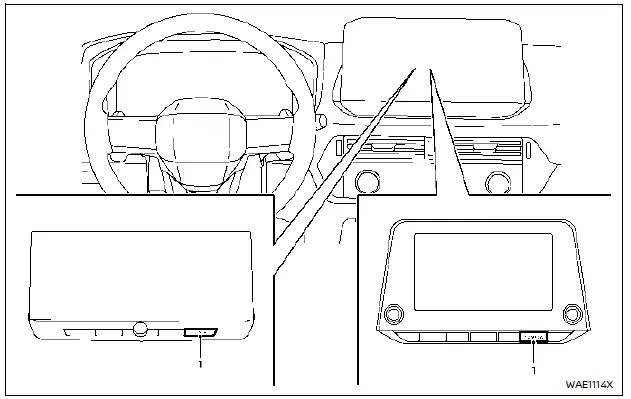
- CAMERA button
WARNING
- Failure to follow the warnings and instructions for proper use of the Intelligent Around View Monitor system on your Nissan Rogue could result in serious injury or death.
- The Intelligent Around View Monitor is a convenience system and must not replace safe driving practices. It contains blind-spot zones where objects may not appear, especially near the four corners of the vehicle. Always visually check your surroundings before moving your Nissan Rogue.
- The driver is responsible for safe operation at all times.
CAUTION
Do not scratch the lens when cleaning dirt, ice or snow from the camera.
The Intelligent Around View Monitor assists the driver during parking maneuvers such as slot or parallel parking. The system displays multiple camera angles in a split-screen layout, giving a clearer understanding of the Nissan Rogue surroundings.
Available views:
- Front view ŌĆö displays the area directly ahead of the vehicle
- Rear view ŌĆö shows the rear surroundings
- BirdŌĆÖs-eye view ŌĆö a simulated top-down 360┬░ view around the Nissan Rogue
- Front-side view ŌĆö shows the area around the driver-side or passenger-side wheels
- Rear-side view (Rock Creek models)
- Front-wide and Rear-wide views
- 3D view (if equipped) ŌĆö a 360-degree model around the vehicle
- Invisible Hood View ŌĆö displays the front area with a transparent simulated hood
Other materials:
Dtc/circuit Diagnosis. Door Lock Actuator
Front Lh
Diagnosis Procedure
CHECK DOOR LOCK ACTUATOR INPUT SIGNAL
Ignition switch OFF.
Disconnect front door lock assembly LH connector.
Check voltage between front door lock assembly LH harness connector and ground.
(+) (ŌĆō) Condition
Voltage
(Approx.)
Front door lock a ...
B2c96-49 Light Sensor
DTC Description
DTC DETECTION LOGIC DTC No.
CONSULT screen items
(Trouble diagnosis content) DTC detection condition
B2C96-49
Light sensor
(Light sensor)
Diagnosis condition
When engine running and with lighting switch AUTO
Signal (terminal)
Optical sensor signal
Thre ...
Awd Warning Icon/display
Diagnosis Procedure
CHECK POWER SUPPLY AND GROUND CIRCUIT
Perform the trouble diagnosis for power supply and ground circuit. Refer to Diagnosis Procedure.
Is the inspection result normal?
YES>>
GO TO 2.
NO>>
Repair or replace the error-detected parts.
PERFORM SELF DIAGNOSIS RES ...
