Nissan Rogue Owners Manual: Around View® Monitor (if so equipped)
With the ignition switch in the ON position, press the CAMERA button or move the shift lever to the R (Reverse) position to operate the Around View Monitor. The monitor displays various views of the position of the vehicle in a split screen format.
WARNING
|
Available views:
- Bird’s-Eye View
The surrounding view of the vehicle from above. - Front-Side View
The view around and ahead of the front passenger’s side wheel. - Front View
The view to the front of the vehicle. - Rear View
The view to the rear of the vehicle.
The system is designed as an aid to the driver in situations such as slot parking or parallel parking.
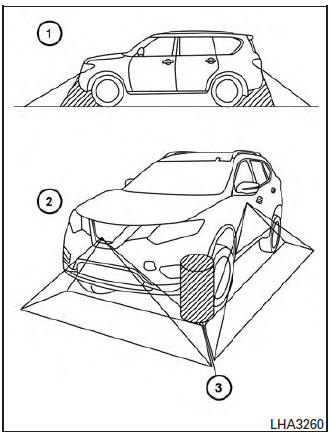
There are some areas where the system will not show objects. When in the front or rearview display, an object below the bumper or on the ground may not be viewed 1 . When in the bird’s-eye view, a tall object near the seam of the camera viewing areas will not appear in the monitor 2 .
| CAUTION Do not scratch the camera lens when cleaning dirt or snow from the front of the camera. |
- Available views
- Difference between predictive and actual distances
- How to switch the display
- Moving Object Detection (MOD) (if so equipped)
- Operating tips
 Difference between predicted and actual
distances
Difference between predicted and actual
distances
Backing up on a steep uphill
When backing up the vehicle up a hill, the distance
guide lines and the vehicle width guide
lines are shown closer than the actual distance.
For example, the dis ...
 Available views
Available views
WARNING
The distance guide line and the vehicle
width line should be used as a reference
only when the vehicle is on a paved,
level surface. The distance viewed on
the ...
Other materials:
Diagnosis and repair work flow
Work Flow
DETAILED FLOW
1.INTERVIEW FROM THE CUSTOMER
Clarify customer complaints before inspection. First of all, perform an
interview utilizing BRC-67, "Diagnostic
Work Sheet" and reproduce the symptom as well as fully understand it. Ask
customer about his/her complaints
careful ...
Brake fluid
Drain and Refill
CAUTION:
Do not spill or splash brake fluid on painted surfaces. Brake
fluid may damage paint. If brake fluid is
splashed on painted areas, wash it away with water immediately.
Prior to repair, turn the ignition switch OFF, disconnect the
ABS actuator and ...
Combination meter
Reference Value
VALUES ON THE DIAGNOSIS TOOL
*: DDS (hill descent control)
NOTE:
Some items are not available according to vehicle specification.
TERMINAL LAYOUT
PHYSICAL VALUES
Fail-safe
The combination meter activates the fail-safe control if the CAN
communica ...
