Nissan Rogue Service Manual: Brake fluid
Drain and Refill
CAUTION:
- Do not spill or splash brake fluid on painted surfaces. Brake fluid may damage paint. If brake fluid is splashed on painted areas, wash it away with water immediately.
- Prior to repair, turn the ignition switch OFF, disconnect the ABS actuator and electric unit (control unit) connector or negative battery terminal. Refer to PG-75, "Removal and Installation (Battery)".
- Refill brake system with new brake fluid. Refer to MA-11, "Fluids and Lubricants".
- Do not reuse drained brake fluid.
DRAINING
- Turn ignition switch OFF and disconnect ABS actuator and electric unit (control unit) connector or negative battery terminal. Refer to PG-75, "Removal and Installation (Battery)".
- Connect a vinyl tube to bleeder valve.
- Depress brake pedal, loosen bleeder valve, and gradually remove brake fluid.
CAUTION: Do not allow master cylinder reservoir tank to empty as this may cause damage to master cylinder internal components.
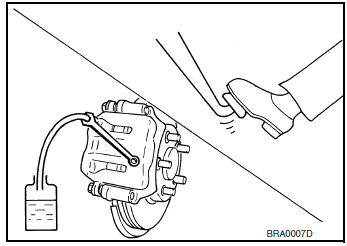
REFILLING
- Make sure no foreign material is in the reservoir tank, and refill
with new brake fluid.
CAUTION: Do not reuse drained brake fluid.
- Refill the brake system as follows:
- Depress the brake pedal.
- Loosen bleeder valve.
- Slowly depress brake pedal to 2/3 of the brake pedal full stroke.
- Tighten bleeder valve.
- Release brake pedal.
Repeat this operation at intervals of two or three seconds until all old brake fluid is discharged. Add new brake fluid frequently.
CAUTION: Do not allow master cylinder reservoir tank to empty as this may cause damage to master cylinder internal components.
- Bleed the air out of the brake hydraulic system. Refer to BR-16, "Bleeding Brake System".
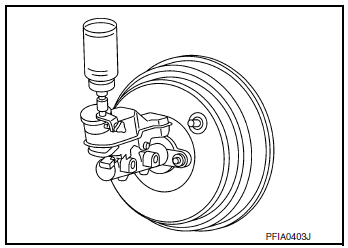
Bleeding Brake System
CAUTION:
- While bleeding, pay attention to the brake fluid level.
- Do not allow master cylinder reservoir tank to empty as this may cause damage to master cylinder internal components.
- Before working, disconnect ABS actuator and electric unit (control unit) connectors or negative battery terminal. Refer to PG-75, "Removal and Installation (Battery)".
- Turn ignition switch OFF and disconnect ABS actuator and electric unit (control unit) connector or negative battery terminal. Refer to PG-75, "Removal and Installation (Battery)".
- Connect a vinyl tube to front (RH) brake caliper bleeder valve.
- Fully depress brake pedal 4 or 5 times.
- With brake pedal depressed, loosen bleeder valve to bleed air in brake line, and then tighten it immediately.
- Repeat steps 3 and 4 until all of the air is out of the brake line.
- Tighten the bleeder valve to the specified torque. Refer to BR-45, "BRAKE CALIPER ASSEMBLY (1 PISTON TYPE) : Exploded View" (front disc brake), BR-51, "Exploded View" (rear disc brake).
- Repeat steps 2 through 6, with the reservoir tank filled at least halfway. Bleed the air in the following order: front (RH), front (LH), rear (RH), rear (LH).
 Brake pedal
Brake pedal
Adjustment
BRAKE PEDAL HEIGHT
Remove instrument lower panel LH. Refer to IP-22, "Removal and
Installation".
Disconnect the harness connectors from the stop lamp switch ...
 Front disc brake
Front disc brake
Brake Burnishing
CAUTION:
Burnish contact surfaces between brake pads and disc brake
rotor according to the following procedure
after refinishing the disc brake rotor, replacing brake ...
Other materials:
Fender protector
FENDER PROTECTOR
FENDER PROTECTOR : Exploded View
Front fender protector
Engine side cover
Front fender
Over fender
Clip
Front
FENDER PROTECTOR : Removal and Installation
REMOVAL
Remove wheel and tire using power tool. Refer to WT-60, "Removal and
Install ...
P2765 input speed sensor B
DTC Description
DTC DETECTION LOGIC
DTC
CONSULT screen terms
(Trouble diagnosis content)
DTC detection condition
P2765
INPUT SPEED SENSOR B
(Input/Turbine Speed Sensor B Circuit)
When 1 is satisfied and any of 2, 3 or 4 is satisfied and this state
is maintaine ...
P0443 EVAP canister purge volume control solenoid valve
DTC Description
DTC DETECTION LOGIC
DTC No.
CONSULT screen terms
(Trouble diagnosis content)
DTC detecting condition
P0443
PURG VOLUME CONT/V
(Evaporative emission system purge control
valve circuit)
A
The canister purge flow is detected during the vehicle i ...
