Nissan Rogue Service Manual: Diagnosis and repair work flow
Work Flow
DETAILED FLOW
1.INTERVIEW FROM THE CUSTOMER
Clarify customer complaints before inspection. First of all, perform an interview utilizing BRC-67, "Diagnostic Work Sheet" and reproduce the symptom as well as fully understand it. Ask customer about his/her complaints carefully. Check symptoms by driving vehicle with customer, if necessary.
CAUTION: Customers are not professional. Never guess easily like “maybe the customer means that...,” or “ maybe the customer mentions this symptom”. >> GO TO 2.
2.CHECK SYMPTOM
Reproduce the symptom that is indicated by the customer, based on the information from the customer obtained by interview. Also check that the symptom is not caused by fail-safe mode. Refer to BRC-51, "Fail- Safe".
CAUTION: When the symptom is caused by normal operation, fully inspect each portion and obtain the understanding of customer that the symptom is not caused by a malfunction.
>> GO TO 3.
3.PERFORM THE SELF-DIAGNOSIS
 With CONSULT
With CONSULT
- Turn the ignition switch OFF → ON.
CAUTION: Be sure to wait of 10 seconds after turning ignition switch OFF or ON.
- Repeat step 1 two or more times.
- Perform self-diagnosis for “ABS”.
Is DTC detected? YES >> Record or print self-diagnosis results and freeze frame data (FFD). GO TO 4.
NO >> GO TO 6.
4.RECHECK THE SYMPTOM
 With CONSULT
With CONSULT
- Erase self-diagnostic results for “ABS”.
- Turn the ignition switch OFF → ON → OFF.
CAUTION: Be sure to wait of 10 seconds after turning ignition switch OFF or ON.
- Perform DTC confirmation procedures for the error-detected system.
NOTE: If some DTCs are detected at the some time, determine the order for performing the diagnosis based on BRC-54, "DTC Inspection Priority Chart". Is any DTC detected? YES >> GO TO 5.
NO >> Check harness and connectors based on the information obtained by interview. Refer to GI-41, "Intermittent Incident".
5.REPAIR OR REPLACE ERROR-DETECTED PART
- Repair or replace error-detected parts.
- Reconnect part or connector after repairing or replacing.
- When DTC is detected, erase self-diagnostic result for “ABS”.
CAUTION:
- Turn the ignition switch OFF → ON → OFF after erase self-diagnosis result.
- Be sure to wait of 10 seconds after turning ignition switch OFF or ON.
>> GO TO 7.
6.IDENTIFY ERROR-DETECTED SYSTEM BY SYMPTOM DIAGNOSIS
Estimate error-detected system based on symptom diagnosis and perform inspection.
Can the error-detected system be identified? YES >> GO TO 7.
NO >> Check harness and connectors based on the information obtained by interview. Refer to GI-41, "Intermittent Incident".
7.FINAL CHECK
 With CONSULT
With CONSULT
- Check the reference value for “ABS”.
- Recheck the symptom and check that the symptom is not reproduced on the same conditions.
Is the symptom reproduced? YES >> GO TO 3.
NO >> Inspection End.
Diagnostic Work Sheet
Description
- In general, customers have their own criteria for a problem. Therefore, it is important to understand the symptom and status well enough by asking the customer about his/her concerns carefully. To systemize all the information for the diagnosis, prepare the interview sheet referring to the interview points.
- In some cases, multiple conditions that appear simultaneously may cause a DTC to be detected.
INTERVIEW SHEET SAMPLE
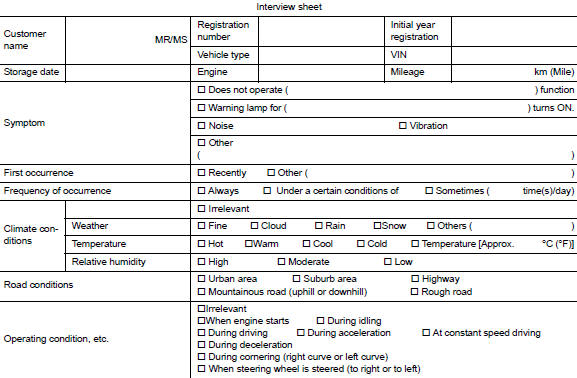
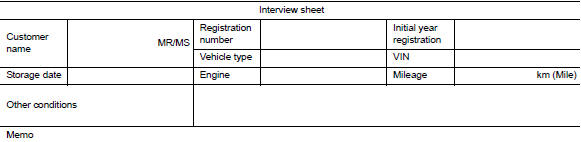
 Basic inspection
Basic inspection
...
 Additional service when replacing abs actuator and electric
unit (control unit)
Additional service when replacing abs actuator and electric
unit (control unit)
Description
When replaced the ABS actuator and electric unit (control unit), perform
adjust the neutral position of steering
angle sensor. Refer to BRC-72, "Work Procedure".
...
Other materials:
Preparation
Special Service Tool
The actual shapes of the tools may differ from those illustrated here.
Tool number
(TechMate No.)
Tool name
Tool number
(TechMate No.)
Tool name
—
(J-39570)
Chassis Ear
Locating the noise
—
(J-50397)
NI ...
Precautions on child restraints
WARNING
Failure to follow the warnings and instructions
for proper use and installation
of child restraints could result in
serious injury or death of a child or
other passengers in a sudden stop or
collision:
The child restraint must be ...
ECU diagnosis information
AUTOMATIC BACK DOOR CONTROL UNIT
Reference Value
VALUES ON THE DIAGNOSIS TOOL
CONSULT MONITOR ITEM
TERMINAL LAYOUT
PHYSICAL VALUES
Fail Safe
DTC Inspection Priority Chart
If some DTCs are displayed at the same time, perform inspections one by one
based on th ...
