Nissan Rogue Owners Manual: Connecting Procedure
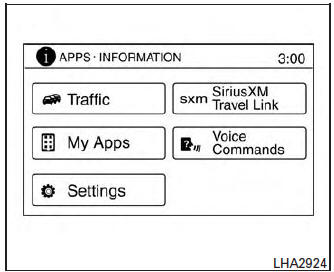
Connecting Procedure
NOTE: The connecting procedure must be performed when the vehicle is stationary. If the vehicle starts moving during the procedure, the procedure will be cancelled.
- Press the [
 ] button
on the control
panel.
] button
on the control
panel. - Touch the “Settings” key.
- Touch the “Phone & Bluetooth” key.
- Touch the “Connect New Device” key.
- Initiate the connecting process from the handset. The system will display the message: “Is PIN XXXXXX displayed on your Bluetooth device?”. If the PIN is displayed on your Bluetooth® device, select “Yes” to complete the pairing process.
For additional information, refer to the Bluetooth® device’s Owner’s Manual.
 Voice commands
Voice commands
You can use voice commands to operate various
Bluetooth® Hands-Free Phone System features
using the NISSAN Voice Recognition system. For
additional information, refer to “NISSAN Voice
Recogniti ...
 Vehicle phonebook
Vehicle phonebook
To access the vehicle phonebook:
Press the button on
the control panel.
Touch the “Phonebook” key.
Choose the desired entry from the displayed
list.
The num ...
Other materials:
Difference between predictive and actual
distances
Backing up on a steep uphill
When backing up the vehicle up a hill, the distance
guide lines and the vehicle width guide
lines are shown closer than the actual distance.
For example, the display shows 3 ft (1.0 m) to the
place A , but the actual 3 ft (1.0 m) distance on
the hill is the p ...
P0965 pressure control solenoid B
DTC Description
DTC DETECTION LOGIC
DTC
CONSULT screen terms
(Trouble diagnosis content)
DTC detection condition
P0965
PC SOLENOID B
(Pressure Control Solenoid B Control Circuit
Range Performance)
When any of 1 or 2 is satisfied and this state is maintained for ...
Oil
Description
MAINTENANCE OF OIL LEVEL
The compressor oil is circulating in the system together with the
refrigerant. It is necessary to fill compressor
with oil when replacing A/C system parts or when a large amount of refrigerant
leak is detected. It is important
to always maintain oil level ...
