Nissan Rogue (T33) 2021-Present Owner’s Manual & User Guide: Vehicle information display warnings and indicators
Engine start operation indicator

This indicator appears when the shift position is set to P (Park). It informs the driver that the engine will start when the ignition switch is pushed while depressing the brake pedal. The Nissan Rogue engine can be started directly in any ignition switch position.
No Key Detected warning
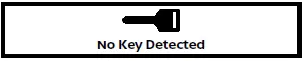
This warning appears when the door is closed while the Intelligent Key is outside the vehicle and the engine is still running.
Ensure that the Intelligent Key is inside the vehicle.
Shift to Park warning (if so equipped)

This warning appears when the door is opened while the shift position is set to a position other than P (Park).
If this warning appears, push the Park button to shift into the P (Park) position.
An interior warning chime will also sound.
Key Battery Low warning
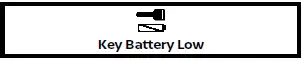
This warning appears when the Intelligent Key battery is running low. For Nissan Rogue drivers, this alert indicates that the key may soon fail to operate normally.
If this indicator appears, replace the battery with a new one.
Engine start operation for Intelligent Key system indicator

This indicator appears when the Intelligent Key battery is nearly depleted or when the Intelligent Key system and the vehicle are not communicating properly.
If this indicator appears, touch the ignition switch with the Intelligent Key while depressing the brake pedal to start the Nissan Rogue.
Key System Error: See Owner's Manual warning
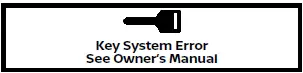
This warning appears if a malfunction occurs within the Intelligent Key system.
If this warning displays while the engine is off, the engine cannot be started. If it appears while the engine is running, the vehicle can continue to operate, but the system should be inspected by a NISSAN dealer as soon as possible.
Release Parking Brake warning
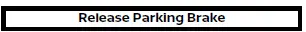
This warning appears when the accelerator pedal is pressed while the electronic parking brake automatic release function cannot activate. Release the electronic parking brake manually.
Low Fuel warning
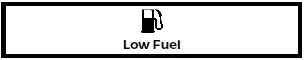
This warning appears when the fuel level in the tank becomes low. Refuel as soon as possible—preferably before the fuel gauge reaches 0 (Empty). A small reserve remains when the gauge reaches 0.
Low Washer Fluid warning (if so equipped)

This warning appears when the window washer fluid level becomes low. Add washer fluid as needed.
Door/liftgate open warning
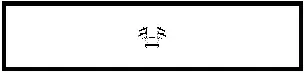
This warning appears when any of the doors or the liftgate is open or not securely closed. The display highlights which door or liftgate is open.
Rear seat belt warning

- This warning displays the seat belt status for rear passengers only. Any unfastened rear seat belts appear in red.
- If rear seat belts are unfastened when the ignition switch is placed in the ON position, the warning displays for about 1 minute or until dismissed using the scroll dial.
- If a rear seat belt changes from fastened to unfastened, the warning displays for over 1 minute (or until dismissed), and the seat belt warning light illuminates.
- If the Nissan Rogue exceeds 9 MPH (15 km/h) during or after the rear seat belt buckle status change, the warning will display, the seat belt warning light will blink, and a chime will sound for over 1 minute. During this time, the warning and chime cannot be dismissed until the seat belt is fastened again. Once the alerts stop, the display remains until dismissed.
NOTE:
While this warning is displayed, it will also show the status of all doors and the liftgate.
Opening and closing a rear door while the vehicle is stopped resets the warning, similar to cycling the ignition switch to the ON position again.
Tire Pressure Low - Add Air warning
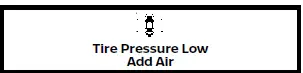
This warning appears when the low tire pressure warning light illuminates and low tire pressure is detected.
The warning displays each time the ignition switch is turned ON as long as low pressure persists. If this warning appears, stop the Nissan Rogue and adjust tire pressure to the recommended COLD value on the Tire and Loading Information label.
Shift to P range warning
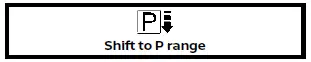
This warning appears when the driver’s door is opened while the shift lever is in any position other than P (Park). If this occurs in your Nissan Rogue, press the park button to engage the P (Park) position.
An inside warning chime will also sound to alert the driver.
CVT Malfunction Service now warning

This warning appears when a malfunction is detected in the CVT system. If this warning appears, have the system inspected promptly. It is recommended that you visit a NISSAN dealer for proper diagnosis and service.
CVT hot Power reduced warning
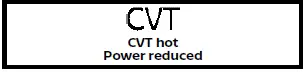
The CVT is equipped with a high fluid temperature protection mode. If the transmission fluid temperature becomes excessively high—for example, when driving your Nissan Rogue up steep grades in hot weather with heavy loads or while towing—the system automatically reduces engine power and, under certain conditions, limits vehicle speed to prevent damage.
Although vehicle speed remains controllable with the accelerator pedal, both engine performance and vehicle speed may be reduced.
CVT Malfunction Stop safely warning

This warning appears when a CVT malfunction occurs requiring the vehicle to be stopped immediately. Pull over to a safe location and have the system inspected. It is recommended that you visit a NISSAN dealer for service.
Check position of shift lever warning
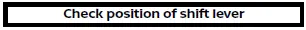
This warning appears when the system cannot detect the shift lever position. Ensure the vehicle is placed securely into a proper shift position.
If the condition persists, have the system inspected. It is recommended that you contact a NISSAN dealer for this service.
When parked apply parking brake warning

This warning appears if a malfunction occurs in the electric shift control system of the Nissan Rogue. Contact a NISSAN dealer as soon as possible.
When parking the vehicle, ensure that the parking brake is fully applied. If it is not applied, the ignition switch may not turn off.
Continuously Variable Transmission (CVT) position indicator

This indicator shows the CVT shift position currently selected.
In manual shift mode, if the transmission does not shift to the selected gear because of transmission protection mode activation, the CVT position indicator will blink and a chime will sound.
Drive Mode Selector indicator

When a driving mode is selected using the Drive Mode Selector, the corresponding indicator illuminates. Available modes include:
- OFF-ROAD (AWD models)
- SNOW (AWD models)
- STANDARD (2WD models)
- AUTO (AWD models)
- ECO
- SPORT
AWD Error: See Owner's Manual warning (if so equipped)
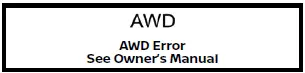
This warning appears when the All-Wheel Drive (AWD) system is not functioning properly while the engine is running. Have the system inspected by a qualified technician.
Shift to P range warning
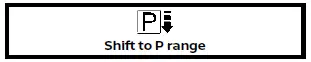
This warning appears when the driver’s door is opened while the shift lever remains in any position other than P (Park). In everyday driving with the Nissan Rogue, this notification helps ensure that the vehicle is fully secured before exiting.
If this warning appears, push the park button to engage the P (Park) position properly.
An inside warning chime will also sound to draw the driver’s attention.
CVT Malfunction Service now warning

This warning appears when there is a malfunction within the CVT system. If this warning is displayed during operation of your Nissan Rogue, have the system inspected as soon as possible. It is recommended that you visit a NISSAN dealer for this service.
CVT hot Power reduced warning
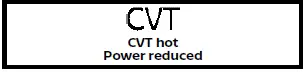
The CVT incorporates a high fluid temperature protection mode. If the fluid temperature becomes too high—such as when climbing steep grades, driving in very hot weather, towing heavy loads or operating the Nissan Rogue in difficult terrain—the system automatically reduces engine power and, under some conditions, limits vehicle speed to protect transmission components. Vehicle speed can still be modulated with the accelerator, but reduced output may be felt.
CVT Malfunction Stop safely warning

This warning appears when the CVT system experiences a malfunction. If this occurs, stop the vehicle in a safe location. Once safely parked, have the system inspected. It is recommended that you visit a NISSAN dealer for this service.
Check position of shift lever warning
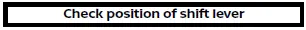
This warning appears if the system cannot detect the position of the shift lever. Make sure the vehicle is placed in a proper position before continuing operation. For safety and reliability of your Nissan Rogue, have the system checked by a NISSAN dealer.
When parked apply parking brake warning

This warning appears when a malfunction is detected in the electric shift control system. Contact a NISSAN dealer as soon as possible for inspection.
When parking the Nissan Rogue, always ensure that the parking brake is applied. If the parking brake is not engaged, the ignition switch may not turn off properly.
Continuously Variable Transmission (CVT) position indicator

This indicator shows the shift position of the CVT. In manual shift mode, if the transmission cannot shift to the selected gear due to system protection, the CVT position indicator will blink and an audible chime will sound, informing the Nissan Rogue driver of protective operation.
Drive Mode Selector indicator

When a specific driving mode is selected using the Drive Mode Selector, the corresponding mode indicator is displayed. This helps the driver quickly confirm the chosen mode while operating the Nissan Rogue.
- OFF-ROAD (AWD models)
- SNOW (AWD models)
- STANDARD (2WD models)
- AUTO (AWD models)
- ECO
- SPORT
AWD Error: See Owner's Manual warning (if so equipped)
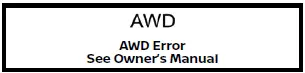
This warning appears if the All-Wheel Drive (AWD) system is not functioning properly while the engine is running. Reduce vehicle speed and have your Nissan Rogue inspected as soon as possible. It is recommended that you visit a NISSAN dealer for this service.
AWD High Temp. Stop vehicle warning (if so equipped)
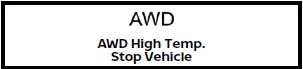
This warning appears when the oil temperature of the powertrain components increases due to excessive rotational difference between the front and rear wheels—such as when driving through mud, sand, rough terrain, or trying to free a stuck vehicle. If this message appears, bring the Nissan Rogue to a safe stop and allow the engine to idle. During these conditions, the AWD system automatically switches to 2WD to protect drivetrain components.
Once the warning turns off, AWD driving can be resumed under normal conditions.
Tire Size Incorrect: See Owner's Manual warning (if so equipped)
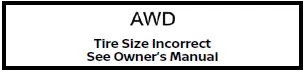
This warning may appear if there is a significant difference between the diameters of the front and rear wheels or tires. Safely pull over and check that all tires on the Nissan Rogue are the correct size, brand, construction and tread pattern. Also ensure that tire pressures are correct and that no tire is excessively worn. If necessary, adjust pressures or replace tires. Avoid selecting SNOW or OFF-ROAD modes and do not drive at high speeds until the issue is resolved.
Shipping Mode On Push Storage Fuse warning (if so equipped)
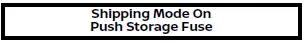
This warning may appear if the extended storage switch is not pushed in. When this message is displayed, push the extended storage switch fully to turn off the warning.
Power will turn off to save the battery warning
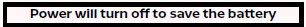
Under certain conditions, this warning may appear after the ignition switch has remained in the ON position for an extended period. The system helps preserve battery life in the Nissan Rogue.
Power turned off to save the battery warning
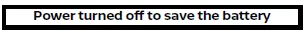
This warning appears when the ignition switch is automatically turned OFF by the system to prevent excessive battery drain.
Reminder Turn OFF Headlights warning

This warning appears when the driver’s door is opened while the headlight switch is left ON and the ignition switch is turned OFF. Place the headlight switch in OFF (if so equipped) or AUTO mode to prevent battery drain.
Headlight System Error: See Owner's Manual warning
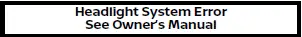
This warning appears if the LED headlights malfunction. Have the system inspected. It is recommended to visit a NISSAN dealer for service.
Time for a break? indicator

This indicator appears when the Timer Alert reaches the preset time. The system allows the driver to set a reminder for up to 6 hours, supporting safer long-distance driving in the Nissan Rogue.
Chassis Control System Error: See Owner's Manual warning
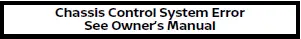
This warning appears if the chassis control module detects a malfunction. Have the system checked by a qualified NISSAN technician.
Rear Door Alert is activated indicator
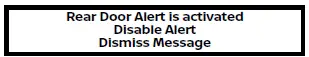
When the system is enabled, this message appears when the Rear Door Alert is active. It can remind the driver to check the rear seat, which is especially useful for families using the Nissan Rogue.
- Using the steering switch, select "Dismiss Message" to temporarily clear the display.
- Using the steering switch, select "Disable Alert" to disable the horn alert for the rest of the current trip.
WARNING
Selecting “Dismiss Message” during a stop clears the warning only temporarily. The system may alert again later in the same trip. Selecting “Disable Alert” turns off audible alerts for the remainder of the trip.
NOTE:
The system remains disabled until the driver enables it using the settings menu.
Check Rear Seat for All Articles indicator
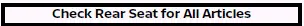
When enabled, this message appears when the Nissan Rogue comes to a complete stop, the shift position is moved from D (Drive) to P (Park), and the driver exits the vehicle. After a brief delay, the message reminds the driver to check the rear seat for items.
NOTE:
The system remains disabled until activated by the driver in the settings menu.
Lane Departure Warning (LDW)/Intelligent Lane Intervention (I-LI) indicator

This indicator appears when the Lane Departure Warning (LDW) and/or Intelligent Lane Intervention (I-LI) systems are active, helping enhance safety while driving the Nissan Rogue.
Blind Spot Warning (BSW)/Intelligent Blind Spot Intervention (I-BSI) indicator

This indicator appears when the Blind Spot Warning (BSW) and/or Intelligent Blind Spot Intervention (I-BSI) systems are active, alerting the driver to vehicles in adjacent lanes while operating the Nissan Rogue.
Vehicle ahead detection indicator

This indicator shows the active status of the following safety systems that help enhance forward detection capability in the Nissan Rogue:
- Automatic Emergency Braking (AEB) with Pedestrian Detection
- Intelligent Forward Collision Warning (I-FCW)
Cruise indicator (if so equipped)

Models without Intelligent Cruise Control (ICC) system:
This indicator displays the status of the standard cruise control system. The Nissan Rogue shows the active mode by using different colors to identify whether the system is ready or engaged.
Models with Intelligent Cruise Control (ICC) system:
This indicator shows the operational status of the conventional fixed-speed cruise control mode. As with other Nissan Rogue driver-assist indicators, the status is shown using color changes.
Speed control status/set distance/lane marker indicator (if so equipped)

This indicator shows the status of the Intelligent Cruise Control (ICC) system, including the set distance and the detection of lane markers around the Nissan Rogue.
The displayed information varies by color and shape, allowing the driver to quickly recognize system status.
Malfunction See Owner's Manual warning
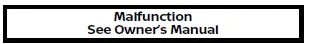
This warning appears when one or more of the following driver-assist or safety systems malfunction on the Nissan Rogue:
- Traffic Sign Recognition (TSR) (if so equipped)
- Rear Automatic Braking (RAB)
- Rear Cross Traffic Alert (RCTA)
- Automatic Emergency Braking (AEB) with Pedestrian Detection
- Intelligent Forward Collision Warning (I-FCW)
- Lane Departure Warning (LDW)
- Intelligent Lane Intervention (I-LI) (if so equipped)
- Blind Spot Warning (BSW)
- Intelligent Blind Spot Intervention (I-BSI) (if so equipped)
- ProPILOT Assist (if so equipped)
- Intelligent Driver Alertness (I-DA)
Unavailable Camera Temperature High warning (if so equipped)
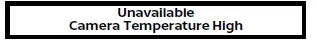
This warning appears if the interior temperature of the vehicle has reached such a high temperature that the sensor for the following systems can no longer function reliably.
- Lane Departure Warning (LDW)
- Intelligent Lane Intervention (I-LI) (if so equipped)
- Intelligent Blind Spot Intervention (IBSI) (if so equipped)
- Traffic Sign Recognition (TSR) (if so equipped)
- Steering Assist (if so equipped)
Once the interior temperature has reached normal levels, the warning should disappear.
If the warning continues to display, have the system checked. It is recommended that you visit a NISSAN dealer for this service.
Currently Unavailable warning
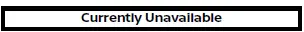
This warning appears when the Intelligent Lane Intervention (I-LI) (if so equipped), Intelligent Blind Spot Intervention (I-BSI) (if so equipped) or the Intelligent Cruise Control (ICC) system (if so equipped) becomes unavailable in the following conditions:
- The Vehicle Dynamic Control (VDC) system is turned off
- The SNOW mode or the OFF-ROAD mode is selected (AWD models).
Forward Driving Aids temporarily disabled Front Sensor blocked See Owner's Manual warning

If the front radar sensor area on the front of the vehicle is covered with dirt or obstructed, making it impossible to detect a vehicle ahead, the following system is automatically turned off.
- Intelligent Cruise Control (ICC) (on ProPILOT Assist system) (if so equipped)
- Automatic Emergency Braking (AEB) with Pedestrian Detection
- Intelligent Forward Collision Warning (I-FCW)
If the warning message appears, park the vehicle in a safe location and turn the engine off.
Check to see if the sensor area is blocked.
If the sensor area is blocked, remove the blocking material. Restart the engine. If the warning message continues to appear, have the system checked. It is recommended that you visit a NISSAN dealer for this service.
Unavailable Side Radar Obstruction warning
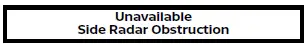
This warning appears when the following systems become unavailable because a radar blockage is detected.
- Blind Spot Warning (BSW)
- Intelligent Blind Spot Intervention (IBSI) (if so equipped)
- Rear Cross Traffic Alert (RCTA)
I-LI ON indicator/I-BSI ON indicator/ ProPILOT Assist status indicator (if so equipped)

This indicator appears when the following systems are turned on:
- Intelligent Lane Intervention (I-LI) (if so equipped)
- Intelligent Blind Spot Intervention (IBSI) (if so equipped)
- ProPILOT Assist (if so equipped)
Look Forward warning (if so equipped)
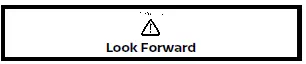
This warning may appear if the system does not detect driver's attention on the road ahead.
Always look forward, drive carefully and pay attention to traffic conditions ahead.
When the driver looks forward, the warning turns off.
Steering Assist indicator (if so equipped)

This indicator appears when the Steering Assist system is engaged.
Hands on detection warning (if so equipped)
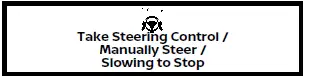
This warning may appear when the Steering Assist system is engaged and the following condition(s) occur:
- When not holding the steering wheel
- When there is no steering wheel operation
Hold on the steering wheel immediately.
When the steering operation is detected, the warning turns off and the Steering Assist function is automatically restored.
Step on Brake Now indicator (if so equipped)
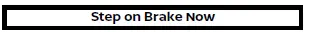
This message may appear when the Intelligent Cruise Control (ICC) system is engaged and the following condition occurs:
- While the vehicle is stopped by the ICC system, the driver's door is opened but the electronic parking brake was not activated.
Step on the brake pedal immediately.
Unavailable Slippery Road warning (if so equipped)
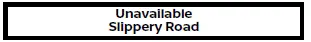
This warning appears when the following systems become unavailable because the road is slippery.
- Intelligent Lane Intervention (I-LI) (if so equipped)
- Intelligent Blind Spot Intervention (IBSI) (if so equipped)
- Intelligent Cruise Control (ICC) (if so equipped)
Unavailable Seatbelt is Unfastened indicator (if so equipped)
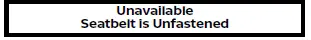
This message may appear when the Intelligent Cruise Control (ICC) system is engaged.
Under the following condition, the ICC system is automatically canceled:
- When the driver's seat belt is not fastened.
The ICC system cannot be used when the driver's seat belt is not fastened.
Unavailable Adverse Weather indicator (if so equipped)
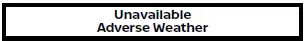
This message may appear when the Steering Assist system is engaged.
Under the following conditions, the Steering Assist system is automatically canceled:
- When the wiper (HI) operates.
- When lane markers in the traveling lane cannot be correctly detected for a period of time due to such items as a snow rut, reflection of light on a rainy day or several unclear lane markers are present.
If you want to use the Steering Assist system again, cancel the ProPILOT Assist system and set it again when lane markers are clearly visible.
Unavailable Low Visibility indicator (if so equipped)
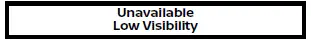
This message may appear when the Steering Assist system is engaged.
Under the following conditions, the Steering Assist system is automatically canceled:
- The camera area of the windshield is fogged up or covered with dirt, water, drops, ice, snow, etc.
- Strong light, such as sunlight or high beams from oncoming vehicles, enter the front camera (for models equipped with ProPILOT Assist 2.1)
Steering Assist Not Available Cannot Detect Lane indicator (if so equipped)
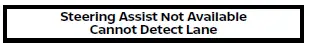
This indicator may appear when the Steering Assist system is engaged. The Steering Assist system is automatically canceled when the lane markers in the traveling lane cannot be correctly detected for a period of time due to such items as a snow rut, reflection of light on a rainy day or several unclear lane markers are present.
If you want to use the Steering Assist system again, cancel the ProPILOT Assist system and set it again when lane markers are clearly visible.
Unavailable Parking Brake is ON indicator (if so equipped)
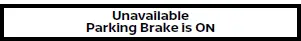
This message may appear when the Intelligent Cruise Control (ICC) system is engaged.
Under the following condition, the ICC system is automatically canceled:
- The electronic parking brake is applied.
The above system cannot be used when the electronic parking brake is activated.
Only Available with ProPILOT Assist ON indicator (if so equipped)
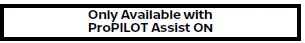
This indicator appears when the Steering Assist switch is pushed while the ProPILOT Assist system is not turned on.
Automatic Emergency Braking (AEB) emergency warning indicator

This warning indicator appears along with an audible warning, when the Automatic Emergency Braking (AEB) with Pedestrian Detection system detects the possibility of a forward collision.
Rear Automatic Braking (RAB) system warning indicator

This warning indicator appears to indicate the status of the Rear Automatic Braking (RAB) system.
Sonar system/Rear Sonar System (RSS) indicator

This indicator appears to indicate the status of the sonar system (if so equipped) or the Rear Sonar System (RSS) (if so equipped).
Parking Sensor Error See Owner's Manual warning

This warning appears when there is a malfunction with the sonar system (if so equipped) or the Rear Sonar System (RSS) (if so equipped).
Press Brake Pedal warning
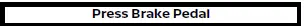
This warning appears in the following situations:
- The driver tries to release the electronic parking brake manually without depressing the brake pedal.
- The vehicle is stopped on a steep hill and there is a possibility of moving backward, even if the electronic parking brake is applied.
Press brake pedal to prevent rolling warning

This warning appears and a chime sounds if the vehicle moves while the automatic brake hold function is activated.
Apply the foot brake to stop the vehicle moving.
Press brake to operate switch indicator

This indicator appears if the automatic brake hold switch is pushed without depressing the brake pedal while the automatic brake hold function is activated.
Depress the brake pedal and push the switch to deactivate the automatic brake hold function.
Caution Steep slope indicator
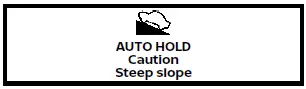
This indicator appears and a chime sounds when the automatic brake hold function is activated while the vehicle is on a steep hill. Apply the foot brake to stop the vehicle moving.
Steep Slope Apply foot brake indicator

This indicator appears and a chime sounds if "Caution Steep slope" has appeared over about 3 minutes. Then, the parking brake will automatically be applied and the braking force of the automatic brake hold function will be released, and vehicle may move or roll away unexpectedly.
Apply the foot brake to stop the vehicle moving.
Take a Break? indicator
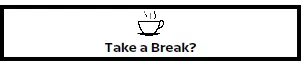
This indicator appears when the Intelligent Driver Alertness (I-DA) system detect that the driver attention is decreasing.
Neutral Hold Mode guidance indicator (if so equipped)
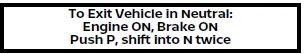
This indicator appears when the ignition switch is placed in the OFF position while the shift position is in the N (Neutral) position (Neutral hold mode is available).
Neutral Hold Mode activated indicator (if so equipped)
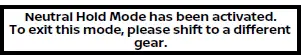
This indicator appears when the Neutral hold mode is activated. To exit the Neutral hold mode, place the vehicle in other than N (Neutral) position.
Neutral Hold Mode was not activated indicator (if so equipped)
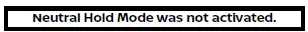
This indicator appears when the Neutral hold mode is unavailable. To activate the Neutral hold mode, wait for a while without shifting and then perform the operations again.
Low Oil Level warning (if so equipped)

This warning appears when the engine oil level is low. Warm up the engine on a level surface. After at least 10 minutes have passed since the engine was stopped, use the engine oil dipstick to check the oil level. If the oil level is low, add the engine oil.
If the warning appears again before reaching the oil change interval shown in the "9. Maintenance and schedules" section, check the oil level. When the warning appears and the oil level is low, have the vehicle checked. It is recommended that you visit a NISSAN dealer for this service.
NOTE:
If the vehicle is not on a level surface, accurate measurement of the oil level may not be possible. If "Low Oil Level" warning message appears, but the level shown by the oil dipstick is normal, move the vehicle to a level surface and stop the engine. After at least 10 minutes have passed, open the driver's door and place the ignition switch in the ON position. If the "Low Oil Level" warning message appears again, add the engine oil or change the engine oil, according to the instructions described above.
Sensor Fault See Owner's Manual warning (if so equipped)

This warning appears when the engine oil level sensor may be malfunctioning. It is recommended you contact a NISSAN dealer immediately.
Engine Oil Service due in - - - miles
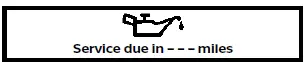
This distance to oil change is displayed if the distance to oil change is less than 62 miles (100 km).
Stop the vehicle warning (if so equipped)

This warning appears when the CVT system judges the vehicle is reversed on an uphill road with the shift position in D (Drive), or moved forward on a downhill road with the shift position in R (Reverse).
The engine may stall, so stop the vehicle movement by depressing the brake pedal.
Service CVT Power reduced warning (if so equipped)

his warning appears when the CVT power is reduced. If this warning appears, have the system checked. It is recommended that you visit a NISSAN dealer for this service.
Idling Stop System indicator

This indicator shows the Idling Stop System status.
Limited driver's aid VDC setting OFF warning
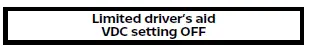
This warning appears when the Vehicle Dynamic Control (VDC) system is OFF. The Automatic Emergency Braking (AEB) with Pedestrian Detection system will not operate. In this case only visible and audible warning operates.
Forward Driving Aids temporarily disabled Front Camera blocked See Owner's Manual warning
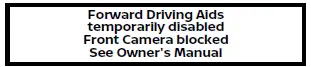
This warning appears when the Automatic Emergency Braking (AEB) with Pedestrian detection system is turned off automatically under the following conditions:
- The camera area of the windshield is covered with moisture, snow, ice, dirt or some other object
- The camera area of the windshield is continuously covered with dirt, etc.
Clean the windshield glass of the camera area. Use the wipers and the defroster to help clear the windshield glass.
Driving Aids Temporarily limited Poor Visibility warning
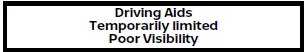
This warning appears when the Automatic Emergency Braking (AEB) with Pedestrian Detection system is activated and strong light, such as sunlight or high beams from oncoming vehicles, enter the front camera.
Driving Aids temporarily limited Front Camera Too Hot warning
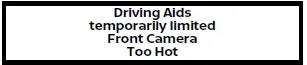
This warning appears if the interior temperature of the vehicle has reached such a high temperature that the sensor for the Automatic Emergency Braking (AEB) with Pedestrian Detection system can no longer function reliably.
If the warning continues to appear, have the system checked. It is recommended that you visit a NISSAN dealer for this service.
Driving Aids temporarily limited warning
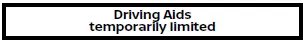
This warning appears under the following conditions when the Automatic Emergency Braking (AEB) with Pedestrian Detection system is activated:
- When the system check for the warning function did not end normally
- When the vehicle is towed
Driving Aids Temporarily limited Radar interference warning
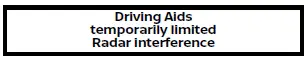
This warning appears when the front radar sensor for the Automatic Emergency Braking (AEB) with Pedestrian Detection system and Intelligent Forward Collision Warning (I-FCW) system picks up interference from another radar source.
Other materials:
U0469 Can Communication
DTC Description
DTC DETECTION LOGIC DTC
CONSULT screen terms
(Trouble diagnosis content)
DTC detection condition
U0469
00
Invalid data (starter/generator C/U)
(Invalid Data Received From Starter / Generator Control Module)
Diagnosis condition
Ignition switch ON
Signa ...
Basic Inspection. Diagnosis and Repair Work Flow
Work Flow
OVERALL SEQUENCE
Reference 1··· Refer to CONSULT Function.
Reference 2··· Refer to DTC Index.
Reference 3··· Refer to Symptom Table.
DETAILED FLOWINTERVIEW AND SYMPTOM CONFIRMATION
Check the malfunction symptoms by performing the following items.
Interview t ...
Dtc/circuit Diagnosis. Push-Button Ignition Switch Illumination Control Circuit
Component Function Check
CHECK PUSH-BUTTON IGNITION SWITCH ILLUMINATION OPERATION
With operating the push-button ignition switch, check that the push-button ignition switch illumination is turned ON/OFF.
Push-button ignition switch ON
: Push-button ignition switch illumination ON
Pus ...
