Nissan Rogue (T33) 2021-Present OwnerÔÇÖs Manual & User Guide: Turning the AEB with Pedestrian Detection system ON/OFF
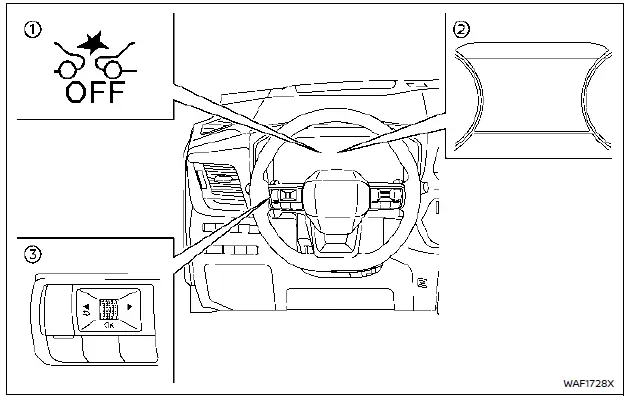
- AEB system OFF warning light (on the meter panel)
- Vehicle information display
- Steering-wheel-mounted controls (left side)
Follow the steps below to switch the AEB with Pedestrian Detection system on or off in your Nissan Rogue.
1. Press the
 button until ÔÇťSettingsÔÇŁ appears in the vehicle information display, then press the scroll dial. Use the dial to select ÔÇťDriver Assistance,ÔÇŁ and confirm by pressing the dial again.
button until ÔÇťSettingsÔÇŁ appears in the vehicle information display, then press the scroll dial. Use the dial to select ÔÇťDriver Assistance,ÔÇŁ and confirm by pressing the dial again.
2. Choose ÔÇťEmergency AssistÔÇŁ and press the scroll dial.
3. Select ÔÇťEmergency BrakingÔÇŁ and use the scroll dial to enable or disable the feature.
When the AEB with Pedestrian Detection system is switched off, the AEB system OFF indicator will illuminate on the Nissan Rogue dashboard.
NOTE:
- The AEB with Pedestrian Detection system automatically turns ON each time the engine is restarted.
- The Intelligent Forward Collision Warning (I-FCW) is integrated into the AEB system. Turning AEB off also disables I-FCW.
- The AEB with Pedestrian Detection system cannot be manually switched on or off while the Nissan Rogue is in motion.
Other materials:
Wireless Charger. Symptom Diagnosis. Wireless Charger System Symptoms
Wireless Charger System Symptoms
Symptom Table
RELATED TO WIRELESS CHARGERMake sure the wireless charger is not in a deactivation condition before starting diagnosis. Refer to System Description. Symptoms Check items Possible malfunction location/Action to take
Wireless charging does not star ...
B2231-16 Battery Voltage
DTC Description
DTC DETECTION LOGIC DTC No.
CONSULT screen terms
(Trouble diagnosis content) DTC detected condition
B2231-16
Battery voltage
(Battery voltage)
Diagnosis condition
When ignition switch is ON.
Signal (terminal)
Battery power supply
Threshold
8 V or le ...
System Description. Component Parts. Defogger System
Defogger System
Component Parts Location
A.
View of engine compartment lower left
B.
View of Fuse block (J/B) (fuse block (J/B) removed)
Nissan Ariya Vehicle front
No. Component Function
1.
Rear window defogger
Refer to Rear Window Defogger.
2.
Rear window de ...
