Nissan Rogue (T33) 2021-Present OwnerŌĆÖs Manual & User Guide: ProPILOT Assist Systems Overview
Each ProPILOT Assist function on the Nissan Rogue is designed to support the driver in a specific way while driving, adding comfort and helping with routine tasks on the road.
Below is an overview of these ProPILOT Assist features. For complete operating details, refer to the indicated sections of this OwnerŌĆÖs Manual. Availability of each function depends on which version of the system your Nissan Rogue is equipped with (ProPILOT Assist, ProPILOT Assist 1.1 or ProPILOT Assist 2.1).
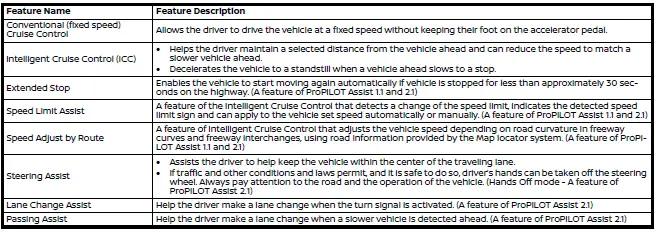
ProPILOT Assist 2.1 mode indicators
Basic information
ProPILOT Assist 2.1 on the Nissan Rogue can operate in several modes depending on driving conditions, and each mode is represented by a specific color in the display. The system automatically switches to the highest available mode when all required conditions are met. The chart below shows the system modes (higher-level modes toward the bottom) and the operating conditions needed for each.
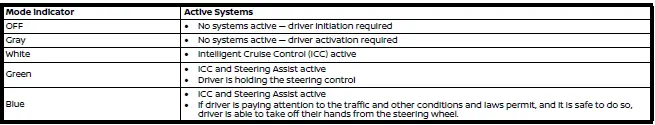
How it works:
The ProPILOT Assist systems on the Nissan Rogue use some or all of the following components to monitor the surroundings and assist with driving:
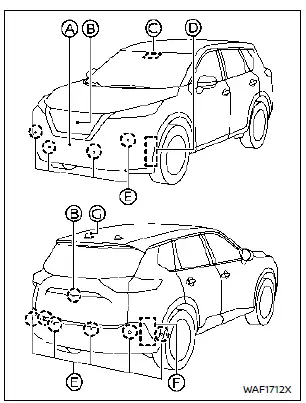
- Front radar sensor:
Monitors the vehicle ahead in the same lane and helps detect vehicles in adjacent lanes. - Intelligent Around View Monitor cameras (front and rear):
Assist in monitoring motorcycles and other road users in the adjacent lanes (supplementary to the side radar sensors). - Multi-sensing front camera:
Detects other vehicles, open spaces in neighboring lanes, and reads lane markings ahead of the Nissan Rogue. - Side radar sensors (front) (ProPILOT Assist 2.1 only):
Monitor vehicles and gaps in the adjacent lanes to support lane change and passing features. - Sonar sensors:
Help monitor nearby vehicles and obstacles along the sides and rear of the vehicle. - Side radar sensors (rear):
Detect vehicles in adjacent lanes and approaching from behind (blind spot area). - GNSS antenna (ProPILOT Assist 2.1 only):
Receives GNSS signals to help determine the Nissan RogueŌĆÖs position for advanced route-based functions.
NOTE:
For best performance of ProPILOT Assist on your Nissan Rogue, ensure that all radar sensors, cameras and sonar sensors are clean and undamaged before driving. Dirt, damage or certain weather conditions can limit system operation.
Always keep the areas around the radar sensors clean.
The radar sensors may be temporarily blocked by conditions such as snow, splashing water, mist or fog.
The blocked condition can also be caused by ice, frost or dirt accumulating around the radar sensor area.
Inspect and remove any material obstructing the area around the radar sensors.
Do not attach stickers (including transparent films), install accessories or apply additional paint near the radar sensor locations.
Do not strike or otherwise damage the body panels around the radar sensors.
If the area around a radar sensor on your Nissan Rogue is damaged in a collision, it is recommended that you have the area inspected and repaired by a NISSAN dealer.
Precautions on repairing the bumper
When repairing the bumper, extra care is required because one or more radar sensors are mounted inside the bumper.
The radar sensor detects objects by emitting radio waves and then measuring their reflections.
WARNING
If bumper repairs are not performed correctly (for example, using unsuitable filler materials, incorrect repainting, or excessive thickness), the radar signal may be weakened or blocked. This can prevent the radar sensor from properly detecting objects and may result in improper operation, which could cause a serious injury.
If bumper repair is necessary on your Nissan Rogue, it is recommended that you visit a NISSAN dealer for this service.
FCC Notice:
For USA:
This device complies with Part 15 of the FCC Rules. Operation is subject to the following two conditions: (1) this device may not cause harmful interference, and (2) this device must accept any interference received, including interference that may cause undesired operation.
CAUTION TO USERS
Changes or modifications not expressly approved by the party responsible for compliance could void the userŌĆÖs authority to operate the equipment.
For Canada:
This device contains licence-exempt transmitter(s)/receiver(s) that comply with Innovation, Science and Economic Development CanadaŌĆÖs licence-exempt RSS(s). Operation is subject to the following two conditions: (1) this device may not cause interference. (2) This device must accept any interference, including interference that may cause undesired operation of the device.
Limitations
Many factors can affect how ProPILOT Assist systems work on the Nissan Rogue, and in some conditions they may not operate as intended. In those situations, ProPILOT Assist functions should not be used.
Examples include, but are not limited to:
- Reduced visibility due to heavy rain, snow, ice, fog or similar conditions
- Glare or bright light (such as oncoming headlights or direct sunlight)
- Obstruction of radars, sensors or cameras by mud, dirt, ice or snow
- Accessories or cargo that interfere with sensor operation (such as racks or decals)
- Faded, damaged or inconsistent lane markings
- Construction or work zones
- Barren or low-contrast landscapes
- Very wide or very narrow lanes
- Hard braking or aggressive deceleration
- Areas near tollbooths
ProPILOT Assist may not react to:
- Stationary vehicles
- Pedestrians, cyclists or animals
- Road debris or objects in the roadway
- Cones or pylons in construction areas
WARNING
The following system limits apply to ProPILOT Assist functions and sub-systems, including ProPILOT Assist 1.1, ProPILOT Assist 2.1, Intelligent Cruise Control (ICC), Steering Assist, Lane Change Assist and related features on the Nissan Rogue.
Failure to follow these limitations may result in serious injury or death:
- These systems are intended primarily for freeway or expressway use. They are not recommended for use in city or urban traffic.
- The systems cannot automatically adapt to every road or traffic condition.
They are best used in steady, predictable traffic flow. Do not use them on roads with sharp curves or when weather or road conditions are poor.
- All ProPILOT Assist functions have performance limits.
Do not depend on them to compensate for inattentive or careless driving, or to overcome poor visibility in bad weather.
- Even when using these systems, the driver must remain fully engaged in the driving task. Brake, accelerate and steer as needed to maintain safe following distances and respond to changing traffic and road conditions.
- If ProPILOT Assist automatically brings the Nissan Rogue to a stop, the vehicle may automatically begin to move again if the stop is less than approximately 30 seconds in freeway traffic. Always be prepared to apply the brakes yourself.
- Always check around the vehicle before moving off again after an automatic or manual stop.
- These systems are designed to detect only motorized vehicles traveling in the same direction in the roadway. They do not reliably detect:
- Pedestrians, animals or non-vehicle objects in the road
- Oncoming traffic in the same lane
- Motorcycles that are offset within the lane
- Road debris or small objects
- Under the following conditions, ProPILOT Assist functions may not operate properly. To avoid unexpected behavior or accidents, do not use these systems in the following situations:
- On roads with heavy, fast-moving traffic or tight curves
- On slippery or otherwise adverse surfaces, such as wet, icy or snowy roads, or where road spray affects visibility
- On unpaved, uneven or steeply inclined roads
- During adverse weather such as rain, snow, fog, ice, sandstorms or dust storms
- When sensor performance is reduced, including:
- Snow, ice or dirt covering sensors or fogging of the camera area on the windshield
- Objects like stickers, bike racks or cargo blocking sensor fields of view
- Strong light entering the cameras, or sudden brightness changes (for example, entering/exiting tunnels or passing under bridges)
- When traffic conditions cause frequent acceleration and deceleration or frequent cut-in warnings from vehicles changing lanes
- When a complex or unusual-shaped vehicle (such as a car carrier or flatbed trailer) is ahead
- When interference from other radar sources is present
- When driving with non-original or abnormal vehicle equipment (for example, non-original brake, tire or suspension parts, very low tire pressure, tire chains, or dim headlights)
- When the vehicle is heavily loaded, especially in the rear seat or cargo area, or when maximum load capacity is exceeded
- When towing a trailer or another vehicle
- On roads with missing, unclear or interrupted lane markings, multiple parallel lane lines, or road features that could be mistaken for lane markings (such as ruts or seams)
- On roads where lane markings or traffic patterns are changing, temporary or unusual (for example, merging or separating lanes, lane widening/narrowing, exits, toll plazas, construction zones or lane closures)
- When lane markings are difficult to see due to darkness and the headlights are not providing sufficient illumination
- In some situations, detection of the vehicle ahead may be delayed or may not occur at all. Examples include:
- Another vehicle suddenly cutting in front of the Nissan Rogue
- Driving through blind curves or winding sections of road
- A slow or stationary vehicle becoming visible only after the vehicle ahead changes lanes
- Motorcycles traveling offset from the center of the lane
- The driver must always remain alert and be ready to intervene whenever necessary.
- The Driver Monitoring System used with ProPILOT Assist 2.1 may not always correctly detect driver condition, such as in the following cases:
- When strong sunlight or rapidly changing light patterns affect the camera
- When parts of the driverŌĆÖs face are covered (for example, sunglasses, masks, hats or an unusual seating position)
- When any object obstructs the cameraŌĆÖs view of the driverŌĆÖs face
- When the camera lens is dirty or fogged
- When more than one face is close to the driverŌĆÖs seat area (for example, a passenger leaning toward the driver)
- When the driver squints, changes posture or otherwise alters facial features (such as trying to avoid glare)
- The side radar sensors may not detect or may detect late certain vehicles in adjacent lanes, especially rapidly approaching vehicles, tall or low vehicles, motorcycles, or vehicles that have just entered the detection zone from behind. Always monitor surrounding traffic and steer appropriately.
- Under some conditions, an object or vehicle may suddenly enter the sensorŌĆÖs detection area and cause unexpected automatic braking.
Always remain attentive and avoid using these systems when they are not recommended.
- High ambient noise (for example, loud audio system, open windows or surrounding traffic noise) may make warning chimes difficult to hear.
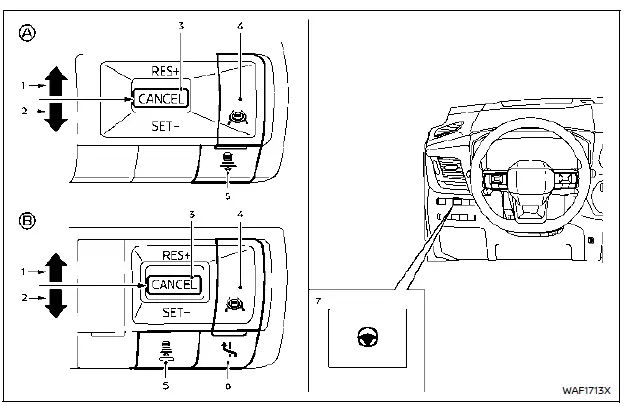
How to operate ProPILOT Assist
NOTE:
When ProPILOT Assist is activated on the Nissan Rogue, all available related systems and features are turned on together.
- ProPILOT Assist, ProPILOT Assist 1.1
- ProPILOT Assist 2.1
- RES+ operation:
Resumes the previously set speed or increases the set speed in small increments. - SET- operation:
Sets the current cruising speed or decreases the set speed in small increments. - CANCEL switch:
Temporarily deactivates ProPILOT Assist without erasing the set speed. - ProPILOT Assist switch:
Turns the ProPILOT Assist system on or off. - DISTANCE switch:
Adjusts the following distance to the vehicle ahead. - Lane Change Assist switch (ProPILOT Assist 2.1):
Accepts or cancels a suggested lane change assist maneuver. - Steering Assist switch:
Turns the Steering Assist function on or off as needed.
Turning on ProPILOT Assist (2-step operation):
1. Push the ProPILOT Assist switch 4.
- The ProPILOT Assist status display for the Nissan Rogue will appear in the vehicle information display.
- The Safety Shield status screen will also be shown briefly.
NOTE:
To use conventional (fixed speed) cruise control mode on your Nissan Rogue, press and hold the ProPILOT Assist switch for more than 1.5 seconds. In this mode, only fixed speed cruise control operates and no other ProPILOT Assist functions are available.
2. When the vehicle reaches the desired cruising speed, push the cancel switch down to the SET- direction 2.
- The vehicle will maintain the set speed unless a slower vehicle is detected in the same lane or functions such as Speed Limit Assist or Speed Adjust by Route are active.
- Once ProPILOT Assist is engaged, its status icons and indicators will appear in the display to confirm operation.
NOTE:
If ProPILOT Assist is only in standby (after step 1), the system will not apply any braking to the Nissan Rogue.
How to adjust distance setting:
Use the distance switch 5 to cycle through and select the preferred following distance.
- The actual gap will change depending on the vehicle speed, because this setting is based on time headway rather than a fixed physical distance. An example of the distance setting is shown below.
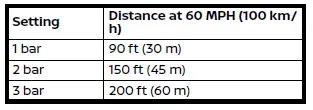
How to change the vehicle set speed:
To increase speed:
- Push up and hold the cancel switch toward the RES+ direction 1 to raise the set speed in 5 MPH (5 km/h) steps.
- Push up and quickly release the cancel switch toward the RES+ direction 1 to increase the set speed by 1 MPH (1 km/h).
- Alternatively, accelerate to the new desired speed and then push the cancel switch down toward the SET- direction 2 to store this speed.
To decrease speed:
- Push down and hold the cancel switch toward the SET- direction 2 to reduce the set speed in 5 MPH (5 km/h) steps.
- Push down and quickly release the cancel switch toward the SET- direction 2 to decrease the set speed by 1 MPH (1 km/h).
How to momentarily accelerate or decelerate:
- To temporarily accelerate, depress the accelerator pedal when more speed is needed. Once the pedal is released, the Nissan Rogue will return to the previously set speed. While traveling faster than the stored set speed, the set speed value will blink in the display as a reminder.
NOTE:
In Hands Off mode, you must keep your hands on the steering wheel in order to accelerate.
- To decelerate, depress the brake pedal as needed. This will place the system into standby. To resume the previous set speed, push the cancel switch up toward the RES+ direction 1.
WARNING
When the accelerator pedal is pressed, the Intelligent Cruise Control (ICC) function will not provide automatic braking or approach warnings. The driver must manually control vehicle speed to maintain a safe distance to the vehicle ahead. Failure to do so could result in severe personal injury or death.
How to enable/disable Steering Assist:
Use one of the following methods to turn Steering Assist on or off:
- Steering Assist switch 7
- Through the vehicle information display menu
Type A:
Settings ŌåÆ Driver Assistance ŌåÆ Steering Assist ŌåÆ ON/OFF
Type B:
Settings ŌåÆ Driver Assistance ŌåÆ Lane Centering Assist ŌåÆ Steering Assist ŌåÆ ON/OFF
NOTE:
The Steering Assist setting for your Nissan Rogue is retained even after the engine is turned off and restarted.
How to cancel ProPILOT Assist:
To cancel ProPILOT Assist, use one of the following methods:
- Press the CANCEL switch 3. This places the system into standby mode.
- Lightly tap the brake pedal. This also keeps the system in standby. To resume operation, push the cancel switch up toward the RES+ direction 1 to return to the last set speed, or push it down toward the SET- direction 2 to store the current vehicle speed as the new set speed.
NOTE:
If ProPILOT Assist is canceled while the Nissan Rogue is stopped, the system will automatically apply the parking brake.
WARNING
To prevent the Nissan Rogue from moving or rolling unexpectedly, which could result in serious personal injury or property damage, always make sure to turn the ProPILOT Assist system off before exiting the vehicle. Press the ProPILOT Assist switch 2 to deactivate the system, shift the transmission to the P (Park) position using the P switch, and fully turn off the engine to secure your Nissan Rogue.
Other materials:
P14a5 Charge Air Cooler Cooling Electric Water Pump
DTC Description
DTC DETECTION LOGIC DTC
CONSULT screen terms
(Trouble diagnosis content)
DTC detection condition
P14A5
Charge air cooler coolant pump
(Charge air cooler coolant pump control circuit high)
Diagnosis condition
Engine running at idle
Warm-up condition
...
B2231-16 Battery Voltage
DTC Description
DTC DETECTION LOGIC DTC No.
CONSULT screen terms
(Trouble diagnosis content) DTC detected condition
B2231-16
Battery voltage
(Battery voltage)
Diagnosis condition
When ignition switch is ON.
Signal (terminal)
Battery power supply
Threshold
8 V or le ...
Wireless Charger. Dtc/circuit Diagnosis
B1b00-08 Can Communication
DTC Description
DTC DETECTION LOGIC DTC
CONSULT screen terms
(Trouble diagnosis contents) DTC detection condition
B1B00-08
CAN COMMUNICATION
(CAN COMMUNICATION)
Diagnosis condition
When ignition switch is ON
Signal (terminal)
CAN communication s ...
