Nissan Rogue (T33) 2021-Present OwnerŌĆÖs Manual & User Guide: Doors
Basic information
WARNING
- Always lock the Nissan Rogue doors while driving. Combined with seat belts, this reduces the risk of passengers being ejected in an accident and prevents children or others from unintentionally opening the doors, while also helping deter intruders.
- Check surroundings for traffic before opening any door.
- To avoid accidental activation of vehicle systems, including window or lock operation, never leave children, dependent adults or pets unattended in the Nissan Rogue.
The temperature inside a closed Nissan Rogue can rise extremely quickly, posing a serious risk of injury or death.
Locking with key
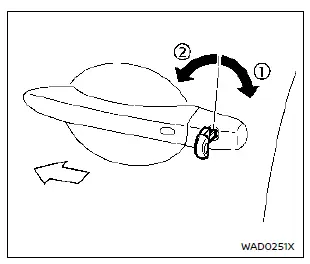
Turn the driver-side key cylinder rearward 1 to lock the door, or forward 2 to unlock it. Other doors and the liftgate are operated using the Intelligent Key system.
Locking with inside lock knob
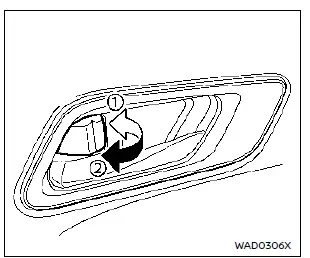
Example
Move the inside lock knob to the lock position 1 and then close the door to lock it without a key. Move the knob to position 2 to unlock.
To unlock and open a front door without the knob, pull the handle once to unlock and again to open.
Do not lock the Nissan Rogue without ensuring the key is not left inside.
Locking with power door lock switch
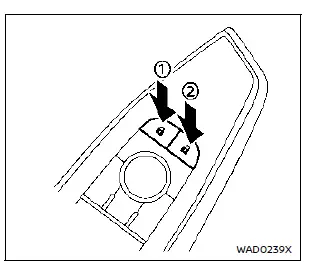
Driver's armrest
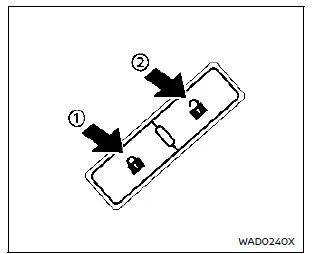
Front passenger's armrest
Basic information
Using the power door lock switch on either front door will lock or unlock all Nissan Rogue doors.
To lock, press the switch to position 1 with a front door open, then close the door.
Be careful not to leave the key inside the Nissan Rogue when locking this way.
To unlock, press the switch to position 2.
Lockout protection
The Nissan RogueŌĆÖs Intelligent Key system prevents accidental locking of the key inside the vehicle. If a door is open, the doors are locked, the Intelligent Key is left inside, and then all doors are closed ŌĆö the system will sound a chime and automatically unlock the doors.
When any door of the Nissan Rogue is open, the doors are locked, and the Intelligent Key is left inside before all doors are closed, a warning chime will sound and the system will automatically unlock the doors to prevent lockout.
NOTE:
The Nissan Rogue doors may not lock if the Intelligent Key is held in the same hand that presses the request switch. Keep the key in a pocket, purse or the opposite hand.
CAUTION
The lockout protection on the Nissan Rogue may not function in the following situations:
- If the Intelligent Key is left on top of the instrument panel.
- If the Intelligent Key is placed inside the glove box.
- If the Intelligent Key is stored inside the door pockets.
Automatic door locks
- The Nissan Rogue automatically locks all doors when the driving speed reaches 15 MPH (24 km/h).
- The doors automatically unlock when the ignition is switched OFF or when the shift lever is moved to P (Park), if this feature is enabled.
NOTE:
The automatic door unlock function can be adjusted through the "Vehicle Settings" menu on the Nissan Rogue information display.
Child safety rear door lock
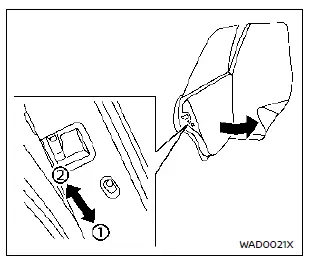
The Nissan Rogue child safety rear locks prevent the rear doors from being opened from inside, which is especially important for small children.
When the lever is set to position 1, the rear doors can only be opened from the outside.
To allow inside opening, move the lever to the unlock position 2.
Other materials:
P11b0 Vcr Target Angle (cold Start)
DTC Description
DTC DETECTION LOGIC DTC
CONSULT screen terms
(Trouble diagnosis content)
DTC detection condition
P11B0
00
VCR target angle (cold start)
[Variable compression ratio target angle (cold start)]
Diagnosis condition
Engine cold start
Signal (terminal)
Ō ...
Removal and Installation. Mood Lamp (center Console Tray)
Exploded View
JAPAN PRODUCTION MODELS
Console finisher assembly
Mood lamp (center console tray) RH
Mood lamp (center console tray) LH
Guide light
: Pawl
: Nissan Ariya Vehicle front
USA PRODUCTION MODELSFor exploded view of center ...
U007a-00 Control Module Comm Bus H Off
DTC Description
DESCRIPTIONCAN (Controller Area Network) is a serial
communication line for real time applications. It is an on-Nissan Ariya
vehicle multiplex communication line with high data communication speed
and excellent error detection ability. Modern Nissan Ariya vehicle is
equipped ...
