Nissan Rogue Owners Manual: Control panel buttons ŌĆö color screen with Navigation System (if so equipped)
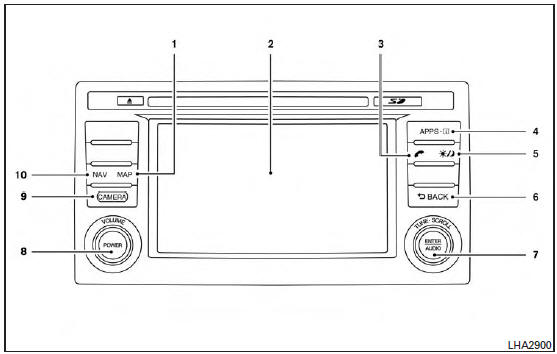
Control panel buttons ŌĆö color screen with Navigation System
- MAP button*
- Display screen
-
 button**
button** -
 button
button -
 (brightness control)
button
(brightness control)
button -
 BACK button
BACK button - ENTER / AUDIO button / TUNE / SCROLL knob
- POWER button / VOLUME control knob
- CAMERA button
- NAV button*
* For additional information, refer to the separate Navigation System OwnerŌĆÖs Manual regarding the Navigation system control buttons .
** For additional information, refer to ŌĆ£Bluetooth┬« Hands-Free Phone System with Navigation SystemŌĆØ in this section regarding the Bluetooth┬« Hands-Free Phone System control button.
When you use this system, make sure the engine is running.
If you use the system with the engine not
running (ignition ON or ACC) for a long
time, it will discharge the battery, and the
engine will not start.
Reference symbols:
ŌĆ£ExampleŌĆØ ŌĆö Words marked in quotes refer to a
key shown only on the display. These keys can be
selected by touching the screen.
 Monitor, climate, audio, phone and voice recognition systems
Monitor, climate, audio, phone and voice recognition systems
WARNING
Positioning of the heating or air conditioning
controls and display controls
should not be done while driving in order
that full attention may be given to
the ...
 How to use the touch-screen
How to use the touch-screen
CAUTION
The glass display screen may break if it
is hit with a hard or sharp object. If the
glass screen breaks, do not touch it.
Doing so could result in an injury.
& ...
Other materials:
Upper link
Exploded View
Rear suspension member
Upper link
Rubber washer (LH/RH)
Rear suspension arm
Front
Removal and Installation
REMOVAL
Remove wheel and tire using power tool. Refer to WT-60, "Exploded
View"
Remove rear wheel sensor and harn ...
Removal and installation
HOOD
Exploded View
Hood hinge (RH)
Hood
Hood side seal
Hood front seal
Hood center seal
Bumper rubber
Hood insulator
Hood rod clamp
Hood support rod
Hood rod grommet
Hood hinge (LH)
HOOD ASSEMBLY
HOOD ASSEMBLY : Remova ...
C1765, C1766, C1767, C1768 tire pressure sensor
DTC Description
DTC DETECTION LOGIC
DTC
Display Item
Malfunction Detected Condition
Possible Cause
C1765
WHEEL TOP DATA FL
(Wheel top data front left)
Malfunction in the wheel top data from the front LH
wheel speed sensor.
Wheel speed sensor
C1766
...
