Nissan Rogue Owners Manual: How to use the touch-screen
CAUTION
|
To help ensure safe driving, some functions cannot be operated while driving.
The on-screen functions that are not available while driving will be “grayed out” or muted.
Park the vehicle in a safe location and then operate the navigation system.
WARNING
|
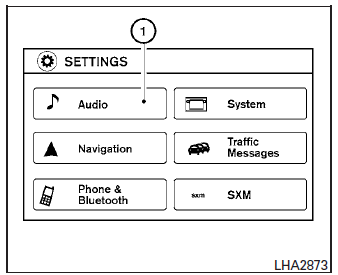
Touch-screen operation
| Menu Item | Result | |
| Selecting the item | Touch an item to select . To select the “Audio” key, touch the
“Audio” key 1 on the screen. Press the
 BACK button to
return to the previous screen. BACK button to
return to the previous screen. |
|
| Adjusting the item | Touch the “+” key or the “ ” key to adjust the settings of an item. Touch the up arrow to scroll up the page one item at a time, or touch the double up arrow to scroll up an entire page. Touch the down arrow to scroll down the page one item at a time, or touch the double down arrow to scroll down an entire page. | |
| Inputting characters | Touch the letter or number key. There are some options available when inputting characters. | |
| 123/ABC | Changes the available character set to numbers. | |
| Space | Inserts a space. | |
| Delete | Deletes the last inputted character with one touch. Touch and hold the “Delete” key to delete all of the characters. | |
| OK | Completes the character input. | |
Touch-screen maintenance
If you clean the display screen, use a dry, soft cloth. If additional cleaning is necessary, use a small amount of neutral detergent with a soft cloth. Never spray the screen with water or detergent.
Dampen the cloth first and then wipe the screen.
How to use the  BACK button
BACK button
Press the  BACK button to return
to the
previous screen.
BACK button to return
to the
previous screen.
 Control panel buttons — color screen with Navigation System (if so equipped)
Control panel buttons — color screen with Navigation System (if so equipped)
Control panel buttons — color screen with Navigation System
MAP button*
Display screen
button**
button
(brightness control)
button
BACK button
...
 How to use the [ ] button
How to use the [ ] button
For additional information, refer to the separate
Navigation System Owner’s Manual regarding
the “SiriusXM® Travel Link”, and “Traffic” features.
For additional information, refer ...
Other materials:
How to read the displayed lines
Guiding lines which indicate the vehicle width
and distances to objects with reference to the
vehicle body line A are displayed on the monitor.
Distance guide lines:
Indicate distances from the vehicle body.
Red line 1 : approx. 0.5 m (1.5 ft)
Yellow line 2 : approx. 1 m (3 ...
Air bags, seat belts and child restraints
Supplemental front-impact air bags
Occupant classification sensor (weight sensor)
Seat belts
Head restraints/headrests
Roof-mounted curtain side-impact and rollover supplemental air bag
2nd row center position top tether strap (located on ceiling) ...
Diagnosis system (air bag)
Description
CAUTION:
Never use electrical test equipment on any circuit related to
the SRS unless instructed in this Service
Manual. SRS wiring harnesses can be identified by yellow and/or orange
harnesses or harness
connectors.
Never repair, splice or modify the SRS wir ...
