Nissan Rogue (T33) 2021-Present Ownerâs Manual & User Guide: Cockpit
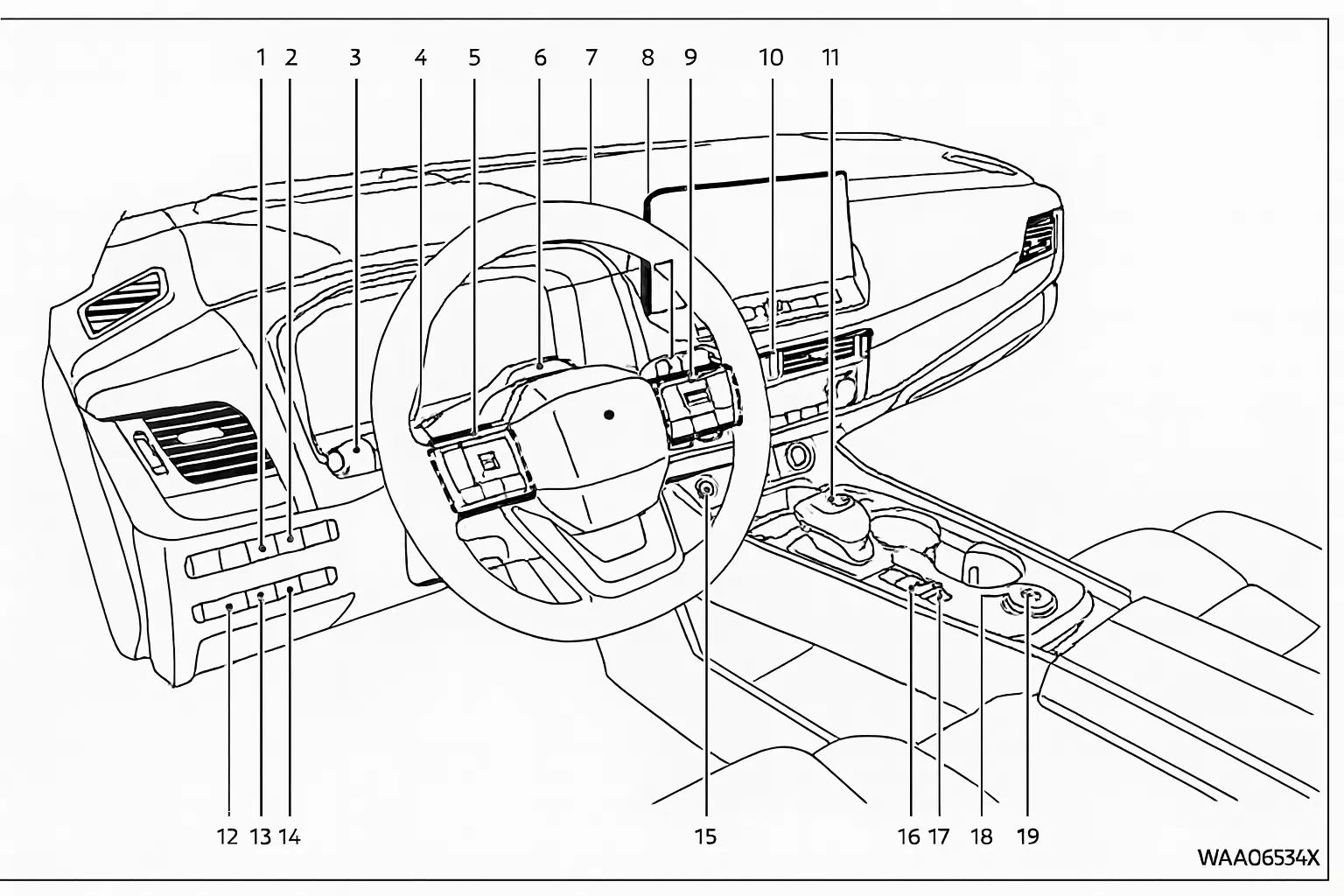
- Steering Assist switch* (models with ProPILOT Assist) â activates steering support features available on the Nissan Rogue.*
- Head Up Display (HUD) switch* â controls the HUD system that projects key driving information onto the windshield.*
- Headlight and turn signal switch â operates the headlights and turn indicators.
- Paddle shifters â allow manual gear selection for enhanced driving control.
- Steering-wheel-mounted controls (left side)
- Audio control** â adjusts volume and media functions.**
- Vehicle information display control â navigates menu options in the instrument display.
- Driver monitor camera* â monitors driver attention and supports safety systems.*
- Steering wheel
- Horn â center pad for horn operation.
- Wiper and washer switch â controls the front and rear wipers and washer systems.
- Steering-wheel-mounted controls (right side)
- Cruise control switches* â operate the cruise control functions.*
- ProPILOT Assist switch* â activates the Nissan Rogueâs ProPILOT Assist system.*
- Bluetooth Hands-Free Phone System switches** â control phone calls via Bluetooth.**
- Voice Recognition system switch** â activates voice command functions.**
- Siri Eyes Free** â enables Siri voice control on compatible devices.**
- Hazard indicator flasher switch â activates all turn signal lights for emergency signaling.
- Shift lever
- Continuously Variable Transmission (CVT) â electronic shift lever for the Rogueâs CVT system.
- Instrument brightness control â adjusts instrument panel illumination.
- Idling Stop OFF switch â disables the Idle Stop feature when desired.
- Power liftgate switch* â opens or closes the power liftgate electronically.*
- Push-button ignition switch â starts and stops the Nissan Rogueâs engine.
- Parking brake switch â electronic parking brake control.
- Automatic brake hold switch â maintains brake pressure temporarily when stopped.
- Drive Mode Selector*** â allows switching between available driving modes (AWD model illustrated).***
- Hill descent control switch* â enables hill descent assistance on steep declines.*
*: if so equipped
**: See the separate NissanConnect Owner's Manual.
***: The Drive Mode Selector shown is for the AWD version of the Nissan Rogue. On 2WD models, its design and position vary.
Other materials:
P0192 Frp Sensor
DTC Description
DTC DETECTION LOGIC DTC
CONSULT screen terms
(Trouble diagnosis content)
DTC detection condition
P0192
00
FRP SEN/CIRC
(Fuel Rail Pressure Sensor Circuit Low Bank 1)
Diagnosis condition
Engine running at idle
Signal (terminal)
Fuel rail pressure se ...
Rehausseurs
Informations de base
Pour plus d'informations concernant
l'installation d'un siÃĻge rehausseur dans
votre vÃĐhicule, suivez attentivement les instructions indiquÃĐes
dans cette section. Le choix et lâinstallation corrects dâun rehausseur dans un Nissan Rogue contribuent à un positionnem ...
Dtc/circuit Diagnosis. U2140-57 Can Comm Err (ecm)
DTC Description
DTC DETECTION LOGIC DTC No.
CONSULT screen items
(Trouble diagnosis content) DTC Detection Condition
U2140-57
CAN comm err (ECM)
[Control area network communication error (engine control module)]
Diagnosis condition
-
Signal (terminal)
-
Threshold
M ...
