Nissan Rogue Owners Manual: Checking engine oil level
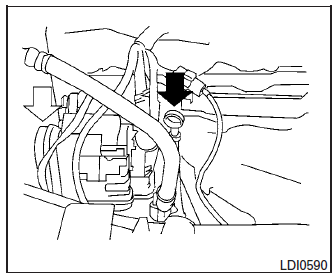
Checking engine oil level
- Park the vehicle on a level surface and apply the parking brake.
- Start the engine and let it idle until it reaches operating temperature.
- Turn off the engine. Wait more than 10 minutes for the oil to drain back into the oil pan.
- Remove the dipstick and wipe it clean. Reinsert it all the way.
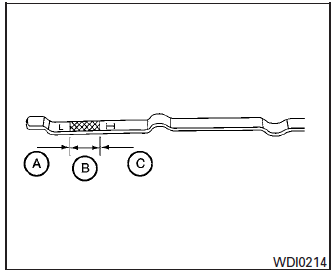
- Remove the dipstick again and check the oil level. It should be between the H (High) and L (Low) marks B . This is the normal operating oil level range. If the oil level is below the L (Low) mark A , remove the oil filler cap and pour recommended oil through the opening. Do not overfill C .
- Recheck oil level with the dipstick.
It is normal to add some oil between oil maintenance intervals or during the break-in period, depending on the severity of operating conditions.
| CAUTION Oil level should be checked regularly. Operating the engine with an insufficient amount of oil can damage the engine, and such damage is not covered by warranty. |
 Engine oil
Engine oil
...
 Changing engine oil
Changing engine oil
Changing engine oil
Park the vehicle on a level surface and apply
the parking brake.
Start the engine and let it idle until it reaches
operating temperature, then turn it off.
& ...
Other materials:
Connecting Procedure
Connecting Procedure
NOTE:
The connecting procedure must be performed
when the vehicle is stationary. If the
vehicle starts moving during the procedure,
the procedure will be cancelled.
Press the [ ] button
on the control
panel.
Touch the “Settings” key.
T ...
Removal and installation
AWD CONTROL UNIT
Exploded View
1 AWD control unit
: Vehicle front
: N·m (kg-m, in-lb)
Removal and Installation
REMOVAL
Remove luggage side lower finisher (LH). Refer to INT-33,
"Exploded View".
Disconnect AWD control unit harness connector.
Remove AWD ...
Symptom diagnosis
MULTI AV SYSTEM
Symptom Table
RELATED TO AUDIO
Symptoms
Check items
Probable malfunction location
The disk cannot be removed.
AV control unit
Malfunction in AV control unit.
Refer to AV-91, "On Board Diagnosis Function".
No sound comes ...
