Nissan Rogue Owners Manual: BluetoothÂź streaming audio without Navigation System (if so equipped)
If you have a compatible BluetoothÂź audio device that is capable of playing audio files, the device can be connected to the vehicleâs audio system so that the audio files on the device play through the vehicleâs speakers.
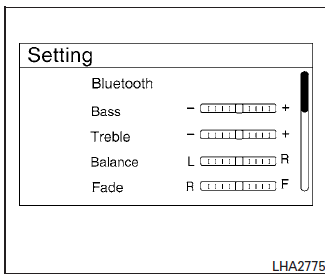
Connecting BluetoothÂź audio
To connect your BluetoothÂź audio device to the vehicle, follow the procedure below:
- Press the ENTER/SETTING button.
- Select the âBluetoothâ key.
- Select the âAdd Phone or Deviceâ key. This same screen can be accessed to remove, replace or select a different BluetoothÂź device.
- The system acknowledges the command and asks you to initiate connecting from the phone handset. The connecting procedure of the cellular phone varies according to each cellular phone model. For additional information, refer to the cellular phone Ownerâs Manual for details. You can also visit www.nissanusa.com/bluetooth or www.nissan.ca.com/bluetooth for instructions on connecting NISSAN recommended cellular phones.
Audio main operation
To switch to the BluetoothÂź audio mode, press the MEDIA button repeatedly until the BluetoothÂź audio mode is displayed on the screen.
The controls for the BluetoothÂź audio are displayed on the screen. Use the Preset 3 button for play and the Preset 4 button for pause.
 iPodÂź* player operation with Navigation System (if so equipped)
iPodÂź* player operation with Navigation System (if so equipped)
iPodÂź* player operation with Navigation System
Connecting iPodÂź
WARNINGDo not connect, disconnect, or operate the
USB device while driving. Doing so can be
a distraction. If dist ...
 BluetoothÂź streaming audio with Navigation
System
BluetoothÂź streaming audio with Navigation
System
If you have a compatible BluetoothÂź audio device
that is capable of playing audio files, the
device can be connected to the vehicleâs audio
system so that the audio files on the device play
thr ...
Other materials:
P0075 intake valve timing control
DTC Description
DTC DETECTION LOGIC
DTC No.
CONSULT screen terms
(Trouble diagnosis content)
DTC detecting condition
P0075
INT/V TIM V/CIR-B1
(Intake valve control solenoid circuit bank 1)
ECM detects an abnormal voltage in the intake valve timing
co ...
U1000 CAN COMM CIRCUIT
Description
CAN communication allows a high rate of information transmission through the
two communication lines
(CAN-H line and CAN-L line) connecting various control units in the system. Each
control unit transmits/
receives data but selectively reads required data only.
DTC Logic
DTC DET ...
Windshield wiper blades
Cleaning
If your windshield is not clear after using the
windshield-washer or if a wiper blade chatters
when running, wax or other material may be on
the blade or windshield.
Clean the outside of the windshield with a washer
solution or a mild detergent. Your windshield is
clean if beads d ...
