Nissan Rogue (T33) 2021-Present OwnerŌĆÖs Manual & User Guide: Remote engine start
Basic information
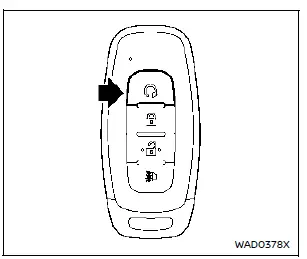
The remote engine start  button is located on the Intelligent Key of the
Nissan Rogue, if equipped. This feature allows you to start the engine from outside
the vehicle, ensuring added comfort during hot or cold weather.
button is located on the Intelligent Key of the
Nissan Rogue, if equipped. This feature allows you to start the engine from outside
the vehicle, ensuring added comfort during hot or cold weather.
Some systems, including the air conditioning system, may activate automatically during remote engine start if they were previously turned on when the ignition switch was last turned off.
Local regulations may restrict or prohibit idling or the use of remote engine start. Some communities require the vehicle to remain in view when remotely started or limit idle time except during freezing temperatures. Always check local laws before using remote engine start on your Nissan Rogue.
Certain environmental factors can affect the Intelligent Key transmitter and the performance of the remote start function, reducing its effective range or preventing operation.
Remote engine start operating range
WARNING
- Never leave children, pets, or individuals who require assistance inside your Nissan Rogue. Unintended vehicle operation or rising cabin temperatures can create life-threatening conditions.
- Do not use the remote engine start feature in enclosed areas such as garages. Exhaust fumes contain carbon monoxide, an odorless and deadly gas that can cause serious injury or death.
CAUTION
If the Intelligent Key battery is low or strong radio wave sources are present near the vehicle, the Nissan Rogue may experience reduced operating range or intermittent Intelligent Key function.
The remote engine start feature works only when the Intelligent Key is within the proper operating range.
The maximum remote engine start range for the Nissan Rogue is approximately 197 ft (60 m), depending on environmental conditions.
Remote starting the engine
To start the engine remotely, follow these steps:
1. If the doors are unlocked, press the LOCK  button to secure all doors on your Nissan Rogue.
button to secure all doors on your Nissan Rogue.
2. Aim the Intelligent Key toward the vehicle.
3. Press the LOCK  button again.
button again.
4. Within 5 seconds, push and hold the remote engine start
 button until the turn
signal lights flash and the tail lights illuminate. If your Nissan Rogue is not within
view, push and hold the remote engine start
button until the turn
signal lights flash and the tail lights illuminate. If your Nissan Rogue is not within
view, push and hold the remote engine start
 button for at least 2 seconds.
button for at least 2 seconds.
When the engine of the Nissan Rogue starts, the following will occur:
- The front parking lights illuminate and stay on while the engine is running.
- The doors automatically lock and the air conditioning system may activate if it was previously on.
- The engine continues running for approximately 20 minutes.
Press and hold the brake pedal and place the ignition switch in the ON position before driving your Nissan Rogue. For more details, see ŌĆ£Driving the vehicleŌĆØ.
The vehicle must be driven above 4 MPH (7 km/h) before the remote engine start feature can be used again.
Canceling a remote engine start
To cancel remote engine start on the Nissan Rogue, perform one of the following:
- Aim the Intelligent Key at the vehicle and press the remote engine start button until the parking lights turn off.
- Turn on the hazard lights.
- The 20-minute runtime expires.
- The theft alarm is triggered.
- The ignition switch is pushed without an Intelligent Key inside the vehicle.
- The ignition switch is pushed with the Intelligent Key inside but the brake pedal is not depressed.
- The accelerator pedal is pressed.
- The Nissan Rogue begins to move after remote start (hazard lights blink once, and the engine shuts off).
Conditions when remote engine start will not operate
The remote engine start on the Nissan Rogue will not function if any of the following conditions are present:
- The ignition switch is in the ON position.
- The hood is not fully closed.
- The hazard lights are on.
- The engine is still running.
- The remote engine start
 button is not pressed and held for
at least 2 seconds.
button is not pressed and held for
at least 2 seconds. - The remote engine start
 button is not pressed within 5 seconds
after pressing the LOCK
button is not pressed within 5 seconds
after pressing the LOCK
 button.
button. - The doors are not fully closed and locked. (Hazard lights blink twice.)
- The liftgate is open. (Hazard lights blink twice.)
- The Key System Error warning remains displayed.
- The theft alarm was activated. (Hazard lights blink twice.)
- The remote engine start has already been used once and the vehicle has not yet been driven above 4 MPH (7 km/h).
- The shift lever is not in the P (Park) position.
Other materials:
Symptom Diagnosis. Entry/exit Assist Function Does Not Operate
Diagnosis Procedure
CHECK SYSTEM SETTING
Check system setting. Refer to Description.
Check entry/exit assist function operation.
Does it operate normally?
YES>>
Entry/exit assist function is normal.
NO>>
GO TO 2.
CHECK DOOR SWITCH (FRONT LH)
Check door switch (fro ...
Moonroof
Basic information
WARNING
In an accident you could be thrown from the vehicle through an open moonroof. Always wear seat belts and use proper child restraints when driving the Nissan Rogue.
Do not allow anyone to stand up or extend any part of their body out of the moonroof opening while the vehi ...
Precaution. Lifting Point
Commercial Service Tools
Tool name Description
Board on attachment
Safety stand attachment
CAUTION:
Every time the vehicle is lifted up, maintain the complete vehicle curb condition.
Since the Nissan Ariya vehicle's center of gravity changes when
removing main ...
