Nissan Rogue (T33) 2021-Present OwnerŌĆÖs Manual & User Guide: Push-button ignition switch
Basic information
WARNING
Do not operate the push-button ignition switch while driving the vehicle unless it is an emergency. The engine in the Nissan Rogue will shut off if the switch is pushed three consecutive times or pushed and held for more than 2 seconds. Stopping the engine while driving can lead to a crash and serious injury.
Before operating the push-button ignition switch, make sure to press the park button and shift the Nissan Rogue into the P (Park) position.
Operating range for engine start function
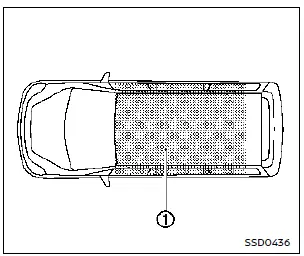
The Intelligent Key can start the Nissan Rogue only when it is within the specified operating range 1.
When the Intelligent Key battery is weak or when strong radio waves or electrical noise are present near the vehicle, the operating range may narrow and the system may not function properly.
If the Intelligent Key is within range, anyone ŌĆö even without carrying the key ŌĆö can press the ignition switch to start the engine.
- The cargo area is not included in the operating range, but the Intelligent Key may still function.
- If the Intelligent Key is left on the instrument panel, inside the glove box, or in a door pocket, it may not function.
- If the key is placed near a window or door outside the Nissan Rogue, it may still function.
Push-button ignition switch operation
CAUTION
- Do not leave the Nissan Rogue for long periods with the ignition in the ON position while the engine is off ŌĆö this may discharge the battery.
- Use electrical accessories only with the engine running to avoid draining the battery. If accessories must be used with the engine off, limit usage time and avoid using multiple electrical items simultaneously.
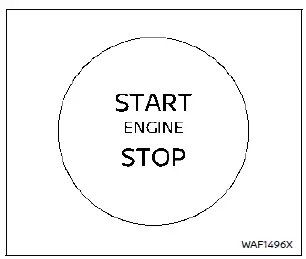
When the switch is pressed without depressing the brake pedal, the ignition switch illumination will activate.
Press the ignition switch center:
- once to switch to ON.
- twice to switch to OFF.
If the ignition switch cannot be placed in OFF, follow these steps:
1. Press the park button to shift the Nissan Rogue into P (Park).
2. Press the ignition switch ŌĆö it will change to ON.
3. Press the ignition switch again to switch it OFF.
You may shift from P (Park) only if the ignition is ON and the brake pedal is pressed.
Push-button ignition switch positions
At this position, the electrical systems of the Nissan Rogue activate without starting the engine.
The ON position includes a battery saver function that will switch the ignition to OFF automatically after some time when:
- all doors are closed, and
- the vehicle is in P (Park).
OFF position
The engine is fully shut off.
Auto ACC position
When the Nissan Rogue is in P (Park) and the Intelligent Key is with you, switching from ON to OFF will allow certain accessories (such as mirror controls) to operate for a short time.
Depending on conditions, Auto ACC may activate for a shorter period or may not activate at all.
Emergency engine shut off
To stop the Nissan Rogue engine in an emergency while driving or when the Intelligent Key battery is discharged:
- Rapidly press the ignition switch 3 times within 1.5 seconds, or
- Press and hold the ignition switch for more than 2 seconds.
After the engine of the Nissan Rogue is shut off, open the door to return the vehicle to its normal condition.
Intelligent Key battery discharge
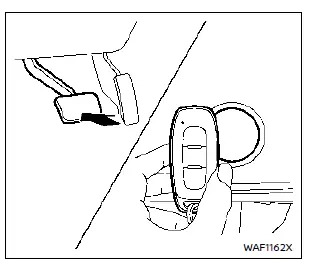
If the Intelligent Key battery is discharged or if environmental interference prevents normal operation, the Nissan Rogue can still be started by following this procedure:
1. Press the park button to shift the Nissan Rogue into P (Park).
2. Firmly apply the foot brake.
3. Touch the ignition switch with the Intelligent Key as shown. A chime will sound.
4. Within 10 seconds of the chime, press the ignition switch while holding the brake pedal ŌĆö the engine will start.
After completing step 3, if the ignition switch is pressed without depressing the brake pedal, the switch will move to the ON position.
NOTE:
- When the ignition switch is placed in the ON position or the engine is started using this procedure, the ŌĆ£Key Battery LowŌĆØ message may appear on the Nissan Rogue information display even if the Intelligent Key is inside the vehicle. This is not a malfunction.
To clear the warning, touch the ignition switch with the Intelligent Key again.
Before starting the engine
- Ensure the area around the Nissan Rogue is clear.
- Check fluid levels ŌĆö engine oil, coolant, brake fluid, and windshield washer fluid ŌĆö as frequently as possible, ideally every time you refuel.
- Verify that all windows, lights, and exterior surfaces are clean.
- Inspect the tires visually for damage, wear, and correct inflation pressure.
- Lock all doors.
- Adjust the seat and head restraints/headrests.
- Adjust both the inside and outside mirrors.
- Fasten your seat belt and ensure all passengers do the same.
- Check that all warning lights illuminate properly when the ignition is placed in the ON position.
Other materials:
P11b0 Vcr Target Angle (cold Start)
DTC Description
DTC DETECTION LOGIC DTC
CONSULT screen terms
(Trouble diagnosis content)
DTC detection condition
P11B0
00
VCR target angle (cold start)
[Variable compression ratio target angle (cold start)]
Diagnosis condition
Engine cold start
Signal (terminal)
Ō ...
Moonroof
Basic information
WARNING
In an accident you could be thrown from the vehicle through an open moonroof. Always wear seat belts and use proper child restraints when driving the Nissan Rogue.
Do not allow anyone to stand up or extend any part of their body out of the moonroof opening while the vehi ...
Kr15ddt. Precaution. Precautions
Precautions
Precautions for Removing Battery Terminal
With the adoption of Auto ACC function, ACC power is automatically
supplied by operating the Intelligent Key or remote keyless entry or by
opening/closing the driver side door. In addition, ACC power is supplied
even after the ignitio ...
