Nissan Rogue (T33) 2021-Present OwnerŌĆÖs Manual & User Guide: Passing Assist
Basic information
Passing Assist is an advanced feature of ProPILOT Assist 2.1 available on the Nissan Rogue. Before using this function, read the entire ProPILOT Assist section to fully understand system behavior, operation, and limitations.
Passing Assist works together with Lane Change Assist, using the same steering-support logic to help the driver perform smoother overtaking maneuvers.
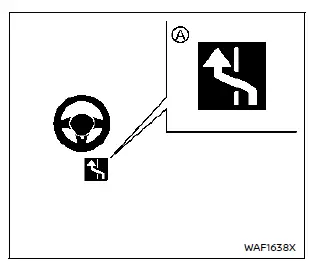
When ProPILOT Assist is active and the status indicator A is illuminated in blue, Passing Assist helps the Nissan Rogue driver overtake a slower vehicle by:
1. Alerting the driver when a slower vehicle is detected ahead and suggesting a left-lane pass, provided no vehicle is detected in the blind spot.
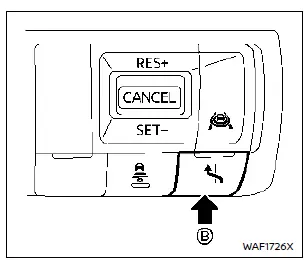
2. Assisting the lane change through Lane Change Assist, after the driver accepts the suggestion by pressing the Lane Change Assist switch on the steering wheel.
WARNING
Even when Passing Assist is operating, the Nissan Rogue driver is fully responsible for returning to the appropriate lane according to traffic laws.
All conditions must be met for Passing Assist to operate:
- ProPILOT Assist is active
- The Lane Change Assist indicator is illuminated in blue
- No vehicle is detected in the intended lane
- Lane markers are clearly visible
- Vehicle speed exceeds approximately 37 MPH (60 km/h)
- DriverŌĆÖs hands are detected on the steering wheel
- Passing Assist is enabled in the vehicle settings
The Nissan Rogue will suggest overtaking when the system detects that a vehicle ahead is traveling slower:
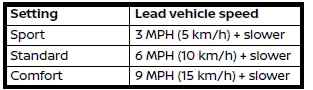
When the following conditions are met, the system may also suggest returning to the right lane:
- Your vehicle remains in the overtaking lane for an extended time
- The Lane Change Assist indicator
 is blue
is blue - No vehicle is detected in the right lane
NOTE:
The driverŌĆÖs steering input always has priority over Passing Assist.
How to enable/disable Passing Assist:
Vehicle information display
Settings ŌåÆ Driver Assistance ŌåÆ Lane Change Assist ŌåÆ Passing Assist ŌåÆ ON/OFF
How to change Passing Assist mode:
Settings ŌåÆ Driver Assistance ŌåÆ Lane Change Assist ŌåÆ Passing Setting ŌåÆ Sport / Standard / Comfort
System operation
1. When a slower vehicle is detected ahead, the Nissan Rogue displays the message: ŌĆ£Slow Vehicle Ahead  Change Lanes LeftŌĆØ.
Change Lanes LeftŌĆØ.
2. Confirm that it is safe to move left, keep your hands on the steering wheel, and press the Lane Change Assist switch. The turn signal activates immediately.
- If the blind spot is clear, the vehicle proceeds to step 3.
- If a vehicle is detected in the blind spot, the system searches for a gap for up to 30 seconds. If no opening appears, Passing Assist cancels.
- If the driverŌĆÖs hands are not detected on the wheel, the system issues a warning. Failure to place hands back on the wheel may cancel Lane Change Assist.
3. The Lane Change Assist indicator flashes green and the system begins steering the Nissan Rogue smoothly into the left lane.
4. When the maneuver is complete, the turn signal cancels automatically and Steering Assist resumes operation.
5. Hands-off (blue) mode returns automatically once all conditions are met again.
To stop Passing Assist operation:
Passing Assist stops (Lane Change Assist display turns off) under the following conditions:
- Turn signal is activated in the opposite direction
- Driver manually turns the steering wheel
- A vehicle enters the target lane after signaling
- Lane markers are lost
- Vehicle speed drops below approximately 37 MPH (60 km/h)
- DriverŌĆÖs hands are not detected on the steering wheel
- ICC/ProPILOT Assist is canceled
- The overtaken vehicle accelerates or changes lanes
- An obstacle or shield is detected near the target lane marker
The turn signal will also cancel automatically once Passing Assist stops. If the Nissan Rogue is still in the original lane when cancellation occurs, the system will guide the vehicle back toward the center of that lane.
Other materials:
Idling Stop System
Basic information
The Idling Stop System activates to reduce unnecessary fuel consumption, emissions and noise.
When the vehicle stops, the engine automatically turns off.
When the brake pedal is released, the engine automatically restarts.
WARNING
If the vehicle begins to move at approximate ...
Removal and Installation. Parking Brake Switch
Removal and Installation
REMOVALRemove the console finisher assembly. Refer to Removal and Installation.
Remove parking brake mounting screws (A), and then remove parking brake switch (1).
: Console finisher assembly
NOTE:
The automatic brake hold switch and the rear parking brake s ...
Removal and Installation. Mood Lamp (center Console)
Exploded View
Mood lamp (center console) assembly (Bulb type)
Center console assembly
Mood lamp (center console tray) assembly (LED type)
: Pawl
: Nissan Ariya Vehicle front
Removal & Installation
REMOVALCAUTION:
Disconnect the battery negative terminal or rem ...
