Nissan Rogue (T33) 2021-Present OwnerŌĆÖs Manual & User Guide: Moonroof
Basic information
WARNING
- In an accident you could be thrown from the vehicle through an open moonroof. Always wear seat belts and use proper child restraints when driving the Nissan Rogue.
- Do not allow anyone to stand up or extend any part of their body out of the moonroof opening while the vehicle is moving or while the moonroof is closing.
CAUTION
- Remove water drops, snow, ice or sand from the moonroof before opening it to prevent damage or improper operation.
- Do not place any heavy object on the moonroof or the surrounding roof area.
Power moonroof and sunshade
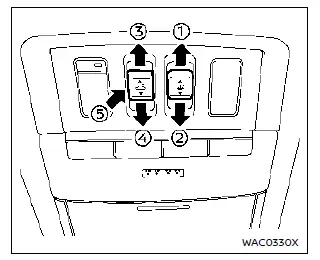
Sliding sunshade and moonroof
When the sunshade switch is pushed to the OPEN position 1, the sunshade begins to open.
(If the sunshade starts to open from a position between fully closed and half-open, it will stop at the half-open position. Pushing the switch again will fully open the sunshade.) When the moonroof switch is pushed to the OPEN position 3, the moonroof opens to the comfort mode position. (If the sunshade is closed, it will first open halfway. Pushing the switch again will fully open the moonroof.)
When the moonroof switch is pushed to the CLOSE position 4, the moonroof automatically closes. When the sunshade switch is pushed to the CLOSE position, the sunshade closes. (If the sunshade starts to close from a position between fully and half-open, it will stop at the half-open position. Pushing the switch again will fully close the sunshade. However, if the moonroof is open or tilted up, the sunshade will not close beyond half.)
To stop the sunshade or moonroof while it is moving, push the moonroof switch to any of the OPEN 1, 3, CLOSE 2, 4 or UP 5 positions. This allows the driver of the Nissan Rogue to adjust the opening to a comfortable level.
Tilting moonroof
To tilt up the moonroof, push the moonroof switch to the UP position 5.
To tilt the moonroof down, push the switch to the CLOSE position 4.
Comfort mode
This is the recommended position for driving with the moonroof open. When the moonroof is fully open, wind noise inside the Nissan Rogue may become loud, so using the comfort mode position helps improve comfort during normal driving.
Auto-reverse function
WARNING
There is a small range just before the fully closed position that cannot be detected. Make sure all passengers keep their hands and other body parts inside the vehicle before closing the moonroof and sunshade.
The auto-reverse function allows the moonroof and sunshade to automatically reverse direction if something is caught while they are closing.
When the control unit detects an obstacle, the moonroof and sunshade will immediately move in the opposite direction and open slightly to release the object.
Depending on driving conditions or the surrounding environment, the auto-reverse function may activate if an impact or load similar to an obstruction is applied to the moonroof or sunshade.
If the auto-reverse function activates repeatedly, or if the battery becomes discharged, the moonroof and sunshade may not close properly. In this case, press and hold the switch to the CLOSE position 4 to fully close the moonroof.
If the moonroof does not operate
If the moonroof or sunshade does not operate correctly, perform the following initialization procedure to restore normal operation for your Nissan Rogue.
1. If the moonroof and sunshade are open, close them completely by repeatedly pushing the moonroof switch to the CLOSE 2 and 4 positions.
2. Push and hold the moonroof switch in the CLOSE position 4 for 10 seconds.
The moonroof will tilt up and the sunshade will close slightly, then stop.
3. Release the moonroof switch once, then immediately push and hold the switch again in the CLOSE position 4.
The moonroof and sunshade will then move in the following sequence:
Sunshade fully open ŌåÆ moonroof tilt down ŌåÆ moonroof fully open ŌåÆ moonroof fully closed ŌåÆ sunshade fully closed
4. Release the moonroof switch after the moonroof and sunshade stop moving.
5. Check that the moonroof switch now operates normally.
WARNING
The driver is always responsible for correct operation of the moonroof, including when passengers use the switch. Failure to follow the proper procedures for the moonroof in the Nissan Rogue could result in serious injury or death.
- Do not allow children to operate the moonroof. Improper use by children may lead to an accident. If children or others become trapped in the moonroof, serious injury may occur.
- To help prevent unintended operation of the moonroof, place the ignition switch in the OFF position when leaving the vehicle and do not leave children or the Intelligent Key inside the Nissan Rogue.
- Do not intentionally trigger the auto-reverse function. If hands, face, or other body parts become caught in the moonroof, serious injury may occur.
CAUTION
- Do not place items such as newspapers or cloths on the sunshade while it is opening or closing, as this may cause improper operation or damage.
- Do not push or bend the sunshade arm by hand. This may deform the mechanism and lead to malfunction.
- Do not insert any objects into the sunshade inlet port, as this can cause damage or improper operation.
- Do not hang any objects on the arm rail, since this may interfere with proper sunshade operation.
- Do not pull the sunshade forcefully. Doing so may stretch or damage it and result in poor operation.
If the moonroof does not operate properly after performing the procedure above, have your Nissan Rogue checked by a NISSAN dealer.
If the moonroof does not operate
If the moonroof and sunshade do not operate properly, perform the following procedure to initialize the moonroof operation system on your Nissan Rogue.
1. If the moonroof and sunshade are open, close them fully by repeatedly pushing the moonroof switch to the CLOSE 2 and 4 position.
2. Push and hold the moonroof switch in the CLOSE position 4 for 10 seconds.
The moonroof will tilt up and the sunshade will close slightly, then stop.
3. Release the moonroof switch once, then immediately push and hold it again in the CLOSE position 4.
The moonroof and sunshade will move in the following order:
Sunshade fully open ŌåÆ moonroof tilt down ŌåÆ moonroof fully open ŌåÆ moonroof fully close ŌåÆ sunshade fully close
4. Release the moonroof switch after the moonroof and sunshade stop moving.
5. Check that the moonroof switch operates normally.
WARNING
The driver is always responsible for proper moonroof operation in the Nissan Rogue, including operation by all passengers.
Failure to follow these moonroof safety instructions could result in serious injury or death.
- Do not allow children to operate the moonroof. Improper use may cause an accident. If anyone becomes caught in the moonroof, serious injury could occur.
- To avoid unintended moonroof operation, place the ignition switch in the OFF position when leaving the vehicle and do not leave children or the Intelligent Key inside your Nissan Rogue.
- Do not intentionally trigger the auto-reverse function. If hands, face or other body parts become caught in the moonroof, it may cause serious injury.
CAUTION
- Do not place items (such as newspapers or cloths) on the sunshade while it is opening or closing, as this can cause improper operation or damage.
- Do not push the sunshade arm by hand, as this may deform the mechanism. Improper operation or damage may result.
- Do not insert objects into the sunshade inlet port, as this may cause damage or malfunction.
- Do not hang objects on the arm rail, as this may interfere with sunshade operation.
- Do not pull the sunshade forcefully. Doing so may stretch or damage it and lead to improper function.
If the moonroof does not operate properly after performing the procedure above, have your Nissan Rogue inspected by a NISSAN dealer.
Other materials:
Wireless Charger. Removal and Installation
Wireless Charger Unit
Removal and Installation
REMOVALRemove the console finisher assembly. Refer to Removal and Installation.
Press the wireless charger unit pawl from the back of the console finisher assembly to remove the wireless charger unit .
: Pawl
INSTALLATIONNote the followin ...
Basic Inspection. Configration (intelligent Key Unit)
Description
Vehicle specification needs to be written with CONSULT because it is not written after replacing the Intelligent Key unit.The
configuration requires network connection. CONSULT connects to network
and then it downloads the configuration data from the server. Then
CONSULT writes th ...
Automatic Brake Hold. Removal and Installation
Chassis Control Module
Removal and Installation
Removal and installation procedure of chassis control module. Refer to Removal and Installation.
Automatic Brake Hold Switch
Removal and Installation
Removal and installation procedure of parking brake switch. Refer to Removal and Installation.NOTE: ...
