Nissan Rogue (T33) 2021-Present Owner’s Manual & User Guide: Manual air conditioner and heater
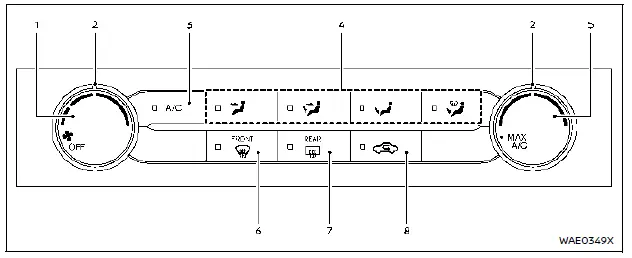
Basic information
 (fan speed control) dial
(fan speed control) dial- Dial pointers
- A/C (air conditioner) button
- Air flow control buttons
- Temperature control dial
 (front defroster) button
(front defroster) button (rear window defroster) button
(rear window defroster) button (air recirculation) button
(air recirculation) button
Controls
Turning system on/off:
To activate the system, turn the  dial out of the OFF position. Rotate the dial counterclockwise to return to OFF and switch the system off.
dial out of the OFF position. Rotate the dial counterclockwise to return to OFF and switch the system off.
Fan speed control:
Rotate the  dial clockwise to increase fan speed.
dial clockwise to increase fan speed.
Rotate the  dial counterclockwise to decrease fan speed.
dial counterclockwise to decrease fan speed.
The dial pointer indicates the selected fan level.
Temperature control:
Turn the temperature dial to reach the desired temperature. Between the middle and right side selects warmer air, while the middle to left side selects cooler air.
The dial pointer shows the chosen temperature level.
Air flow control:
Press one of the air flow control buttons to choose airflow outlets:
 — Airflow from center and side ventilators.
— Airflow from center and side ventilators.
 — Airflow from center/side ventilators and foot outlets.
— Airflow from center/side ventilators and foot outlets.
 — Airflow mainly from the foot outlets with partial defroster output.
— Airflow mainly from the foot outlets with partial defroster output.
 — Airflow mainly from the defroster and foot outlets.
— Airflow mainly from the defroster and foot outlets.
Air intake control:
Press the  button to toggle between modes:
button to toggle between modes:
- Indicator ON — recirculated interior air.
- Indicator OFF — outside air intake.
A/C operation:
Press the A/C button to turn the air conditioner on or off. The indicator illuminates when A/C is active.
MAX A/C (Quick Cooling) operation:
Turn the temperature dial fully counterclockwise to the MAX A/C position for maximum cooling and dehumidifying.
In MAX A/C mode, airflow mode is fixed to  , and both A/C and recirculation indicators are ON.
, and both A/C and recirculation indicators are ON.
To exit MAX A/C, turn the temperature dial clockwise out of the MAX position. Previous settings restore automatically except the A/C indicator, which remains ON.
Heater operation
Heating:
Used for heating via foot outlets, with some air from the defroster and side vents.
1. Press  (indicator OFF).
(indicator OFF).
2. Press  (indicator ON).
(indicator ON).
3. Turn the  dial to the preferred setting.
dial to the preferred setting.
4. Adjust temperature dial between mid and hot range.
Ventilation:
Directs outside air through center and side vents.
1. Press  (indicator OFF).
(indicator OFF).
2. Press  (indicator ON).
(indicator ON).
3. Adjust the  dial.
dial.
4. Set desired temperature.
Defrosting/defogging:
Directs airflow to the defroster outlets.
1. Press  (indicator ON).
(indicator ON).
2. Adjust the  dial.
dial.
3. Adjust temperature toward the hot range.
For fastest windshield clearing, set temperature to max hot and fan to max  .
.
When defroster mode is selected, the A/C turns on automatically (above freezing temperatures) to dehumidify air. Recirculation is disabled in this mode.
Bi-level heating:
Delivers warm air from center/side vents and floor outlets.
1. Press  (indicator OFF).
(indicator OFF).
2. Press  (indicator ON).
(indicator ON).
3. Adjust the  dial.
dial.
4. Adjust temperature.
Heating and defogging:
Heats the cabin and clears windows.
1. Press  (indicator ON).
(indicator ON).
2. Adjust the  dial.
dial.
3. Turn temperature dial to maximum heat.
When  is pressed, A/C activates automatically (above freezing). Recirculation turns off to improve defogging.
is pressed, A/C activates automatically (above freezing). Recirculation turns off to improve defogging.
NOTE:
Clear snow and ice from wiper blades and the air inlet to improve heater performance.
Air conditioner operation
Start the engine, adjust the  dial, and press A/C to engage cooling and dehumidifying functions. Cooling operates only with the engine running.
dial, and press A/C to engage cooling and dehumidifying functions. Cooling operates only with the engine running.
Cooling:
This mode is designed to cool and dehumidify the air inside the Nissan Rogue.
1. Push the  button (indicator ON).
button (indicator ON).
2. Turn the  dial to the desired fan speed.
dial to the desired fan speed.
3. Press the A/C button (indicator ON).
4. Rotate the temperature control dial toward the cool (left) side.
For rapid cooling, activate MAX A/C by rotating the temperature dial fully to the "MAX A/C" position. When MAX A/C is active, air recirculation switches on automatically, and airflow becomes maximum regardless of the  dial position.
dial position.
Dehumidified heating:
This mode heats and dehumidifies the incoming air.
1. Press  (indicator OFF).
(indicator OFF).
2. Press  (indicator ON).
(indicator ON).
3. Adjust the  dial.
dial.
4. Press A/C (indicator ON).
5. Rotate the temperature dial toward the warm (right) side.
Dehumidified defogging:
This mode clears window fogging while dehumidifying the air.
1. Press  (indicator ON).
(indicator ON).
2. Adjust the  dial.
dial.
3. Set the temperature to the desired level.
When  or
or  mode is selected, the system automatically activates the air conditioner (when outside temperatures are above freezing) to remove moisture from the airflow and defog the windshield.
mode is selected, the system automatically activates the air conditioner (when outside temperatures are above freezing) to remove moisture from the airflow and defog the windshield.
The system disables air recirculation to pull in fresh outside air, improving defogging efficiency.
The air conditioner always operates in  or
or  mode regardless of whether the indicator light is illuminated.
mode regardless of whether the indicator light is illuminated.
NOTE:
- Operate the A/C system for at least 10 minutes once a month to maintain internal lubrication and prevent system damage.
- Visible mist from ventilators in hot, humid weather is normal and caused by rapid air cooling.
- If engine coolant temperature becomes too high, the system switches to recirculation mode automatically (indicator ON).
- If the engine coolant temperature gauge moves above normal, turn off the A/C immediately.
Other materials:
Configuration
Description
Vehicle specification needs to be written with CONSULT because it is
not written after replacing the ABS actuator and electric unit (control
unit).The configuration requires network connection. CONSULT
connects to network and then it downloads the configuration data from
the ser ...
Pre-Inspection for Diagnosis
Work Procedure
CHECK CAMERA LENS AND WINDSHIELD
Are camera lens and windshield contaminated with foreign materials?
YES (When the camera lens is contaminated with foreign materials.)>>
Replace front camera unit (Refer to Removal and Installation.) and GO TO 2.
YES (When the windshield ...
Tilt/telescopic steering
Basic information
WARNING
Do not adjust the steering wheel
while driving. You could lose
control of your vehicle and cause
an accident.
Do not adjust the steering wheel
any closer to you than is necessary
for proper steering operation
and comfort. The driver's air bag
inflates with great ...
