Nissan Rogue (T33) 2021-Present Owner’s Manual & User Guide: How to enable/disable the BSW system
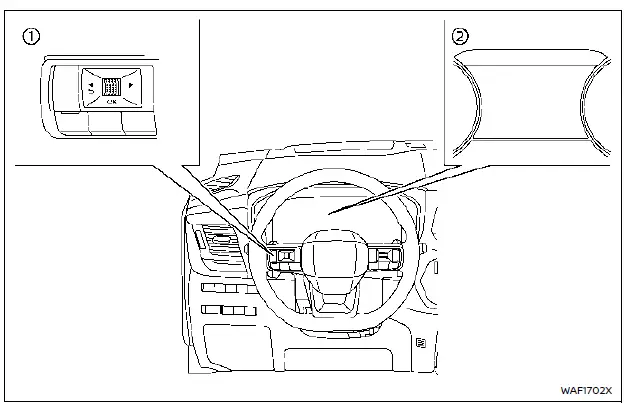
- Steering-wheel controls
- Vehicle information display
Steps:
1. Press the
 button until “Settings” appears, then press the scroll dial. Select “Driver Assistance” and confirm.
button until “Settings” appears, then press the scroll dial. Select “Driver Assistance” and confirm.
2. Select “Blind Spot Assist” and press the scroll dial.
3. Choose “Warning” and confirm to toggle the system on or off.
NOTE: Settings remain saved even after the engine is restarted.
 BSW system operation
BSW system operation
Side indicator light
BSW indicator on the display
Vehicle information display
Steering-wheel-mounted controls
The BSW system becomes active above approximately 20 MPH (32 km/h). When a vehi ...
 BSW system limitations
BSW system limitations
WARNING
Understanding the limitations of the Blind Spot Warning system is essential to avoid accidents or serious injury.
The Nissan Rogue BSW system cannot detect all vehicles under all conditions ...
Other materials:
P0705 transmission range sensor A
DTC Description
DTC DETECTION LOGIC
DTC
CONSULT screen terms
(Trouble diagnosis content)
DTC detection condition
P0705
T/M RANGE SENSOR A
[Transmission Range Sensor A Circuit (PRNDL
Input)]
When all of the following conditions are satisfied and this state is
...
The seat belt reminder warning continues sounding, or
does not sound
Description
Seat belt warning does not sound even though driver seat belt is not
fastened.
Seat belt warning sounds even though driver seat belt is fastened.
Diagnosis Procedure
1.CHECK WARNING CHIME OPERATION
Select "BUZZER" of "BCM" on "CONSULT" ...
Control cable
Exploded View
Shift selector
Control cable
Retainer grommet
Lock plate
Bracket
Manual lever
Transaxle assembly
Front
Removal and Installation
CAUTION:
Always apply the parking brake before performing removal and installation.
REMOVAL
Apply the parking ...
