Nissan Rogue (T33) 2021-Present Owner’s Manual & User Guide: Heated steering wheel
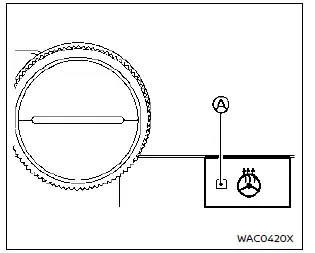
Example
Push the heated steering wheel switch to warm the steering wheel after the engine starts. The indicator light A will illuminate once the system is active.
If the steering wheel surface temperature is below 86–104ºF (30–40ºC), the system will automatically heat the wheel and cycle on and off to maintain the proper temperature range — a useful comfort feature for Nissan Rogue drivers during cold weather.
The indicator light remains on while the heated steering wheel system is operating.
The system automatically turns off after approximately 30 minutes.
To turn the heated steering wheel off manually, press the switch again. The indicator light will turn off.
Other materials:
Dtc/circuit Diagnosis. U225b-87 Can Comm Err (ipdm E/r)
DTC Description
DESCRIPTIONCAN (Controller Area Network) is a serial
communication line for real time applications. It is an on-Nissan Ariya
vehicle multiplex communication line with high data communication speed
and excellent error detection ability. Modern Nissan Ariya vehicle is
equipped ...
Intelligent Around View Monitor. Removal and Installation
Around View Monitor Control Unit
Removal and Installation
REMOVALCAUTION:
Perform the “ADDITIONAL SERVICE WHEN REPLACING AROUND VIEW
MONITOR CONTROL UNIT” before replacing around view monitor control
unit. Refer to Description.
Remove the center console assembly. Refer to Removal and Ins ...
P34af Electric Intake Valve Timing Control Position Sensor
DTC Description
DTC DETECTION LOGIC DTC
CONSULT screen terms
(Trouble diagnosis content)
DTC detection condition
P34AF
00
A camshaft posi actuator posi sens B1
(A camshaft position actuator position sensor A circuit high Bank 1)
Diagnosis condition
—
Signal (termin ...
