Nissan Rogue (T33) 2021-Present OwnerÔÇÖs Manual & User Guide: Forward-facing child restraint installation using the seat belts
Basic information
WARNING
The three-point seat belt with ALR mode must be used when installing a child restraint. Not using ALR will result in an unsecured restraint, increasing injury risk during sudden stops or collisions.
Review all Warnings and Cautions in the ÔÇťChild safetyÔÇŁ and ÔÇťChild restraintsÔÇŁ sections before installation.
Do not use the lower anchors if the combined weight of child + restraint exceeds 65 lbs (29.5 kg). Install with the Nissan Rogue seat belt instead. Follow the restraint manufacturerÔÇÖs instructions.
Steps to install a forward-facing restraint using the seat belt in the rear seat or front passenger seat:
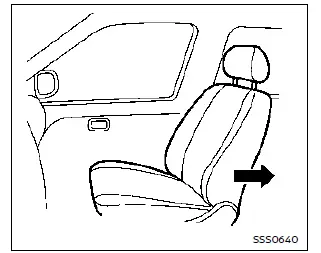
Forward-facing (front passenger seat) - step 1
1. If installing a child restraint in the front seat, it must be forward-facing only. Move the seat to the rearmost position.
Rear-facing restraints for infants must never be used in the front passenger seat.
2. Position the child restraint on the seat and follow the manufacturerÔÇÖs instructions.
Ensure the back of the child restraint is firmly against the Nissan Rogue seatback.
Adjust or remove the head restraint/headrest if necessary. Store properly and reinstall after removing the child restraint. See ÔÇťHead restraints/headrests.ÔÇŁ
If the seating position has a fixed headrest that interferes, use a different seat or another child restraint model.

Forward-facing - step 3
3. Route the seat belt through the restraint as instructed and buckle until the latch engages.
If equipped with a top tether, attach the tether strap to the appropriate tether anchor (rear seat only). Do not install tether-required restraints in seating positions without a tether anchor.
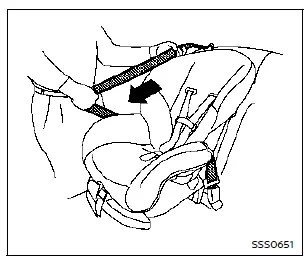
Forward-facing - step 4
4. Pull the shoulder belt until it is fully extended. At this moment, the retractor in your Nissan Rogue switches to Automatic Locking Retractor (ALR) mode, intended for securing child restraints. When the belt fully retracts, it returns to Emergency Locking Retractor (ELR) mode.
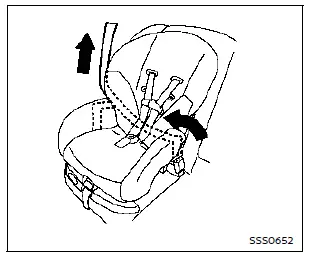
Forward-facing - step 5
5. Allow the seat belt to retract, then pull upward on the shoulder belt to remove slack.
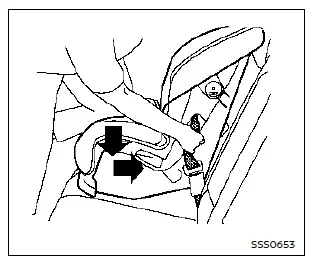
Forward-facing - step 6
6. Remove remaining slack by pressing downward and rearward firmly in the center of the child restraint with your knee, compressing the Nissan Rogue seat cushion and seatback while tightening the belt.
7. Tighten the tether strap according to the manufacturer's instructions.

Forward-facing - step 8
8. Test the installation before placing the child inside. Hold the restraint near the belt path and push it side-to-side.
The restraint should not move more than 1 inch (25 mm). Pull forward to confirm the belt holds securely. If movement exceeds 1 inch, tighten the belt or reinstall the restraint in another seating position of your Nissan Rogue. Not all child restraints fit all vehicles.
9. Ensure the restraint remains properly secured before each use. If the seat belt is not locked, repeat steps 2 through 8.
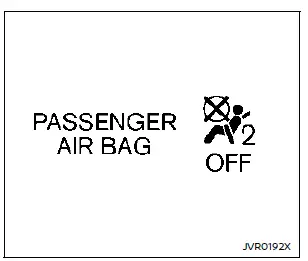
Forward-facing - step 10
10. If the restraint is installed in the front passenger seat, place the ignition switch in the ON position. The front passenger air bag status light
 should illuminate. If it does not, see ÔÇťFront passenger air bag and status light,ÔÇŁ then move the restraint to another seating position and have the system inspected. Visiting a NISSAN dealer is recommended.
should illuminate. If it does not, see ÔÇťFront passenger air bag and status light,ÔÇŁ then move the restraint to another seating position and have the system inspected. Visiting a NISSAN dealer is recommended.
After the child restraint is removed and the seat belt fully retracts, ALR mode is cancelled.
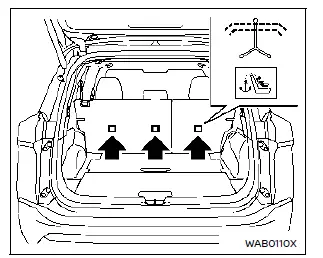
Other materials:
Automatic Brake Hold. Removal and Installation
Chassis Control Module
Removal and Installation
Removal and installation procedure of chassis control module. Refer to Removal and Installation.
Automatic Brake Hold Switch
Removal and Installation
Removal and installation procedure of parking brake switch. Refer to Removal and Installation.NOTE: ...
Intelligent Around View Monitor. Removal and Installation
Around View Monitor Control Unit
Removal and Installation
REMOVALCAUTION:
Perform the ÔÇťADDITIONAL SERVICE WHEN REPLACING AROUND VIEW
MONITOR CONTROL UNITÔÇŁ before replacing around view monitor control
unit. Refer to Description.
Remove the center console assembly. Refer to Removal and Ins ...
Intelligent Key Interlock Function (without Navigation System)
System Description
SYSTEM DIAGRAMINPUT SIGNAL AND OUTPUT SIGNAL Component Function
BCM
Recognizes the following status and transmits it to driver seat control unit via CAN communication:
Ignition ON signal
Door lock status signal (with Intelligent Key, front door request switch op ...
