Nissan Rogue Owners Manual: Forward Collision Warning (FCW) system (if so equipped)
The Forward Collision Warning (FCW) system will warn the driver by flashing the FCW indicator light and providing a warning chime when your vehicle is getting close to the vehicle ahead in the traveling lane.
The FCW system will function when your vehicle is driven at speeds of approximately 10 MPH (15 km/h) and above.
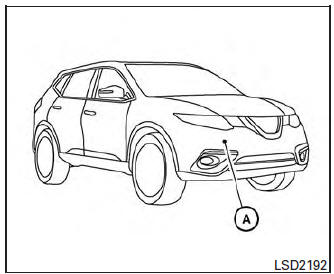
Forward Collision Warning (FCW) system
The FCW system uses the distance sensor A located behind the front bumper to measure the distance to the vehicle ahead. When the system judges that your vehicle is getting close to the vehicle ahead in the travel lane, FCW Indicator (white) on the instrument panel flashes and a warning chime sounds.
The FCW system can be turned on/off by using the settings menu on the information display. For additional information, refer to ŌĆ£How to enable/disable the FCW systemŌĆØ using the settings menu in this section.
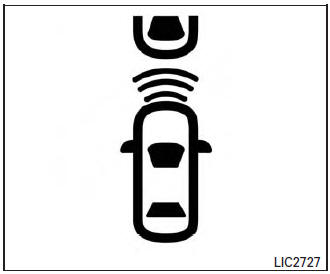
FCW Indicator (orange)
 Cruise control operations
Cruise control operations
The cruise control allows driving at a speed between
25 - 89 MPH (40 - 144 km/h) without
keeping your foot on the accelerator pedal.
To turn on the cruise control, push the
ON┬ĘOFF switch ON. Th ...
 Approach warning
Approach warning
Approach warning
NOTE:
The warning chime may sound and the FCW
indicator may blink when the distance sensor
detects vehicles in other lanes A or
objects on the side of the road A . This may
...
Other materials:
How to use this manual
How to use this manual
Description
This volume explains ŌĆ£Removal, Disassembly, Installation, Inspection and
AdjustmentŌĆØ and ŌĆ£Trouble DiagnosesŌĆØ.
Terms
The captions WARNING and CAUTION warn you of steps that must be followed
to prevent personal injury
and/or damage to some par ...
Service data and specifications (SDS)
General Specification
CAUTION:
Use only Genuine NISSAN CVT Fluid NS-3. Never mix with other
fluid.
Using CVT fluid other than Genuine NISSAN CVT Fluid NS-3 will
deteriorate in driveability and CVT durability, and may damage
the CVT, which is not covered by the NISSAN n ...
Shift position indicator circuit
Component Parts Function Inspection
1.CHECK SHIFT POSITION INDICATOR
Start the engine.
Shift selector lever.
Check that the selector lever position and the shift position
indicator on the combination meter are identical.
Is the inspection result normal?
YES >> ...
