Nissan Rogue Owners Manual: FCW system operation
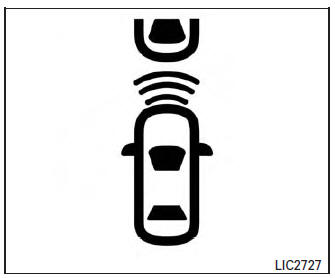
Forward Collision Warning light
The FCW system is active at speeds of approximately 10 MPH (15 km/h) and above, when the system turns on.
When FCW is turned on, FCW Indicator (white) will turn on. FCW system is activated using the settings menu on the information display. For additional information, refer to “How to enable/disable the FCW system” using the settings menu in this section.
How to enable/disable the FCW system
Perform the following steps to enable or disable the FCW system.
- Press the button until “Settings” displays
in the vehicle information display. Use
the button to select “Driver Assistance”.
Then press the ENTER button.
- Select “Driver Aids”, and press the ENTER button.
- To set FCW system to on or off, use the ‚Üë‚Üì buttons to navigate in the menu and use the ENTER button to select or change item:
- To turn on the warning use the ENTER button to check box for “Forward.”
- To turn off the warning use the ENTER button to clear box for “Forward.”
- The FCW indicator will illuminate on the Vehicle Information Display when the system is on.
 Precautions on FCW system
Precautions on FCW system
WARNING
The FCW system is intended to warn
you before a collision occurs; it cannot
prevent a collision. It is the driver’s responsibility
to stay alert, drive safely
...
 Sensor maintenance
Sensor maintenance
Sensor maintenance
The distance sensor for the FCW system A is
located behind the front bumper.
To keep the FCW system operating properly, be
sure to observe the following:
Always ...
Other materials:
P0966 pressure control solenoid B
DTC Description
DTC DETECTION LOGIC
DTC
CONSULT screen terms
(Trouble diagnosis content)
DTC detection condition
P0966
PC SOLENOID B
(Pressure Control Solenoid B Control Circuit
Low)
When all of the following conditions are satisfied and this state is
maint ...
Front wiper motor HI circuit
Component Function Check
1.CHECK FRONT WIPER HI OPERATION
CONSULT ACTIVE TEST
Select FR WIPER of BCM (WIPER) active test item.
Check front wiper operation.
HI : Front wiper (HI) operation
OFF : Front wiper OFF
Is the inspection result normal?
YES >> Front wiper motor ...
Sun visors
Sun visors
To block glare from the front, swing down the
main sun visor.
To block glare from the side, remove the
main sun visor from the center mount and
swing the visor to the side.
To extend the sun visor, slide in or out as
needed.
CAUTION
Do not ...
