Nissan Rogue (T33) 2021-Present OwnerŌĆÖs Manual & User Guide: Basic information
WARNING
Failure to follow the warnings and instructions for proper use of the I-FCW system on the Nissan Rogue could result in serious injury or death.
- The I-FCW system helps alert the driver before a potential collision but cannot prevent one. The driver must remain attentive, drive safely and maintain full control of the vehicle at all times.
The I-FCW system helps notify the driver when it detects sudden braking from a second vehicle traveling ahead of the one directly in front of the Nissan Rogue in the same lane.
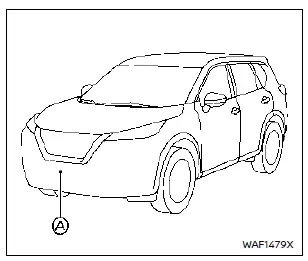
The I-FCW system uses a radar sensor A mounted at the front of the Nissan Rogue to measure the distance to the second vehicle ahead.
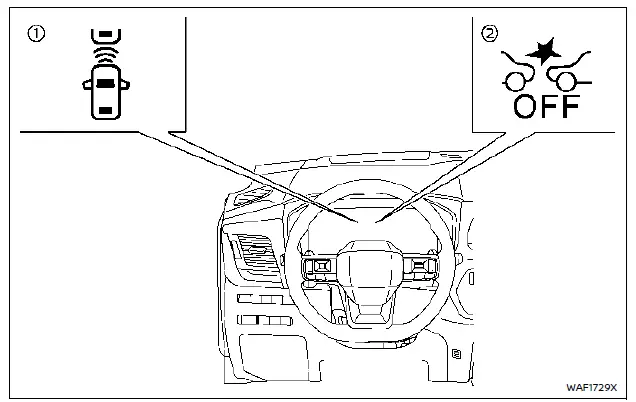
- Vehicle ahead detection indicator (shown on the vehicle information display)
- Automatic Emergency Braking (AEB) system OFF warning light (on the meter panel)
I-FCW system operation
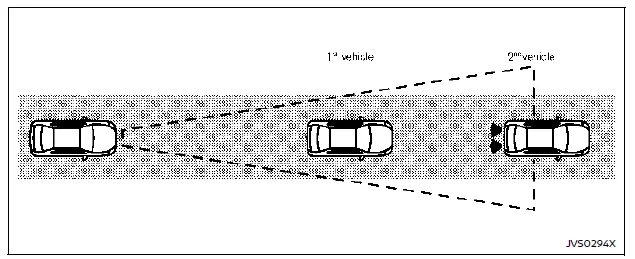
The I-FCW system activates at speeds above approximately 3 MPH (5 km/h).
If the Nissan Rogue detects a potential forward collision risk, the I-FCW system warns the driver by flashing the vehicle-ahead indicator and sounding an audible alert.
Turning the I-FCW system ON/OFF
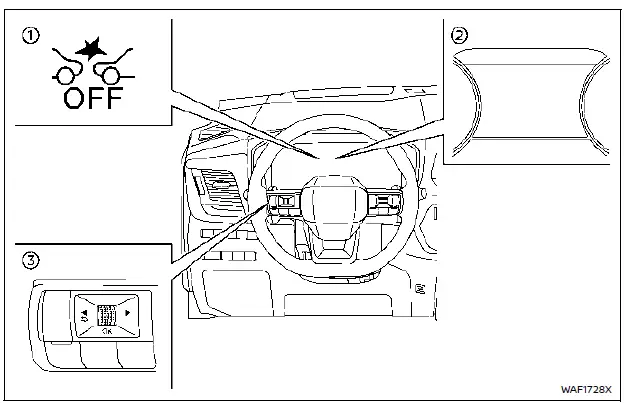
- AEB system OFF warning light (meter panel)
- Vehicle information display
- Steering-wheel-mounted controls (left side)
Perform the
 following steps to turn the I-FCW system on or off on your Nissan Rogue:
following steps to turn the I-FCW system on or off on your Nissan Rogue:
1. Press the button until ŌĆ£SettingsŌĆØ appears on the vehicle information display, then push the scroll dial. Use the scroll dial to choose ŌĆ£Driver AssistanceŌĆØ and confirm.
2. Select ŌĆ£Emergency AssistŌĆØ and press the scroll dial.
3. Choose ŌĆ£Emergency BrakingŌĆØ and use the scroll dial to turn the I-FCW system on or off.
When the I-FCW system is turned off, the AEB system OFF warning light (orange) illuminates.
NOTE:
- The I-FCW system will automatically turn back ON each time the Nissan Rogue engine is restarted.
- The I-FCW system is integrated into the AEB system. There is no separate setting for I-FCW. When AEB is turned off, I-FCW is also turned off.
- The I-FCW system cannot be enabled or disabled while driving.
 I-FCW system limitations
I-FCW system limitations
Illustration A
Illustration B
Illustration C
Illustration D
WARNING
The following points describe important limitations of the I-FCW system on your Nissan Rogue. Failure to drive in accordance ...
Other materials:
Door mirror
Exploded View
Door mirror
Door mirror corner finisher
Door mirror rear finisher
Side turn signal lamp
Side camera (if equipped)
Door mirror glass
Pawl
Removal and Installation
REMOVAL
Remove front door finisher. Refer to INT-15, "Removal and
...
Tire pressure
Tire Pressure Monitoring System
(TPMS)
WARNINGRadio waves could adversely affect electric
medical equipment. Those who use a
pacemaker should contact the electric
medical equipment manufacturer for the
possible influences before use
This vehicle is equipped with TPMS. It m ...
C1716, C1717, C1718, C1719 transmitter (pressure data)
DTC Logic
NOTE:
The Signal Tech II Tool [- (J-50190)] can be used to perform the following
functions. Refer to the Signal Tech II
User Guide for additional information.
Activate and display TPMS sensor IDs
Display tire pressure reported by the TPMS sensor
Read TPMS DTC ...

