Nissan Rogue Service Manual: Door mirror
Exploded View
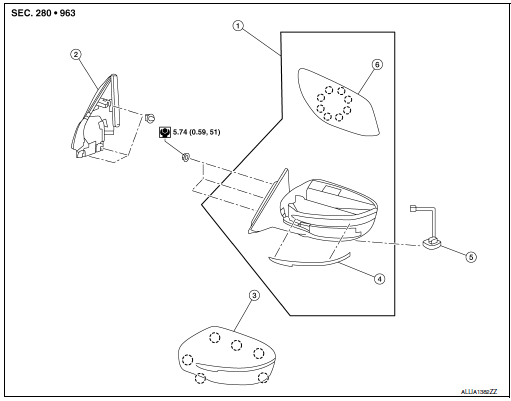
- Door mirror
- Door mirror corner finisher
- Door mirror rear finisher
- Side turn signal lamp
- Side camera (if equipped)
- Door mirror glass
 Pawl
Pawl
Removal and Installation
REMOVAL
- Remove front door finisher. Refer to INT-15, "Removal and Installation".
- Release door mirror corner finisher clips using a suitable tool.
- Disconnect the harness connector from the blind spot warning indicator (if equipped), then remove the door mirror corner finisher.
- Disconnect the harness connector from the door mirror.
- Remove door mirror nuts and door mirror.
- Remove screws (A) and side camera (1) (if equipped) (if necessary)
from door mirror rear finisher (2).
 : Pawl
: Pawl
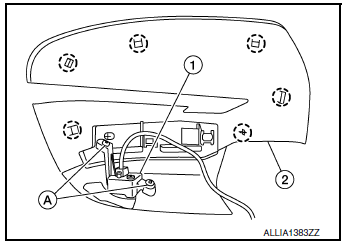
INSTALLATION
Installation is in the reverse order of removal.
CAUTION: Perform camera image calibration (if equipped with around view camera). Refer to AV-136, "CALIBRATING CAMERA IMAGE (AROUND VIEW MONITOR) : Work Procedure".
 Inside mirror
Inside mirror
Exploded View
MANUAL ANTI-DAZZLING
Windshield glass
Mirror base
Inside mirror
AUTO ANTI-DAZZLING
Windshield glass
Mirror base
Inside mirror
Inside mirror finish ...
 Door mirror glass
Door mirror glass
Removal and Installation
REMOVAL
Release the metal clips and pawls that retain the door mirror
glass using a suitable tool, disconnect the harness connectors
(A) (if equipped) from the ...
Other materials:
Audible reminders
Brake pad wear warning
The disc brake pads have audible wear warnings.
When a disc brake pad requires replacement, it
makes a high pitched scraping sound when the
vehicle is in motion, whether or not the brake
pedal is depressed. Have the brakes checked as
soon as possible if the warning sou ...
Meter buzzer circuit
Description
The buzzer for the warning chime system is installed in the combination
meter.
The combination meter sounds the buzzer based on the signals transmitted
from various units.
Component Function Check
1. CHECK OPERATION OF METER BUZZER
Select "BUZZER" of & ...
Removal and installation
AUDIO UNIT
Exploded View
Audio unit bracket (LH)
Audio unit
Audio unit bracket (RH)
Removal and Installation
REMOVAL
Disconnect the negative battery terminal. Refer to PG-75, "Removal
and Installation (Battery)".
Remove A/C switch (AUTOMATIC AI ...
