Nissan Rogue (T33) 2021-Present OwnerŌĆÖs Manual & User Guide: Basic information
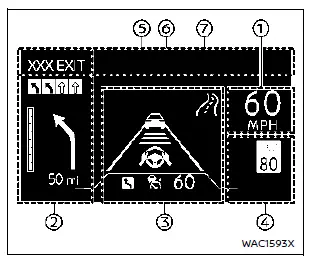
Example
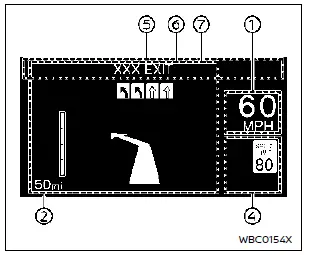
Example
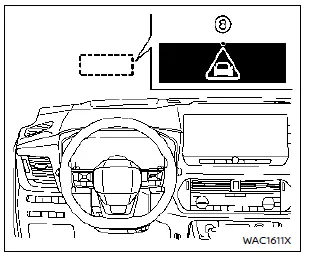
WARNING
- Failure to correctly adjust the brightness or position of the HUD image may reduce visibility through the windshield, which could lead to an accident resulting in serious injury or death.
- Avoid focusing on the Head Up Display (HUD) for extended periods, as this may prevent you from noticing surrounding vehicles, pedestrians, or obstacles, increasing the risk of an accident.
The Head Up Display (HUD) in the Nissan Rogue can show one or more of the following features when equipped:
- Vehicle speed
- Navigation
- Driving Assist
- Traffic Sign
- Audio
- TEL/SMS
- Driver Assistance messages
- Warning messages
NOTE:
- Do not place liquids on or near the projector, as this may cause the system to malfunction.
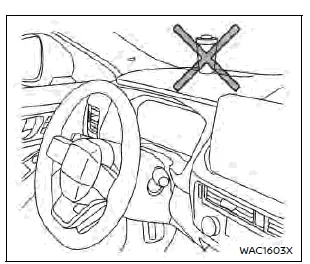
- Avoid touching internal projector components to prevent equipment malfunction.
- Keep sharp objects away from the projector opening to avoid scratching the projector glass.
- Do not place items on the instrument panel that could block the HUD display.
- Use only a dry, soft cloth for cleaning. If needed, lightly dampen the cloth with water and wipe again with a dry soft cloth. Avoid rough materials, alcohol, benzine, thinner, chemical solvents, or paper towels, as they may scratch or discolor the projector lens.
- Do not spray liquids directly onto the projector lens to prevent system malfunction.
NOTE:
- If wearing polarized sunglasses, the HUD image may appear faint or difficult to see. Increase brightness in the vehicle information display or remove the sunglasses for better visibility.
- In certain weather conditionsŌĆösuch as heavy rain, snow, or intense sunlightŌĆöthe HUD visibility may be reduced.
- If the HUD image looks distorted, have the system inspected by a NISSAN dealer to ensure proper function.
- The Nissan Rogue HUD uses a special windshield for clear projection. If the windshield requires replacement, it is recommended to have the work performed by a NISSAN dealer.
 How to use the HUD
How to use the HUD
Basic information
To activate the HUD, press the HUD switch once. This immediately turns on the Head Up Display and shows selected driving information for the Nissan Rogue.
To turn the HUD off, pres ...
Other materials:
Diagnosis system (BCM) (with intelligent key system)
COMMON ITEM
COMMON ITEM : CONSULT Function (BCM - COMMON ITEM)
APPLICATION ITEM
CONSULT performs the following functions via CAN communication with BCM.
SYSTEM APPLICATION
BCM can perform the following functions.
BUZZER
BUZZER : CONSULT Function (BCM - BUZZER)
DATA MONITOR
ACTIV ...
Removal and installation
ECM
Removal and Installation
EXPLODED VIEW
1 ECM bracket
2 ECM
: Vehicle front
CAUTION:
Perform ADDITIONAL SERVICE WHEN REPLACING ECM. Refer to EC-136, "Work
Procedure".
REMOVAL
Disconnect the battery negative terminal.
Remove the resonator. Refer to EM-24 ...
Engine coolant temperature gauge
Engine coolant temperature gauge
The gauge indicates the engine coolant temperature.
The engine coolant temperature is within the
normal range 1 when the gauge needle points
within the zone shown in the illustration.
The engine coolant temperature varies with the
outside air temperatur ...

