Nissan Rogue Owners Manual: Adjusting the screen
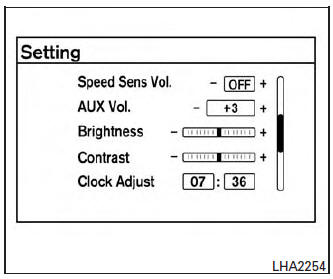
The procedure for adjusting the quality of the screen differs depending on the type of screen present on the vehicle.
For vehicles without Navigation System:
- Press the ENTER/SETTING or ENTER/AUDIO button.
- Turn the TUNE/SCROLL or TUNE/FOLDER knob to highlight the ÔÇťBrightnessÔÇŁ or ÔÇťContrastÔÇŁ key.
- Press the ENTER/SETTING or ENTER/AUDIO button.
- Adjust the level using the TUNE/SCROLL or TUNE/FOLDER knob and then press the ENTER/SETTING or ENTER/AUDIO button to apply the adjustment.
- Do not adjust the Brightness or Contrast of the RearView Monitor while the vehicle is moving.
 How to read the displayed lines
How to read the displayed lines
Guiding lines which indicate the vehicle width
and distances to objects with reference to the
vehicle body line A are displayed on the monitor.
Distance guide lines:
Indicate distances from th ...
 Difference between predicted and actual
distances
Difference between predicted and actual
distances
Backing up on a steep uphill
When backing up the vehicle up a hill, the distance
guide lines and the vehicle width guide
lines are shown closer than the actual distance.
For example, the dis ...
Other materials:
Driver side power window does not operate
Diagnosis Procedure
1.CHECK FRONT POWER WINDOW MOTOR LH
Check power window motor.
Refer to PWC-38, "DRIVER SIDE : Component Function Check".
Is the inspection result normal?
YES >> GO TO 2.
NO >> Repair or replace the malfunctioning parts.
2.CONFIRM THE OPERATION
...
Removal and installation
IPDM E/R (INTELLIGENT POWER DISTRIBUTION MODULE ENGINE
ROOM)
Exploded View
IPDM E/R cover
IPDM E/R
IPDM E/R case
IPDM E/R harness cover A
IPDM E/R harness cover B
Front
Removal and Installation
CAUTION: IPDM E/R integrated relays are not serviceable
parts, do not ...
Power steering
WARNING
If the engine is not running or is turned
off while driving, the power assist for
the steering will not work. Steering will
be harder to operate.
When the power steering warning light
illuminates with the engine running,
there will be no power a ...
