Nissan Rogue Owners Manual: How to read the displayed lines
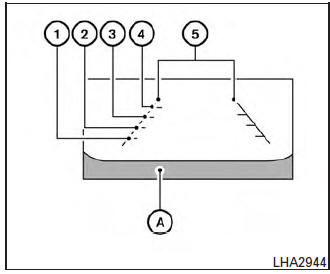
Guiding lines which indicate the vehicle width and distances to objects with reference to the vehicle body line A are displayed on the monitor.
Distance guide lines:
Indicate distances from the vehicle body.
- Red line 1 : approx. 0.5 m (1.5 ft)
- Yellow line 2 : approx. 1 m (3 ft)
- Green line 3 : approx. 2 m (7 ft)
- Green line 4 : approx. 3 m (10 ft)
- Vehicle width guide lines 5 :
Indicate the vehicle width when backing up.
 RearView Monitor (if so equipped)
RearView Monitor (if so equipped)
When the shift lever is shifted into the R (Reverse)
position, the monitor display shows the
view to the rear of the vehicle.
WARNINGFailure to follow the warnings and instructions
for pr ...
 Adjusting the screen
Adjusting the screen
The procedure for adjusting the quality of the
screen differs depending on the type of screen
present on the vehicle.
For vehicles without Navigation System:
Press the ENTER/SETTING ...
Other materials:
Rear window defogger relay
Description
Power is supplied to the rear window defogger with BCM control.
Component Function Check
1. CHECK REAR WINDOW DEFOGGER RELAY POWER SUPPLY CIRCUIT
Check that an operation noise of rear window defogger relay [located in fuse
block (J/B)] can be heard when
turning the rear window def ...
Primary speed sensor
Exploded View
Transaxle assembly
O-ring
Primary speed sensor
: Always replace after every
disassembly.
: N·m (kg-m, in-lb)
: Apply CVT fluid
Removal and Installation
REMOVAL
Remove the engine undercover. Refer to EXT-37, "ENGINE UNDER COVER
: Removal and Ins ...
P0607 ECM
DTC Description
DTC DETECTION LOGIC
DTC No.
CONSULT screen terms
(Trouble diagnosis content)
DTC detecting condition
P0607
ECM
(Control module performance)
ECM internal communication system is malfunctioning.
POSSIBLE CAUSE
ECM
FAIL-SAFE
Not applicable
D ...
