Nissan Rogue (T33) 2021-Present OwnerŌĆÖs Manual & User Guide: USB (Universal Serial Bus) charging connector
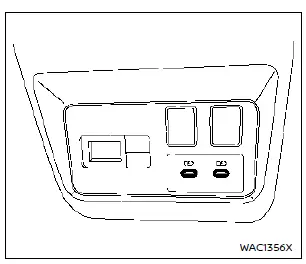
The USB charging connector in the Nissan Rogue is located on the back of the center console box, providing convenient access for rear passengers.
This USB connector is designed solely for charging external devices.
Insert a USB device into the connector to begin charging.
Charging starts automatically, with a maximum output of 5 volts, 15W, and up to 3A.
Your device will continue to charge as long as the ignition switch is in the ON position.
Some mobile devices may not charge depending on their specifications.
CAUTION
- Do not force a USB device into the connector. Inserting a device at an angle or upside down may cause connector damage. Ensure correct alignment when plugging in.
- Do not use reversible USB cables, as they may damage the connector.
Wireless charger
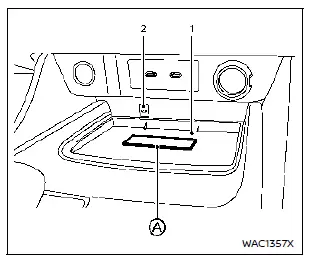
- Charging pad
- Indicator
The wireless charger is located at the front of the center console. Place your smartphone on the charging pad to begin wireless charging automatically.
The smartphone will charge continuously while the ignition switch is in the ON position.
WARNING
- Never place metallic objects, such as coins, between the wireless charger and your smartphone.
- Users with pacemakers or other implanted medical devices should consult the device manufacturer before using the wireless charger.
- Do not place cloth or fabric over the smartphone during charging.
- Do not charge a smartphone when it is wet.
- Do not place metallic items, small objects, or an Intelligent Key on the charging pad during charging.
CAUTION
- Do not place RFID, NFC, or credit cards between the charger and the smartphone. Data could be corrupted.
- Keep the charging pad clean; do not allow dust or dirt to accumulate.
- Avoid striking the charging pad surface.
- Do not spill liquids on the charging pad.
- Avoid using grease, oil, or alcohol when cleaning the charging pad.
Wireless charger Indicator
The indicator  illuminates orange when charging begins.
illuminates orange when charging begins.
When charging is complete, the indicator turns green.
If a malfunction occurs or charging stops, the indicator will blink orange for 8 seconds and then turn off.
Operation of the wireless charger
To ensure optimal charging, position the smartphone properly on the pad with the screen facing upward. Place it centered over the ŌĆ£QiŌĆØ logo for best performance. Because receiver locations vary by device, slight adjustments may be needed.
Remove cases or accessories that may interfere with charging.
NOTE:
- Only Qi-compatible smartphones can be charged wirelessly.
- Charging may not be possible depending on the device type; refer to your smartphone manual.
- Devices too large for the pad cannot be charged.
- Devices smaller than 5.2 ├Ś 2.6 in (132 ├Ś 65 mm) may not charge unless centered properly.
- Do not place magnetic cards, credit cards, or recording media near the charging pad; data may be damaged.
- The charging pad can be used as storage when not charging a device.
- If the smartphone moves during charging, reposition it over the ŌĆ£QiŌĆØ logo.
- Turn off smartphone vibration mode to prevent movement.
- If the device or charger becomes warm during use, charging may pause. Allow cooling before resuming.
- Radio interference may interrupt charging; reposition the device if needed.
- Charging will stop when the Intelligent Key is being searched for.
- Wireless charging will not begin if a USB cable is connected. Even if the indicator shows orange or blinks, charging will not occur.
- Depending on device type, the indicator may stay orange even after charging completes.
- Placing only metal objects or the Intelligent Key on the pad may cause the indicator to illuminate briefly, but charging will not start.
FCC Notice:
For USA:
This device complies with Part 15 of the FCC Rules. Operation is subject to the conditions that the device does not cause harmful interference and accepts any interference received.
NOTE:
Unauthorized changes may void the userŌĆÖs right to operate the equipment.
For Canada:
This device contains licence-exempt transmitters/receivers that comply with ISED RSS requirements. Operation is subject to the conditions that the device does not cause interference and accepts any interference received.
 Basic information
Basic information
Instrument panel
Luggage area (if so equipped)
The Nissan Rogue is equipped with power outlets located in the lower part of the instrument panel and, on some models, in the luggage area. These o ...
 Emergency Call (SOS) button
Emergency Call (SOS) button
Emergency support
Basic information
NissanConnect Services provide a range of emergency assistance features designed to support the driver of the Nissan Rogue in critical situations.
For example, i ...
Other materials:
Diagnosis system (BCM) (without intelligent key system)
COMMON ITEM
COMMON ITEM : CONSULT Function (BCM - COMMON ITEM)
APPLICATION ITEM
CONSULT performs the following functions via CAN communication with BCM.
Direct Diagnostic Mode
Description
Ecu Identification
The BCM part number is displayed.
Self Diagnostic ...
Precaution
Precaution for Supplemental Restraint System (SRS) "AIR BAG" and "SEAT
BELT
PRE-TENSIONER"
The Supplemental Restraint System such as ŌĆ£AIR BAGŌĆØ and ŌĆ£SEAT BELT PRE-TENSIONERŌĆØ,
used along
with a front seat belt, helps to reduce the risk or severity of injury to the
...
Diagnosis system (BCM) (without intelligent key system)
COMMON ITEM
COMMON ITEM : CONSULT Function (BCM - COMMON ITEM)
APPLICATION ITEM
CONSULT performs the following functions via CAN communication with BCM.
SYSTEM APPLICATION
BCM can perform the following functions.
BUZZER
BUZZER : CONSULT Function (BCM - BUZZER)
DATA MONITOR
ACTIV ...
