Nissan Rogue Service Manual: Unit removal and installation
TRANSFER ASSEMBLY
Exploded View
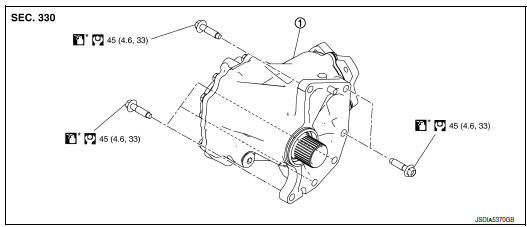
1 Transfer assembly
 : N·m (kg-m, ft-lb)
: N·m (kg-m, ft-lb)
 *: Apply anti-corrosion oil.
*: Apply anti-corrosion oil.
Removal and Installation
NOTE: When removing components such as hoses, tubes/lines, etc., cap or plug openings to prevent fluid from spilling.
REMOVAL
- Remove front drive shaft (RH). Refer to FAX-20, "Removal and Installation (RH)".
- Remove front suspension member. Refer to FSU-20, "Removal and Installation".
- Remove front exhaust tube. Refer to EX-5, "Exploded View".
- Remove rear propeller shaft. Refer to DLN-99, "Removal and Installation".
- Remove transaxle assembly to transfer assembly bolts.
CAUTION: Be careful not to damage gear ring oil seal inside of CVT.
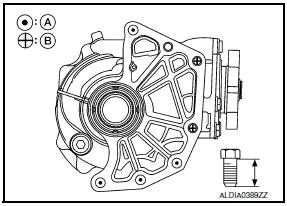
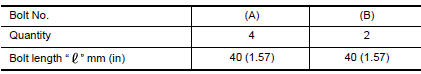
- Remove transfer assembly from the vehicle.
CAUTION:
- Do not damage air breather hose.
- After removing transfer from transaxle, always replace differential side oil seal of the transaxle side with new one. Refer to TM-210, "Removal and Installation".
INSTALLATION
Installation is in the reverse order of removal.
- When installing the transfer to the transaxle, install the bolts following the standard below.
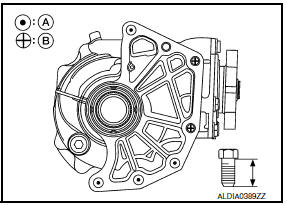
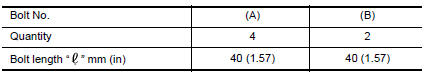
CAUTION:
- When installing transfer to transaxle, be careful not to damage oil seal of transaxle.
- Do not reuse differential side oil seal.
- Check transfer oil level and check for transfer oil leaks after
installation.
Refer to DLN-65, "Refilling".
 Removal and installation
Removal and installation
AWD CONTROL UNIT
Exploded View
1 AWD control unit
: Vehicle front
: N·m (kg-m, in-lb)
Removal and Installation
REMOVAL
Remove luggage side lower finisher (LH). Refer to INT-33,
& ...
 Unit disassembly and assembly
Unit disassembly and assembly
TRANSFER COVER
Exploded View
Filler plug
Gasket
Drain plug
Oil seal
Transfer cover
Oil seal
O-ring
Ring gear bearing adjusting shim
(transfe ...
Other materials:
Refrigerant pressure sensor
Component Function Check
1.CHECK REFRIGERANT PRESSURE SENSOR FUNCTION
Start engine and warm it up to normal operating temperature.
Turn A/C switch and blower fan switch ON.
Check the voltage between ECM harness connector terminals under
the following conditions.
...
Precaution
Precaution for Supplemental Restraint System (SRS) "AIR BAG" and "SEAT
BELT
PRE-TENSIONER"
The Supplemental Restraint System such as “AIR BAG” and “SEAT BELT PRE-TENSIONER”,
used along
with a front seat belt, helps to reduce the risk or severity of injury to the
...
Push-button ignition switch positions
LOCK (Normal parking position):
The ignition switch can only be locked in this
position.
The ignition switch will lock when any door is
opened or closed with the ignition switched off.
ON (Normal operating position):
This position turns on the ignition system and
electrical accessories.
...
