Nissan Rogue Service Manual: Under cover
Exploded View
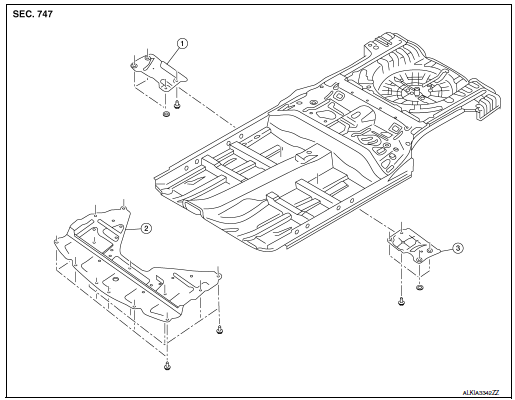
- Floor under cover (RH)
- Engine under cover
- Floor under cover (LH)
ENGINE UNDER COVER
ENGINE UNDER COVER : Removal and Installation
REMOVAL
- Remove engine under cover clips.
- Remove engine under cover.
INSTALLATION
Installation is in the reverse order of removal.
CAUTION: When installing engine under covers, check that clips are securely placed in body panel holes.
FLOOR UNDER COVER
FLOOR UNDER COVER : Removal and Installation
REMOVAL
- Remove floor under cover clip (B) and nuts (A).
- Remove floor under cover (1).
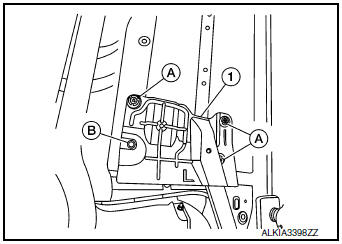
INSTALLATION
Install in the reverse order of removal.
CAUTION: When installing floor under covers, check that clips are securely placed in body panel holes.
 Mudguard
Mudguard
Exploded View
Front mud guard
Rear mud guard
Removal and Installation
FRONT MUD GUARD
Removal
Remove front mud guard screws and remove front mud guard.
Installation
Installati ...
 Roof side molding
Roof side molding
Exploded View
Roof side molding
Back door hinge cover
Metal clip
Pawl
Removal and Installation
REMOVAL
Release roof side molding (1) using suitable tool (A) then
remove ...
Other materials:
Text messaging
WARNING
Laws in some jurisdictions may restrict
the use of “Text-to-Speech.” Check local
regulations before using the feature.
Laws in some jurisdictions may restrict
the use of some of the applications and
features, such as social networking and
te ...
Fuel level sensor unit, fuel filter
and fuel pump assembly
Exploded View
1. Lock ring
2. O-ring
3. Fuel filter and fuel pump assembly
4. Fuel level sensor and fuel tank temperature sensor
5. Lock ring
6. O-ring
7. Sub fuel level sensor assembly
8. Fuel tank
Fron
CAUTION:
Do not remove or disassemble parts unless instructed as shown.
R ...
How to use the vehicle information display
The vehicle information display can be changed
using the buttons and ENTER located
on
the steering wheel.
— navigate through the
items in vehicle
information
ENTER — change or select an item in the
vehicle information display
— select/enter the
Vehicle i ...
