Nissan Rogue Service Manual: Symptom diagnosis
COMBINATION SWITCH SYSTEM SYMPTOMS
Symptom Table
- Perform the data monitor of CONSULT to check for any malfunctioning item.
- Check the malfunction combinations.
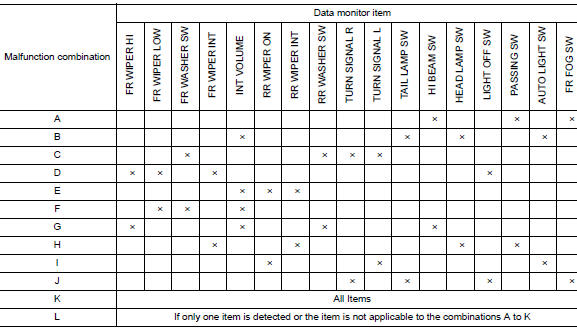
- Identify the malfunctioning part from the agreed combination and repair or replace the part.
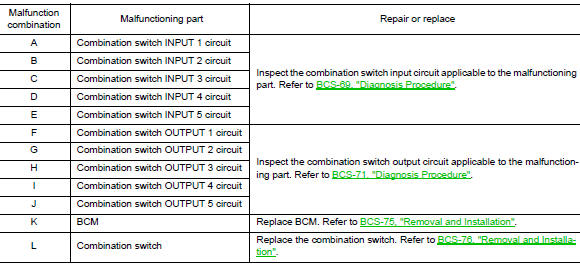
NORMAL OPERATING CONDITION
Description
SHIPPING MODE
- Shipping mode inhibits battery power consumption during transportation or storage of the vehicle. Vehicle is set to shipping mode before being shipped from the factory.
- When ignition switch is OFF, BCM operates shipping mode.
- BCM control function is limited in shipping mode. Remote keyless entry function is not operated during the shipping mode.
- For shipping mode cancel operation, refer to BCS-63, "Work Procedure".
NOTE: Do not cancel shipping mode during storage of the vehicle. Always cancel shipping mode before delivery of the vehicle to customer.
 DTC/circuit diagnosis
DTC/circuit diagnosis
U1000 CAN COMM CIRCUIT
Description
Refer to LAN-8, "System Description".
DTC Logic
DTC DETECTION LOGIC
NOTE:
U1000 can be set if a module harness was disconnected and reconnected, perh ...
 Removal and installation
Removal and installation
BCM (BODY CONTROL MODULE)
Removal and Installation
CAUTION:
Before replacing the BCM, perform ŌĆ£READ CONFIGURATIONŌĆØ to save or print current
vehicle specification.
Refer to BCS-60, "AD ...
Other materials:
Wiring diagram
TIRE PRESSURE MONITORING SYSTEM
Wiring Diagram
...
Upper link
Exploded View
Rear suspension member
Upper link
Rubber washer (LH/RH)
Rear suspension arm
Front
Removal and Installation
REMOVAL
Remove wheel and tire using power tool. Refer to WT-60, "Exploded
View"
Remove rear wheel sensor and harn ...
Precaution
Precaution for Supplemental Restraint System (SRS) "AIR BAG" and "SEAT
BELT
PRE-TENSIONER"
The Supplemental Restraint System such as ŌĆ£AIR BAGŌĆØ and ŌĆ£SEAT BELT
PRE-TENSIONERŌĆØ, used along
with a front seat belt, helps to reduce the risk or severity of injury to the
...
