Nissan Rogue (T33) 2021-Present Owner’s Manual & User Guide: Speed Limit Assist
Speed Limit Assist is part of the ProPILOT Assist Systems on vehicles equipped with a built-in map locator. Review the entire ProPILOT Assist and Traffic Sign Recognition (TSR) sections before using this feature.
When ProPILOT Assist 1.1 or 2.1 is active and a change in the posted speed limit is detected, the new speed limit is displayed and can be applied to the Nissan Rogue set speed either automatically or manually. Speed Limit Assist operates:
- When the detected speed limit is 20 MPH (30 km/h) or higher.
- When "Speed Limit Assist" is enabled in the settings menu of the vehicle information display.
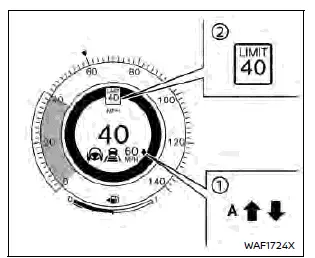
Example
Speed Limit Assist includes two modes, shown in display 1.
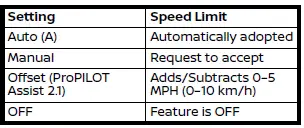
The Auto mode may not be available in certain regions or on roads other than limited-access freeways. In such cases, the system operates as Manual mode.
NOTE:
- Auto mode will not function in Hawaii or U.S. island territories.
- Auto mode is only available on limited-access freeways identified in navigation map data.
When the TSR system detects a new speed limit, the updated value is displayed in 2.
When in Manual mode (factory default):
- To accept a new speed limit, push the cancel switch to RES+ to increase speed or SET- to decrease speed.
- The driver may reject the new limit by operating the opposite switch.
- If no action is taken, the current set speed remains unchanged.
- If Speed Limit Offset is enabled, the offset value is added to or subtracted from the detected limit (for ProPILOT Assist 2.1).
When in Auto mode:
- The detected speed limit is automatically applied to the Nissan Rogue set speed.
- If Speed Limit Offset is enabled, the offset value is applied (for ProPILOT Assist 2.1).
- If ProPILOT Assist is on (standby) but not set, and a new limit is detected, the set speed will still update automatically.
How to adjust Speed Limit Offset (ProPILOT Assist 2.1):
Vehicle information display
Settings ‚Üí Driver Assistance ‚Üí Intelligent Cruise ‚Üí Speed Limit Offset ‚Üí -5 MPH (-10 km/h) to +5 MPH (+10 km/h)
How to enable/disable/change Speed Limit Assist:
Vehicle information display
Type A:
Settings ‚Üí Driver Assistance ‚Üí Spd.Limit Assist ‚Üí Auto/Manual/OFF
Type B:
Settings ‚Üí Driver Assistance ‚Üí Intelligent Cruise ‚Üí Spd.Limit Assist ‚Üí Auto/Manual/OFF
NOTE:
- When the accelerator pedal is pressed while Auto mode is selected, Speed Limit Assist on the Nissan Rogue will function (automatically adjusting the set speed) only when the detected speed limit is higher than the current set speed.
- Speed Limit Assist will not operate in the following situations:
- When the posted speed limit increases but the vehicle set speed is already higher than the new speed limit.
- When the posted speed limit decreases but the vehicle set speed is already lower than the new limit.
WARNING
The following are system limitations for Speed Limit Assist. Failure to operate the Nissan Rogue in accordance with these limitations could lead to serious injury or death. The driver is responsible for selecting a safe speed, following traffic laws, and observing surrounding road users.
- Speed Limit Assist may not function correctly in all situations, and the detected speed limit may not be applied to the vehicle set speed.
The driver must always manually monitor and control the vehicle speed.
Examples include:
- When the Traffic Sign Recognition (TSR) system is malfunctioning or switched off.
- When a speed limit sign is faded, dirty, obstructed, or distorted.
- When driving in regions not covered by the Map locator system.
- When crossing national borders.
- When exiting a limited-access freeway identified in navigation map data.
- When driving in areas with nearby parallel roads (e.g., freeway with a parallel service lane).
- When lanes have different posted speed limits.
- When driving in construction zones or areas under repair.
- When Map locator system data is out-of-date or unavailable.
- When the Map locator system cannot connect to the server.
- When the map system software license is expired.
Other materials:
C1077-55 Dds Switch
DTC Description
DTC DETECTION LOGIC DTC No.
CONSULT screen terms
(Trouble diagnosis content) DTC detection condition
C1077
55
DDS switch
(DDS switch)
Diagnosis condition
When ignition switch is ON.
When the power supply voltage is normal.
Signal (terminal)
...
B2720-05 Corner Sensor [rl]
DTC Description
DTC DETECTION LOGIC DTC CONSULT screen items (Trouble diagnosis content) DTC detection condition
B2720-05
CORNER SENSOR [RL]
(Corner sensor [rear left])
Diagnosis condition
When ignition switch is ON
Signal (terminal)
—
Threshold
Configuration of so ...
B Terminal Circuit
Diagnosis Procedure
CHECK “B” TERMINAL CONNECTION
Ignition switch OFF.
Check if “B” terminal is clean and tight.
Is the inspection result normal?
YES>>
GO TO 2.
NO>>
Repair “B” terminal connection.
CHECK “B” TERMINAL CIRCUIT
Check voltage between g ...
