Nissan Rogue Service Manual: Rocker cover
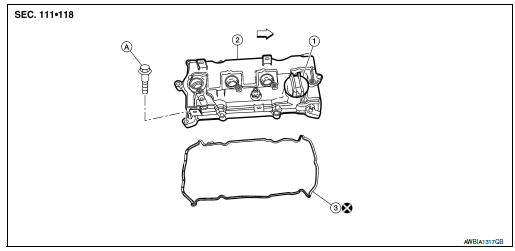
- Oil filler cap
- Rocker cover
- Rocker cover gasket
- Refer to INSTALLATION
 Engine front
Engine front
Removal and Installation
REMOVAL
- Remove intake manifold. Refer to EM-26, "Removal and Installation".
- Remove wheel and tire (RH) using a power tool.
- Remove engine under cover. Refer toEXT-37, "ENGINE UNDER COVER : Removal and Installation".
- Remove fender protector side cover. Refer to EXT-28, "FENDER PROTECTOR : Exploded View".
- Remove drive belt. Refer to EM-13, "Removal and Installation".
- Remove the RH engine mount torque rod. Refer to EM-81, "Exploded View".
- Use a suitable jack (A) to securely support the bottom of the engine (1) and the transaxle assembly (2).
CAUTION: Put a piece of wood or an equivalent as the supporting surface and secure in a stable condition.
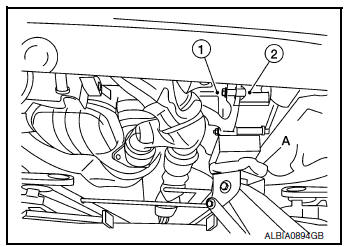
- Remove A/C line bracket bolt.
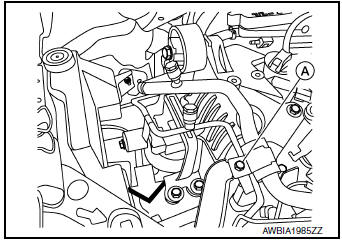
 Engine front
Engine front
- Remove harness grounds from engine mounting bracket (RH).
- Remove harness retainers from engine mounting bracket (RH).
- Remove the engine mounting bracket (RH). Refer to EM-81, "Exploded View"
- Remove the engine mounting bracket (LH). Refer to EM-81, "Exploded View"
- Disconnect the PCV hose.
- Disconnect harness connector from intake valve timing control solenoid valve. Refer to EM-44, "Exploded View"
- Disconnect harness connector from intermediate valve timing control solenoid valve. Refer to EM-44, "Exploded View"
- Disconnect harness connector from exhaust valve timing control solenoid valve. Refer to EM-44, "Exploded View"
- Disconnect harness connector from camshaft position sensors. Refer to EM-64, "Exploded View"
- Remove the spark plugs. Refer to EM-17, "Removal and Installation".
- Loosen the bolts in the numerical order as shown using power tool.
- Remove the rocker cover and the rocker cover gasket. Discard
the rocker cover gasket.
CAUTION: Do not reuse the rocker cover gasket.
- Remove the oil filler cap, (if necessary).
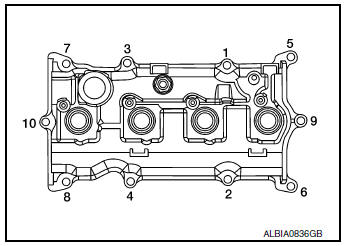
INSTALLATION
- Apply liquid gasket to the position shown (A) with the following procedure:
- Apply liquid gasket to joint part of No.1 camshaft bracket (1) and cylinder head.
- Apply liquid gasket in a 90° degree angle (B).
- Use Genuine Silicone RTV Sealant, or equivalent. Refer to GI-22, "Recommended Chemical Products and Sealants".
(B) : 10 mm (0.39 in)
(C) : 4 mm (0.16 in)
(D) : 5 mm (0.20 in)
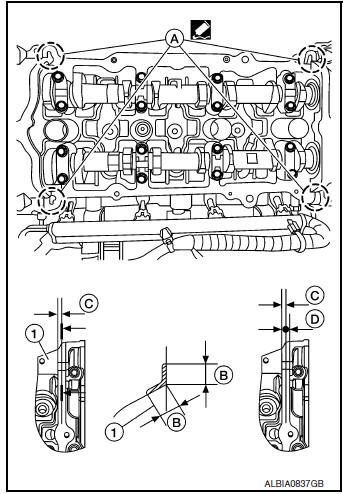
- Install rocker cover gasket to rocker cover.
NOTE: The rocker cover gasket must be securely installed in the groove in the rocker cover.
- Install the rocker cover and rocker cover gasket onto the cylinder head.
- Tighten the rocker cover bolts to specification in two steps in the order shown.
Step 1 : 1.96 N·m (0.20 kg-m, 17 in-lb)
Step 2 : 8.33 N·m (0.85 kg-m, 74 in-lb)
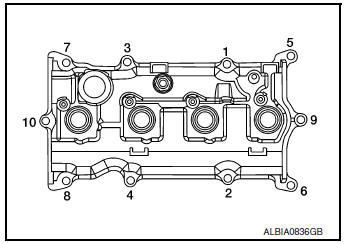
- Installation of the remaining components is in the reverse order of removal.
- Inspect for engine oil leaks. Refer to LU-7, "Inspection".
 Ignition coil
Ignition coil
Exploded View
Ignition coil
Spark plug
Rocker cover
Removal and Installation
REMOVAL
Remove air duct assembly. Refer to EM-24, "Exploded View" .
Dis ...
 Fuel injector and fuel tube
Fuel injector and fuel tube
Exploded View
Rocker cover
Cylinder head
Fuel tube
Clip
O-ring (green)
Fuel injector
O-ring (black)
Front
Removal and Installation
WARNING:
& ...
Other materials:
Third row seats
Exploded View
Seatback board (RH)
Seatback trim (RH)
Seatback pad (RH)
Seat cushion trim (RH)
Seat cushion pad (RH)
Seat cushion silencer (LH/RH)
Seat hinge finisher (RH)
Gas stay
Bolt cover (RH)
Seat belt buckle (RH)
Seat belt buckle (LH)
Bolt ...
System description
COMPONENT PARTS
Component Parts Location
View under rear of front passenger
seat
View with spare tire cover removed
Center of back door
View with glove box removed
No.
Component
Function
1
Rod antenna
Refer to AV-232, &quo ...
Rear suspension ARM
Exploded View
Rear suspension arm
Rubber washer (LH/RH)
Rear suspension arm bracket
Rear suspension arm stay
Front
Removal and Installation
REMOVAL
Remove the wheel hub and bearing. Refer to RAX-16, "Removal and
Installation".
Remove the coil spring. R ...
