Nissan Rogue Service Manual: Power window and door lock/unlock switch RH
Removal and Installation
REMOVAL
- Remove the front door pull handle bracket (RH). Refer to INT-15, "Removal and Installation".
- Release pawls using a suitable tool (A) and remove front door
power window and door lock/unlock switch finisher (RH) (1).
 : Pawl
: Pawl
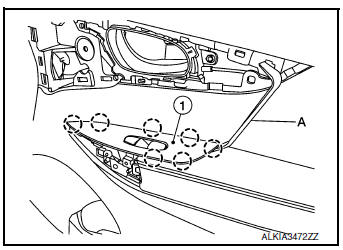
- Disconnect the harness connector from the front door power window and door lock/unlock switch (RH).
- Release pawls, then separate front power window and door
lock/unlock switch (RH) (1) from switch finisher (2).
 : Pawl
: Pawl
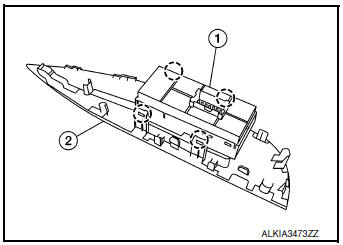
INSTALLATION
Installation is in the reverse order of removal.
NOTE: When the front power window and door lock/unlock switch (RH) is removed or replaced, it is necessary to perform the initialization procedure. Refer to PWC-25, "Work Flow".
 Main power window and door lock/unlock switch
Main power window and door lock/unlock switch
Removal and Installation
REMOVAL
Remove the front door pull handle bracket (LH). Refer to INT-15,
"Removal and Installation".
Release pawls using a suitable tool (A) an ...
 Rear power window switch
Rear power window switch
Removal and Installation
REMOVAL
Remove screw cover (1).
Remove screw (A).
Release pawls using a suitable tool (A) and remove rear power
window switch finisher (1).
: Pa ...
Other materials:
How to switch the display
With the ignition switch in the ON position, press
the CAMERA button or move the shift lever to the
R (Reverse) position to operate the Around View
Monitor.
The Around View Monitor displays different split
screen views depending on the position of the
shift lever. Press the CAMERA button to ...
Diagnosis system (BCM)
WITH INTELLIGENT KEY
WITH INTELLIGENT KEY : CONSULT Function (BCM - COMMON ITEM)
APPLICATION ITEM
CONSULT performs the following functions via CAN communication with BCM.
Direct Diagnostic Mode
Description
Ecu Identification
The BCM part number is displayed.
Self D ...
DTC/circuit diagnosis
SPORT MODE SWITCH
Component Function Check
1. CHECK SPORT MODE SWITCH OPERATION
Turn ignition switch ON.
Check SPORT mode indicator lamp turns ON/OFF on combination meter
when turn SPORT mode switch
ON/OFF.
Is the inspection result normal?
YES >> INSPECTION END
NO ...
