Nissan Rogue Service Manual: Main power window and door lock/unlock switch
Removal and Installation
REMOVAL
- Remove the front door pull handle bracket (LH). Refer to INT-15, "Removal and Installation".
- Release pawls using a suitable tool (A) and remove main power
window and door lock/unlock switch finisher (1).
 : Pawl
: Pawl
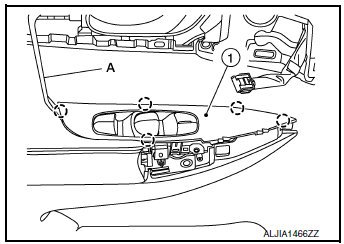
- Disconnect the harness connectors from the main power window and door lock/unlock switch.
- Release the pawls, then separate the main power window and
door lock/unlock switch (1) from the switch finisher (2).
 : Pawl
: Pawl
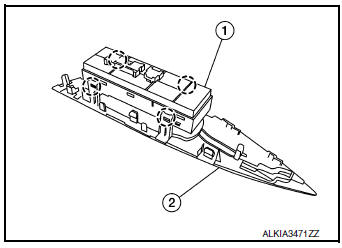
INSTALLATION
Installation is in the reverse order of removal.
NOTE: When the main power window and door lock/unlock switch is removed or replaced, it is necessary to perform the initialization procedure. Refer to PWC-25, "Work Flow".
 Power window and door lock/unlock switch RH
Power window and door lock/unlock switch RH
Removal and Installation
REMOVAL
Remove the front door pull handle bracket (RH). Refer to INT-15,
"Removal and Installation".
Release pawls using a suitable tool (A) an ...
Other materials:
ECU diagnosis information
AUTOMATIC BACK DOOR CONTROL UNIT
Reference Value
VALUES ON THE DIAGNOSIS TOOL
CONSULT MONITOR ITEM
TERMINAL LAYOUT
PHYSICAL VALUES
Fail Safe
DTC Inspection Priority Chart
If some DTCs are displayed at the same time, perform inspections one by one
based on th ...
Front wiper drive assembly
Exploded View
REMOVAL
Cowl top
Front wiper drive assembly
Removal and Installation
REMOVAL
Remove cowl top cover. Refer to EXT-25, "Removal and
Installation".
Disconnect harness connector from front wiper motor.
Remove bolts and front wiper driv ...
Automatic Anti-glare rearview mirror
(if so equipped)
Automatic Anti-glare rearview mirror
(if so equipped)
The inside mirror is designed so that it automatically
dims during night time conditions and according
to the intensity of the headlights of the
vehicle following you. The automatic anti-glare
feature is activated when the ignition swit ...

