Nissan Rogue Service Manual: Periodic maintenance
IN-CABIN MICROFILTER
Removal and Installation
REMOVAL
- Release the tab and remove the in-cabin microfilter cover (1)
from under the RH side of the instrument panel.
CAUTION: Use care when lifting up on the tab to avoid damaging it.
- Remove the in-cabin microfilter (2).
CAUTION: If the filter is deformed/damaged when removing, replace it with a new one. A deformed or damaged filter may affect the dust collecting performance.
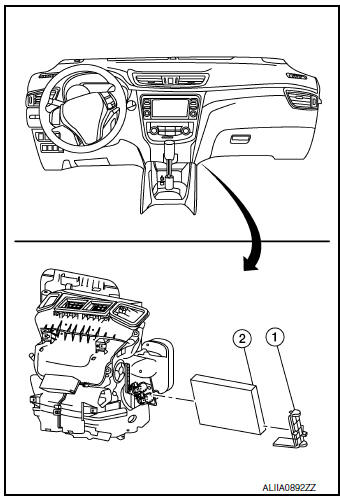
INSTALLATION
Installation is in the reverse order of removal.
CAUTION: When installing, handle the filter with extreme care to avoid deforming or damaging the filter.
 Preparation
Preparation
Special Service Tool
The actual shapes of tools may differ from those illustrated here.
Tool number
(TechMate No.)
Tool name
Description
—
(J-46534)
Trim Tool Se ...
 System description
System description
VENTILATION SYSTEM
System Description
OUTLINE
Automatic A/C
The ventilation system is controlled by the A/C switch assembly. For details
of the automatic air conditioner
system, refer to HAC-10 ...
Other materials:
System description
COMPONENT PARTS
Component Parts Location
Air bag diagnosis sensor unit
AV control unit
Around view monitor control unit
Chassis control module
ABS actuator and electric unit (control
unit)
• A/C auto amp. (With auto A/C)
• Front air control (Without auto A/
C)
...
Front wiper auto stop signal circuit
Component Function Check
1. CHECK FRONT WIPER (AUTO STOP) SIGNAL
Select FR WIPER STOP of BCM (WIPER) data monitor item.
Operate the front wiper.
Check that FR WIPER STOP changes from ON to OFF according to the
wiper position
Is the inspection result normal?
YES ...
System description
COMPONENT PARTS
BODY CONTROL SYSTEM
BODY CONTROL SYSTEM : Component Parts Location
BCM
Behind instrument panel (LH)
POWER CONSUMPTION CONTROL SYSTEM
POWER CONSUMPTION CONTROL SYSTEM : Component Parts Location
Combination meter
Refer to MWI-6, "METER SYSTEM :
Co ...
