Nissan Rogue Service Manual: Parking brake control
Exploded View
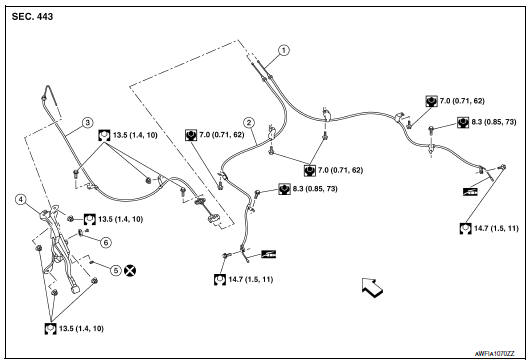
- Parking brake rear cable (RH)
- Parking brake rear cable (LH)
- Parking brake front cable
- Parking brake control
- Adjusting nut
- Parking brake switch
Removal and Installation
REMOVAL
- Remove instrument lower panel LH. Refer to IP-22, "Removal and Installation".
- Remove the knee protector. Refer to IP-14, "Exploded View".
- Disconnect the harness connector from the parking brake switch.
- Remove the parking brake switch.
- Remove the parking brake control nuts and remove the parking brake control.
- Remove adjusting nut from parking brake control.
- Disconnect the parking brake front cable from the parking brake control.
INSTALLATION
Installation is in the reverse order of removal.
CAUTION: Do not reuse the adjusting nut.
 Parking brake front cable
Parking brake front cable
Removal and Installation
REMOVAL
Remove the instrument lower panel LH. Refer to IP-22, "Removal and
Installation".
Remove driver seat (LH). Refer to SE-32, "DRIVER ...
Other materials:
Service data and specifications (SDS)
Wheel Bearing
Drive Shaft
Drive Shaft Specifications
*Always check with the Parts Department for the latest parts information.
Dynamic Damper Specifications
Boot Band Specification
...
Towing load/specification
TOWING LOAD/SPECIFICATION CHART
U.S. and Canada
Maximum Towing Capacity*1
1,100lb.
(500 kg)
Maximum Tongue Load
110 lb.
(50 kg)
Maximum Gross Combined Weight Rating
5,291 lb.
(2,400 kg)
*1: The towing capacity ...
Normal operating condition
Description
FRONT WIPER PROTECTION FUNCTION
IPDM E/R detects front wiper stop position by a front wiper stop position
signal.
When a front wiper stop position signal is in the conditions listed below, IPDM
E/R stops power supply to wiper
after repeating a front wiper 10 seconds activation ...

