Nissan Rogue Service Manual: P0963 pressure control solenoid A
DTC Description
DTC DETECTION LOGIC
| DTC | CONSULT screen terms (Trouble diagnosis content) | DTC detection condition |
| P0963 | PC SOLENOID A (Pressure Control Solenoid A Control Circuit High) |
When all of the following conditions are satisfied and this state is
maintained
for 0.2 seconds:
|
POSSIBLE CAUSE
- Harness or connector (Line pressure solenoid valve circuit is open or shorted to power supply)
- Line pressure solenoid valve
FAIL-SAFE
- Selector shock is large
- Start is slow
- Acceleration is slow
- Lock-up is not performed
DTC CONFIRMATION PROCEDURE
1.PREPARATION BEFORE WORK
If another "DTC CONFIRMATION PROCEDURE" occurs just before, turn ignition switch OFF and wait for at least 10 seconds, then perform the next test.
>> GO TO 2.
2.CHECK DTC DETECTION
- Start the engine and wait for 5 seconds or more.
- Check the first trip DTC.
Is “P0963” detected? YES >> Go to TM-159, "Diagnosis Procedure".
NO-1 >> To check malfunction symptom before repair: Refer to GI-41, "Intermittent Incident".
NO-2 >> Confirmation after repair: INSPECTION END
Diagnosis Procedure
1.CHECK CIRCUIT BETWEEN TCM AND CVT UNIT
- Turn ignition switch OFF.
- Disconnect TCM connector and CVT unit connector.
- Check continuity between TCM harness connector terminal and ground.
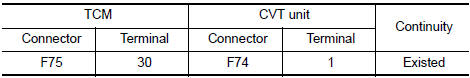
Is the inspection result normal? YES >> GO TO 2.
NO >> Repair or replace damaged parts.
2.CHECK CIRCUIT BETWEEN CVT UNIT AND GROUND
Check continuity between CVT unit harness connector terminal and ground.
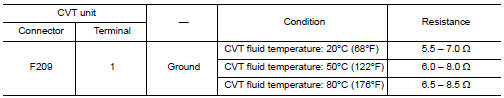
Is the inspection result normal? YES >> INSPECTION END
NO >> There is malfunction of line pressure solenoid valve. Replace transaxle assembly. Refer to TM- 220, "Removal and Installation".
 P0962 pressure control solenoid A
P0962 pressure control solenoid A
DTC Description
DTC DETECTION LOGIC
DTC
CONSULT screen terms
(Trouble diagnosis content)
DTC detection condition
P0962
PC SOLENOID A
(Pressure Control Solenoid A Contr ...
 P0965 pressure control solenoid B
P0965 pressure control solenoid B
DTC Description
DTC DETECTION LOGIC
DTC
CONSULT screen terms
(Trouble diagnosis content)
DTC detection condition
P0965
PC SOLENOID B
(Pressure Control Solenoid B Contr ...
Other materials:
System description
COMPONENT PARTS
Component Parts Location
Right rear wheel area
Instrument panel
Engine compartment
Left side of instrument panel (view
with trim panel removed)
No.
Part
Function
1
Optical sensor
Refer to EXL-140, "Optical Senso ...
Front wiper arm
Exploded View
Front wiper blade (RH)
Front wiper arm (RH)
Front wiper arm cover
Front wiper drive assembly
Front wiper arm (LH)
Front wiper blade (LH)
Removal and Installation
REMOVAL
Move front wiper into the service position by turning the ignit ...
Interior room lamp power supply circuit
Description
Provides the interior room lamp power supply. Also cuts the power supply when
the interior room lamp battery
saver is activating.
Component Function Check
1.CHECK INTERIOR ROOM LAMP POWER SUPPLY FUNCTION
CONSULT ACTIVE TEST
Turn power switch ON.
Turn each interio ...
