Nissan Rogue (T33) 2021-Present Owner’s Manual & User Guide: LDW system operation
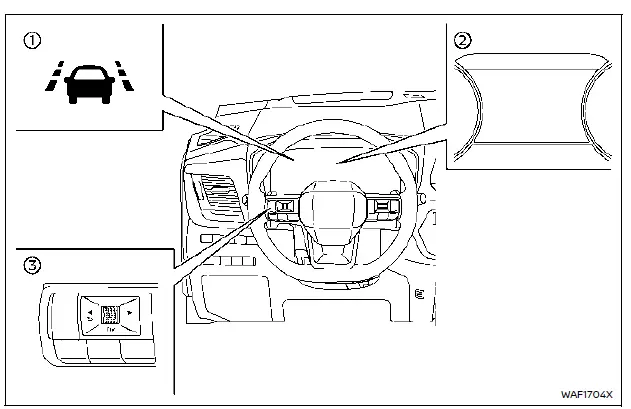
- LDW indicator in the vehicle information display
- Vehicle information display
- Steering-wheel-mounted controls (left side)
When lane departure is detected, the LDW indicator flashes and the steering wheel vibrates. The alert stops once the vehicle returns to the lane. Vibration strength can be adjusted in the settings menu.
How to enable/disable the LDW system
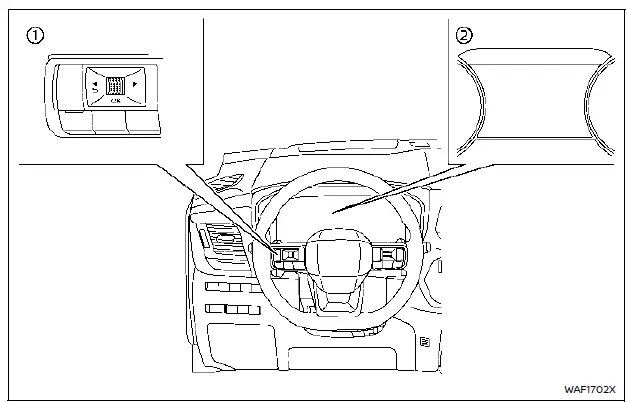
- Press the
 button until “Settings” appears, then press the scroll dial.
button until “Settings” appears, then press the scroll dial. - Select “Driver Assistance,” then select “Lane Assist.”
- Select “Warning” and confirm to enable or disable LDW.
NOTE:
If disabled, the LDW system remains off the next time the Nissan Rogue is started.
 Basic information
Basic information
WARNING
Incorrect use of the LDW system may lead to serious injury. This feature only warns the driver of unintended lane departure; it does not steer the Nissan Rogue or prevent loss of control. The ...
 LDW system limitations
LDW system limitations
WARNING
Not all conditions allow the LDW system to function properly. Misuse can lead to an unsafe driving situation.
The system will not work below 37 MPH (60 km/h) or when lane markings are not v ...
Other materials:
Rear power window switch
Removal and Installation
REMOVAL
Remove screw cover (1).
Remove screw (A).
Release pawls using a suitable tool (A) and remove rear power
window switch finisher (1).
: Pawl
Disconnect harness connector from rear power window switch.
Release the pawls, then sep ...
Basic inspection
DIAGNOSIS AND REPAIR WORKFLOW
Work Flow
OVERALL SEQUENCE
DETAILED FLOW
1.GET INFORMATION FOR SYMPTOM
Get the detailed information from the customer about the symptom (the
condition and the environment when
the incident/malfunction occurred).
>> GO TO 2.
2.CHECK DTC
Ch ...
ECU diagnosis information
ABS ACTUATOR AND ELECTRIC UNIT (CONTROL UNIT)
Reference Value
CONSULT DATA MONITOR STANDARD VALUE
NOTE:
The following table includes information (items) inapplicable to this vehicle.
For information (items) applicable
to this vehicle, refer to CONSULT display items.
Note 1: Confi ...
