Nissan Rogue (T33) 2021-Present OwnerŌĆÖs Manual & User Guide: I-BSI driving situations
Basic information
Indicator on

Indicator off

Indicator flashing

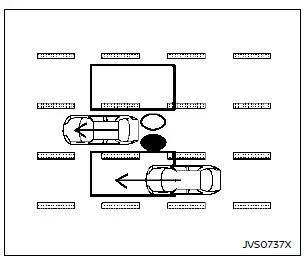
Illustration 1 ŌĆö Approaching from behind
Another vehicle approaching from behind
Illustration 1: When another vehicle enters the monitored area from the rear in an adjacent lane, the side indicator light on the Nissan Rogue illuminates to warn the driver.
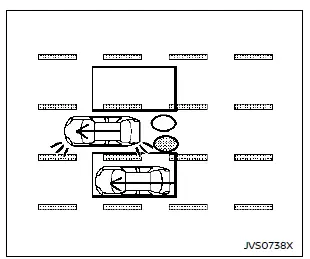
Illustration 2 ŌĆö Approaching from behind
Illustration 2: If the driver activates the turn signal while a vehicle is inside the detection zone, the system emits two chimes, and both the side indicator and I-BSI indicator begin flashing.
NOTE:
If the turn signal is switched on before the other vehicle enters the detection zone, the indicators on the Nissan Rogue will still flash, but the chime will not sound.
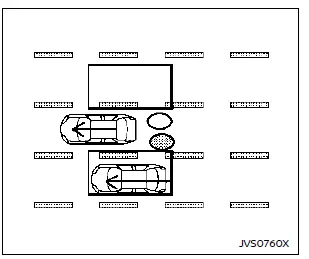
Illustration 3 ŌĆö Approaching from behind
Illustration 3: When the I-BSI system is enabled and the Nissan Rogue moves toward a lane marker while another vehicle is present in the detection zone, the system sounds three chimes and activates flashing indicators. Steering assistance then helps guide the vehicle back toward the center of the lane.
NOTE:
- Rapidly approaching vehicles from behind may not be detected in time.

Illustration 4 ŌĆö Overtaking another vehicle
Overtaking another vehicle
Illustration 4: When the Nissan Rogue overtakes another vehicle and that vehicle remains inside the detection zone for about three seconds, the side indicator light turns on.
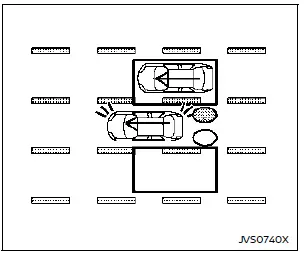
Illustration 5 ŌĆö Overtaking another vehicle
Illustration 5: If the turn signal is used while a nearby vehicle is detected, the system chimes twice and both the side indicator and the I-BSI indicator flash.
NOTE:
When several cars are being overtaken one after another, vehicles following the first one may remain undetected if they drive very close together.
The radar sensors may also miss slower vehicles if they are passed quickly.

Illustration 6 ŌĆö Overtaking another vehicle
Illustration 6: If the I-BSI system is active in the Nissan Rogue and the vehicle approaches a lane marker while a vehicle is detected at the side, three warning chimes sound and the system helps steer the vehicle back into the lane.

Illustration 7 ŌĆö Entering from the side
Entering from the side
Illustration 7: A side indicator light illuminates when a vehicle enters the detection zone from either side of the Nissan Rogue.
NOTE:
Vehicles traveling at nearly the same speed as your Nissan Rogue may not always be detected when entering the detection zone.
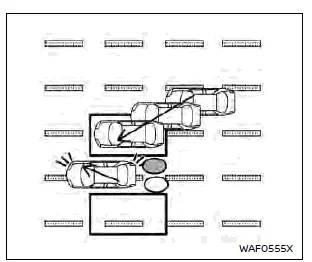
Illustration 8 ŌĆö Entering from the side
Illustration 8: If the turn signal is activated with another vehicle in the detection zone, the indicators flash and a two-tone chime sounds.
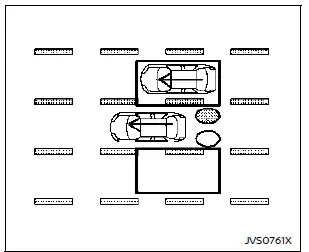
Illustration 9 ŌĆö Entering from the side
Illustration 9: If the I-BSI system is on and the Nissan Rogue approaches a lane marker with another vehicle detected, the system alerts the driver with three chimes and engages brief steering assistance to bring the vehicle back to the center of the lane.

Illustration 10 ŌĆö Entering from the side
Illustration 10: The I-BSI system will not activate if the Nissan Rogue is already positioned on top of a lane marker at the moment another vehicle enters the detection zone. In this case, only the BSW system provides a warning.
NOTE:
- The system may not detect vehicles entering the zone at similar speeds.
- I-BSI may stop operating and switch to warning chimes only under conditions such as braking, rapid steering, accelerating during intervention, ICC or AEB warnings, hazard lights activation, high-speed cornering, or when the BSW system is switched off.
Other materials:
Kr15ddt. System Description
Component Parts
Refrigeration System
Component Parts Location
In the heater & cooling unit assembly
No. Location Function
Internal heat exchanger pipe
Refer to Internal Heat Exchanger Pipe.
A/C Compressor
Refer to A/C Compressor.
Refrigerant pressu ...
System
System Description
The system switches fluid pressure of each brake to increase, to hold
or to decrease according to signals from control unit in ABS actuator
and electric unit (control unit). This control system is applied to VDC
function, TCS function, ABS function, EBD function, brake ...
U007a-00 Control Module Comm Bus H Off
DTC Description
DESCRIPTIONCAN (Controller Area Network) is a serial
communication line for real time applications. It is an on-Nissan Ariya
vehicle multiplex communication line with high data communication speed
and excellent error detection ability. Modern Nissan Ariya vehicle is
equipped ...
